2 Minutes
Microsoft Reduces System Restore Point Retention Period in Windows 11
Microsoft has recently adjusted the retention period for System Restore points in Windows 11, setting it to 60 days. This change, introduced in the KB5060842 update, means that restore points will now expire 30 days earlier than the previous 90-day period.
System Restore is a vital feature that allows users to revert their system to a previous state, which can be crucial in recovering from system errors or software issues. By creating restore points, users can safeguard their system's stability and data integrity.
Prior to this update, restore points were typically retained for up to 90 days. However, some users reported instances where restore points were deleted after just 10 days. The new 60-day retention period aims to standardize this behavior, providing a more consistent experience for users.
It's important to note that the actual duration a restore point is retained can also depend on factors such as available disk space and system settings. For instance, if the allocated disk space for System Restore is filled, older restore points may be deleted to make room for new ones. Users can adjust the disk space allocation for System Restore by navigating to the System Protection settings.
For users who rely heavily on System Restore, it's advisable to monitor the creation and retention of restore points regularly. Additionally, considering alternative backup solutions or creating manual backups can provide an extra layer of security for system data.
Conclusion
The recent change in Windows 11's System Restore point retention period to 60 days underscores the importance of proactive system maintenance. Users should stay informed about such updates and adjust their backup strategies accordingly to ensure the safety and stability of their systems.
Source: windowslatest


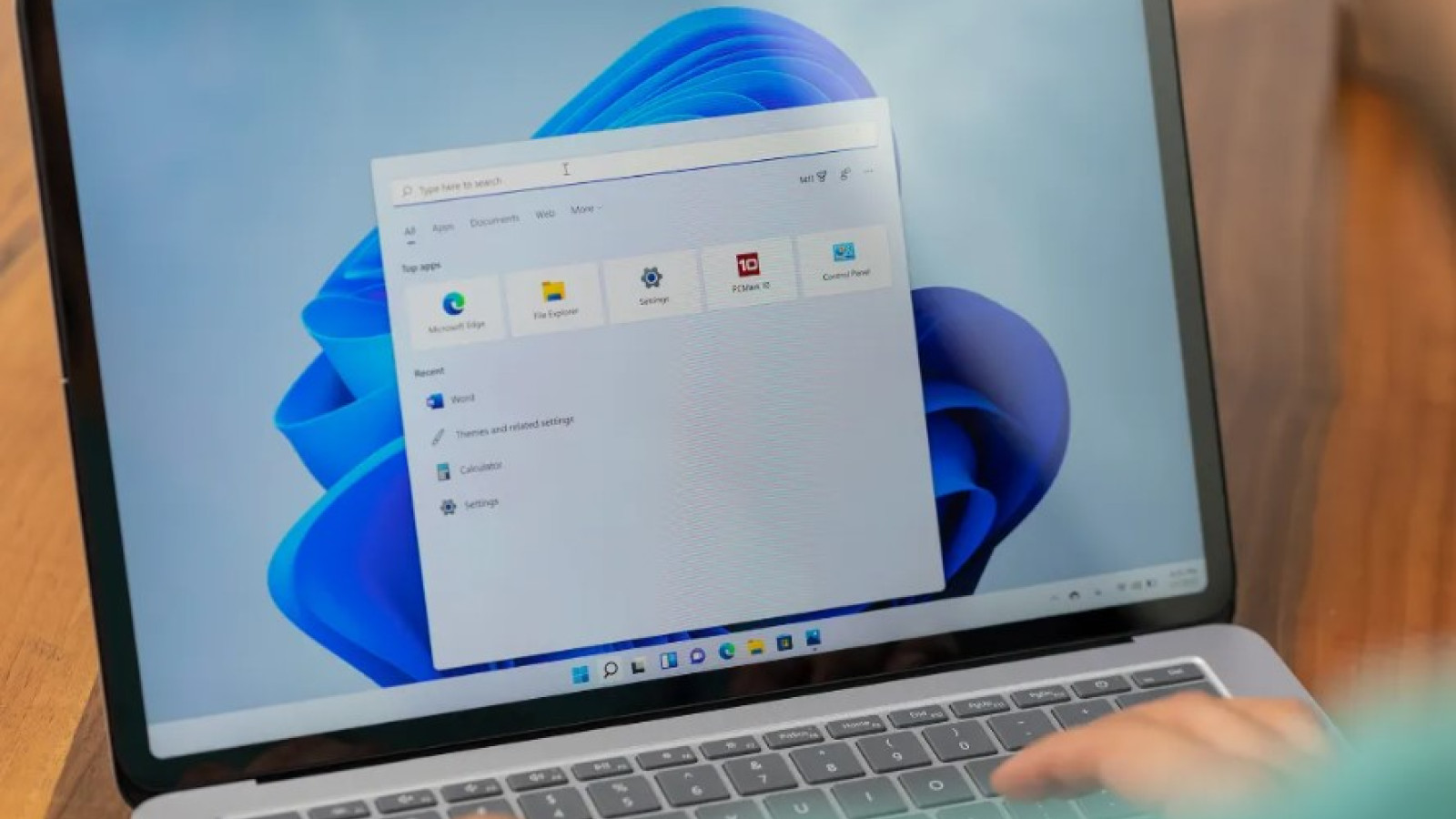
Comments