5 Minutes
On Monday, Google took the wraps off the Lenovo Chromebook Plus 14, its most advanced AI-driven Chromebook yet. This sleek new model is equipped with a robust MediaTek Kompanio Ultra processor and features an NPU capable of delivering an impressive 50 TOPS (Trillions of Operations Per Second). Coupled with a remarkable battery life of up to 17 hours, the device stands out as a top contender in the AI laptop market—a clear signal that Google is betting big on artificial intelligence to redefine the Chromebook experience.
But the spotlight is not solely on new hardware. Google has simultaneously announced a suite of six transformative AI features rolling out across all Chromebook Plus devices. Two of these tools—Smart Grouping and AI Image Editing—will be exclusive to the Lenovo Chromebook Plus 14, leveraging on-device AI processing for enhanced privacy and speed, while four others will become available for existing Chromebook Plus users through software updates.
Exclusive AI Features on the Lenovo Chromebook Plus 14
Smart Grouping for Superior Organization
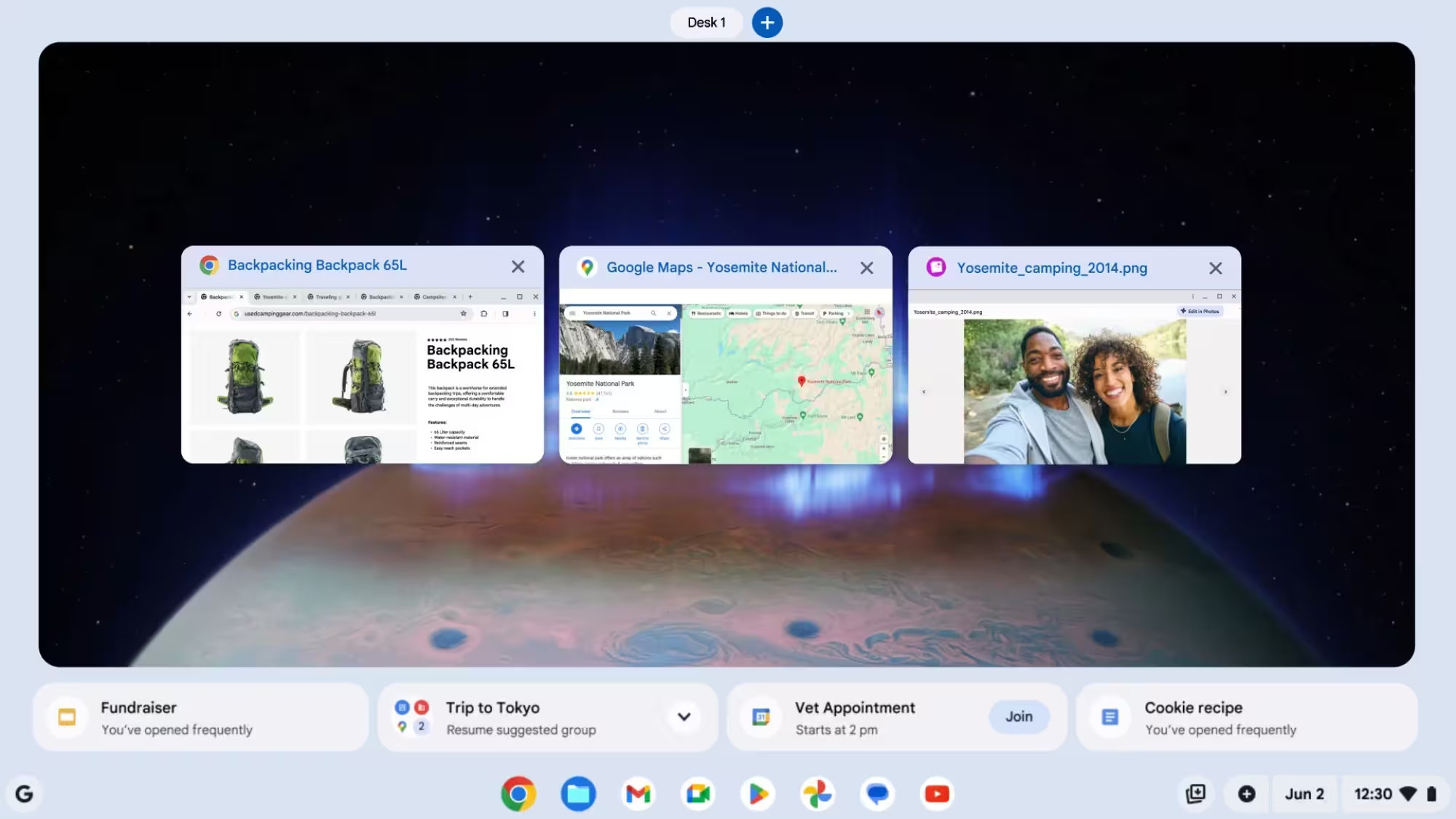
A first for Chromebooks, the Smart Grouping feature intelligently organizes your open tabs and documents into contextual clusters, mirroring your workflow in real time. Imagine preparing a presentation: Smart Grouping can arrange your research, drafts, and related documents into an easily navigable group, streamlining productivity. While this promises substantial efficiency gains for power users, some may prefer manual control, given that AI-driven organization could sometimes misjudge contextual relevance.
Next-Gen AI Image Editing in Gallery
Harnessing the Lenovo Chromebook Plus 14’s AI capabilities, the Gallery app now enables sophisticated image edits directly on the device. Key functions include automatic background removal and sticker generation, both powered by AI. This tool is ideal for users keen on quick, high-quality visual edits without relying on third-party cloud services, boosting privacy and workflow efficiency.
Four New AI Features Rolling Out to All Chromebook Plus Devices
Select to Search with Lens: Supercharged Visual Search
Building on the success of “Circle to Search” on mobile, Google introduces “Select to Search with Lens” to Chromebooks. This feature lets users highlight any part of their screen—text or image—to instantly initiate a contextual web search. From identifying fashion items to researching unfamiliar terms in a PDF, this seamless integration of AI search tools sets a new standard for convenience and digital intuition on laptops.
Text Capture with Integrated OCR
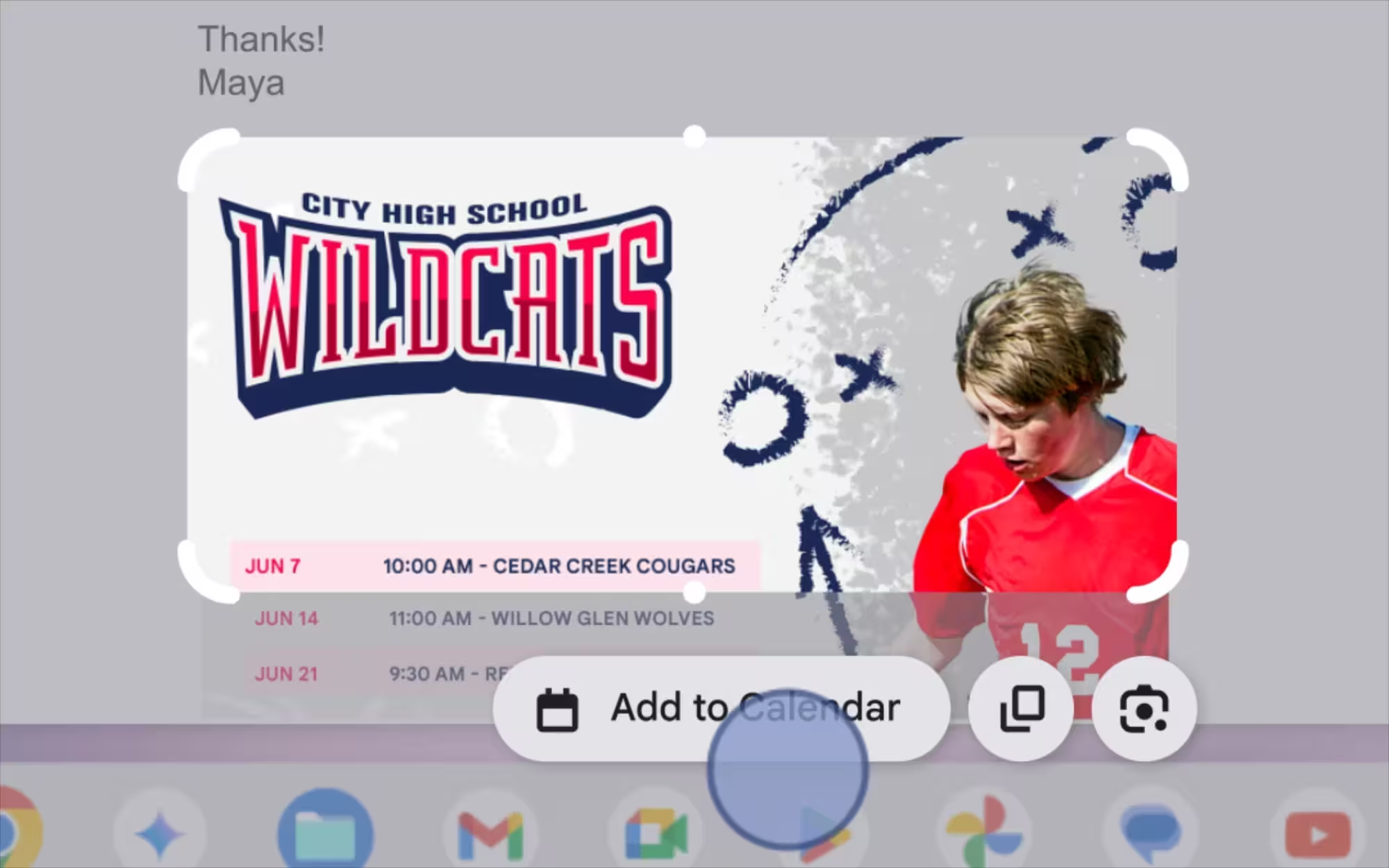
Google’s “Text Capture” utilizes Optical Character Recognition (OCR) to extract text from images, allowing users to copy, paste, or directly act on information embedded in visuals. For example, highlighted event details can be automatically added to a calendar, streamlining everyday workflows for students, professionals, and multitaskers alike.
AI-Generated Images via Quick Insert
The new “Quick Insert” functionality enables users to instantly add images, photos, or emojis to documents—a notable timesaver for content creators and business users. What sets this feature apart is the option to generate entirely new, contextually relevant images with AI, ensuring documents remain visually engaging and aligned with the task at hand, all without leaving your current application.
Help Me Read: Simplifying Complex Texts
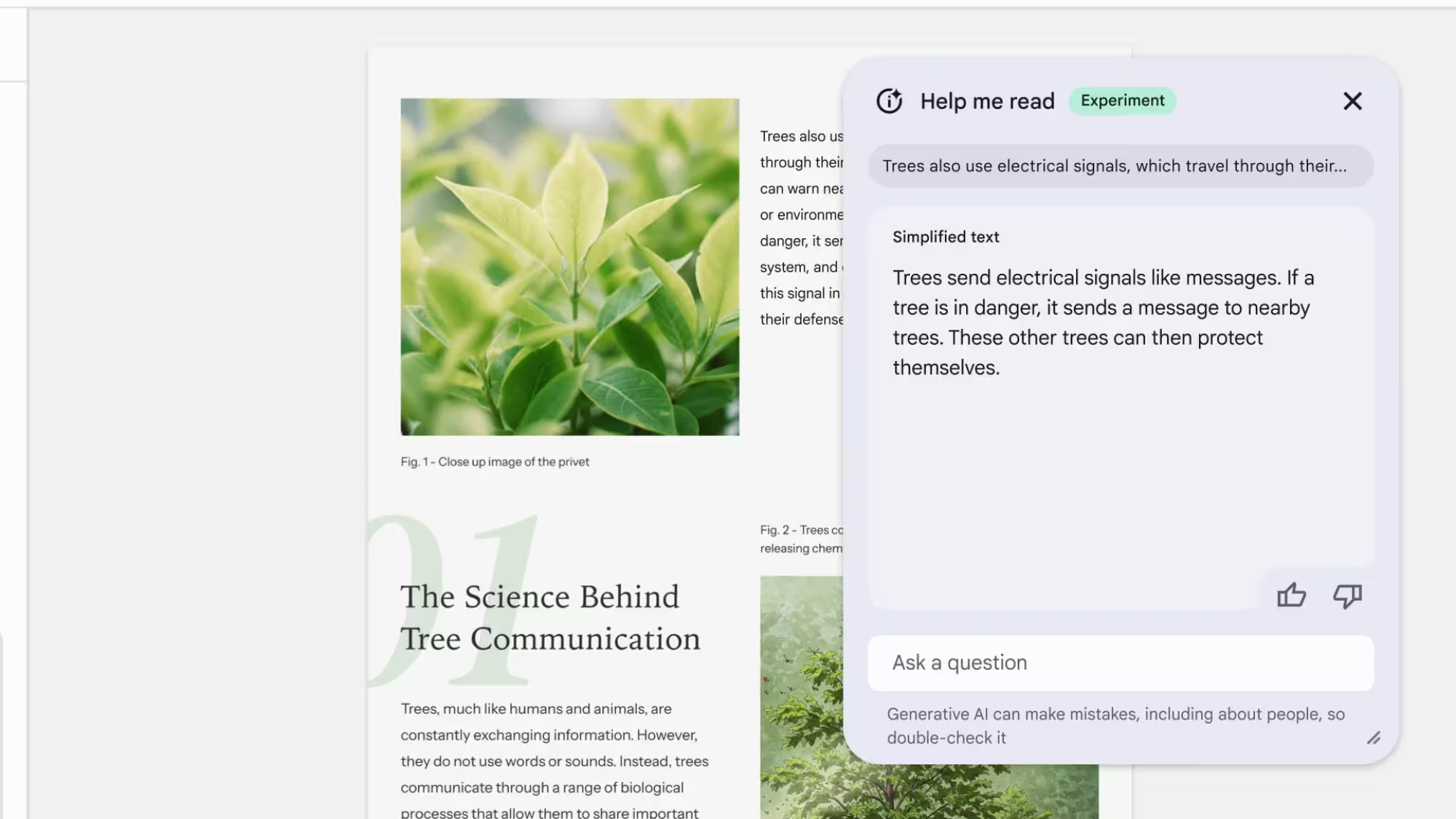
Google’s improved “Help Me Read” feature now delivers more than just webpage summaries and document Q&A—it can also simplify complex language. By making dense or highly technical content more digestible, users can engage with information that would otherwise be out of reach. While this aids rapid comprehension, users should be mindful not to overly rely on simplifications to ensure critical thinking and in-depth understanding.
Chromebook Plus Devices in the Broader AI Laptop Landscape
These updates solidify Google’s commitment to weaving advanced AI into everyday computing. With exclusive features for the Lenovo Chromebook Plus 14, as well as broad software support across the Chromebook Plus family, Google is leveling up its competition with Microsoft’s Copilot+ PCs and Apple’s ever-evolving MacBooks. The focus on AI-enhanced productivity and intuitive interfaces should resonate with students, professionals, and digital creators seeking a smarter, more seamless workflow.
Market Relevance and Use Cases
For enterprise users, educators, and everyday tech enthusiasts, these AI enhancements promise real-world benefits—ranging from faster content creation and streamlined organization to smarter internet searches and easier access to complex information. By processing most tasks on-device, Chromebook Plus hardware prioritizes speed and privacy, further differentiating it in a rapidly shifting laptop market.
As AI-powered laptops become the new standard, Google's latest improvements position the Chromebook Plus series as a forward-thinking choice for users worldwide who value innovation, performance, and cutting-edge technology.



Comments