Microsoft's New 'Resume' Feature Enhances Cross-Device Productivity
Microsoft is enhancing Windows 11 with a new feature called 'Resume,' designed to facilitate seamless transitions between devices. This functionality allows users to continue their work on OneDrive files across different platforms, mirroring the convenience of Apple's Handoff feature.
How 'Resume' Works
The 'Resume' feature enables users to pick up where they left off on OneDrive files when switching from a mobile device to a Windows 11 PC. Here's how it operates:
- Notification Prompt: If you've recently accessed a OneDrive file on your smartphone and then unlock your Windows 11 PC within five minutes, a notification appears, prompting you to continue your work.
- Supported File Types: The feature currently supports Word documents, Excel spreadsheets, PowerPoint presentations, OneNote notebooks, and PDFs.
- Account Requirements: To utilize 'Resume,' both your mobile device and PC must be signed into the same personal Microsoft account. Work and school accounts are not supported at this time.
- Browser Integration: Clicking the notification opens the file in your default web browser, allowing you to continue editing seamlessly.
Expanding Beyond OneDrive
While 'Resume' currently focuses on OneDrive files, Microsoft is exploring integrations with third-party applications. References to potential support for apps like Spotify and WhatsApp have been identified in recent Windows 11 preview builds. This expansion could allow users to:
- Spotify Integration: Resume listening to a song on your PC from the exact point you paused on your phone.
- WhatsApp Integration: Continue a chat on your PC right where you left off on your mobile device.
These developments suggest a broader vision for 'Resume,' aiming to create a cohesive and uninterrupted user experience across various applications and devices.
Technical Considerations and User Experience
To ensure optimal performance of the 'Resume' feature, consider the following:
- Synchronization: Ensure that OneDrive is actively syncing across your devices to maintain up-to-date file versions.
- Browser Login: For a smooth experience, remain logged into your Microsoft account in your default web browser on your PC.
- Settings Management: Users can manage or disable the 'Resume' feature via Settings > Apps > Resume on their Windows 11 PC.
Conclusion
Microsoft's introduction of the 'Resume' feature in Windows 11 marks a significant step toward enhancing cross-device productivity. By enabling seamless transitions between mobile devices and PCs, users can maintain their workflow without interruption. As Microsoft continues to develop and expand this feature, it holds the potential to integrate a wider range of applications, further enriching the user experience in the Windows ecosystem.

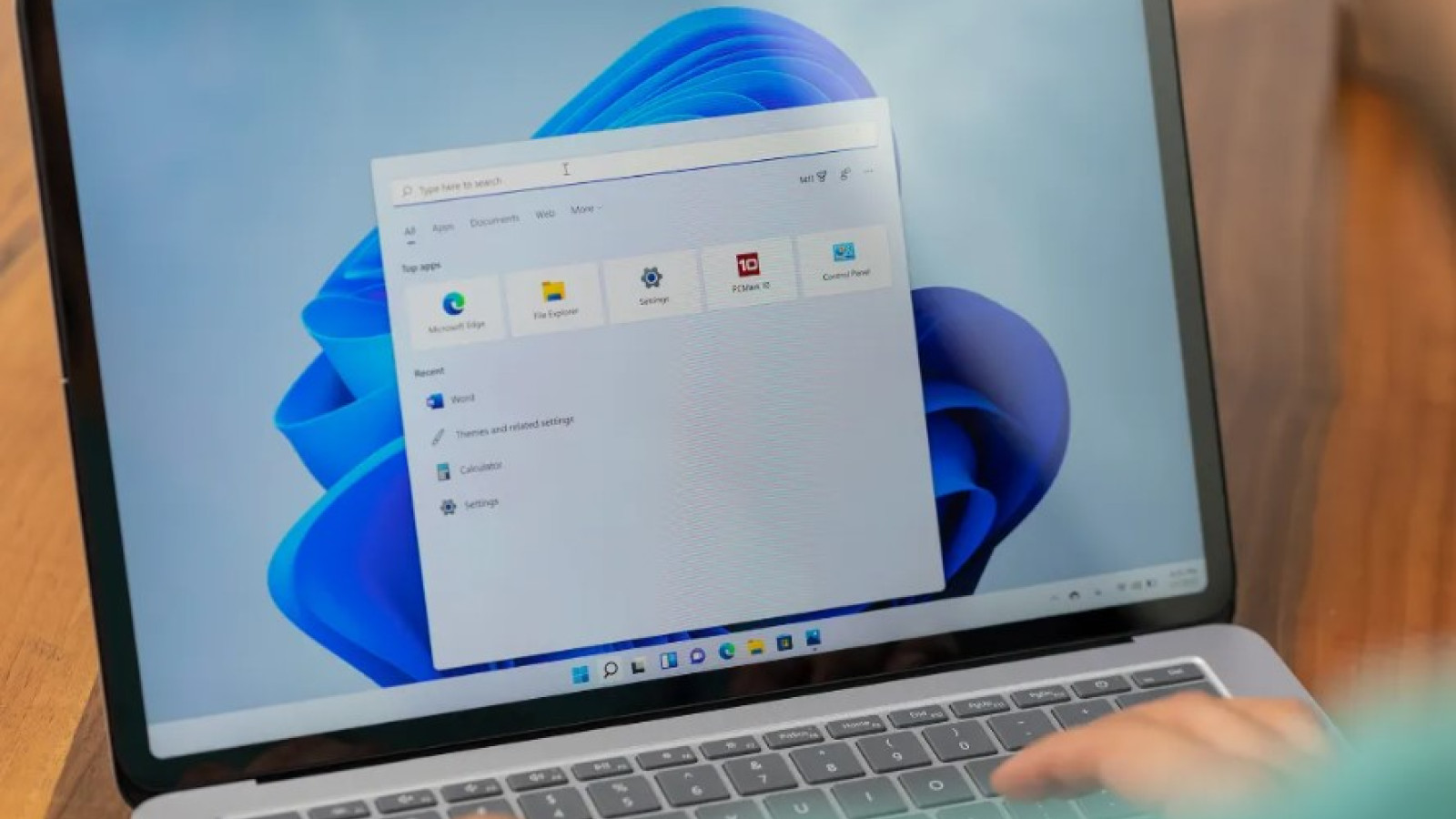
Comments
Leave a Comment