3 Minutes
Microsoft has officially acknowledged a new issue affecting Windows 11 systems following the release of update KB5060829, part of the recent suite of setup and recovery updates for Windows 11 versions 24H2, 23H2, and 22H2. This latest update is generating unexpected Security event log entries related to Windows Firewall, raising concerns among IT administrators and Windows power users worldwide.
Windows 11 KB5060829: Firewall Event Log Issue Explained
According to Microsoft, users who have installed KB5060829 may encounter repetitive error messages in the Security event logs specifically tied to Windows Firewall With Advanced Security. The system logs Event ID 2042 labeled “Config Read Failed” with the accompanying message “More data is available” every time the affected device is rebooted.
While this log entry might seem alarming, Microsoft reassures users that the Windows Firewall remains fully operational, correctly enforcing all security rules and filtering network traffic as designed. The company emphasizes that this event is benign, stating, “There is no malfunction of Windows Firewall, and no impact to Windows processes associated with this event.”
Why Is This Error Occurring?
Interestingly, the error ties back to an in-development feature slated for a future Windows 11 release. Microsoft clarified that Event ID 2042 is associated with functionality that has not yet been fully implemented. As a result, the log entry does not reflect any real problem—users and administrators can safely ignore the message.
How Can IT Teams Handle the Noise?
System administrators and IT professionals, who often rely on error-level logs to detect system issues, may find these recurring events disruptive. To manage this, Microsoft recommends filtering out Event ID 2042 either by creating a custom view in Event Viewer or using PowerShell commands such as Get-WinEvent with FilterHashtable to keep logs clean and relevant.
Patch Status and Next Steps
Microsoft is actively working on a fix to resolve this logging anomaly and has promised to deliver an update in the near future, though a specific release timeline has not yet been published. Users can track developments and the official resolution timeframe via Microsoft’s Windows Health dashboard.
Comparison with Previous Updates and Market Impact
Unlike past Windows 11 security or feature updates, KB5060829 is noteworthy for bringing visibility to features still under construction. While not affecting day-to-day functionality or security, it highlights Microsoft’s iterative approach to OS development, where new capabilities are validated in the wild before full deployment. For businesses and tech enthusiasts prioritizing robust endpoint protection and log hygiene, staying informed about such issues is crucial for maintaining operational efficiency.
Best Practices for Windows 11 Admins
Until the patch is released, IT professionals are advised to monitor the Windows Health dashboard for updates and apply recommended workarounds to filter out unnecessary log entries. Ensuring logs are free from non-actionable errors like Event ID 2042 can help teams focus on genuine cybersecurity threats and configuration issues.
Stay tuned to our site for the latest on Windows 11 updates, firewall features, and best practices in system administration.
Source: neowin


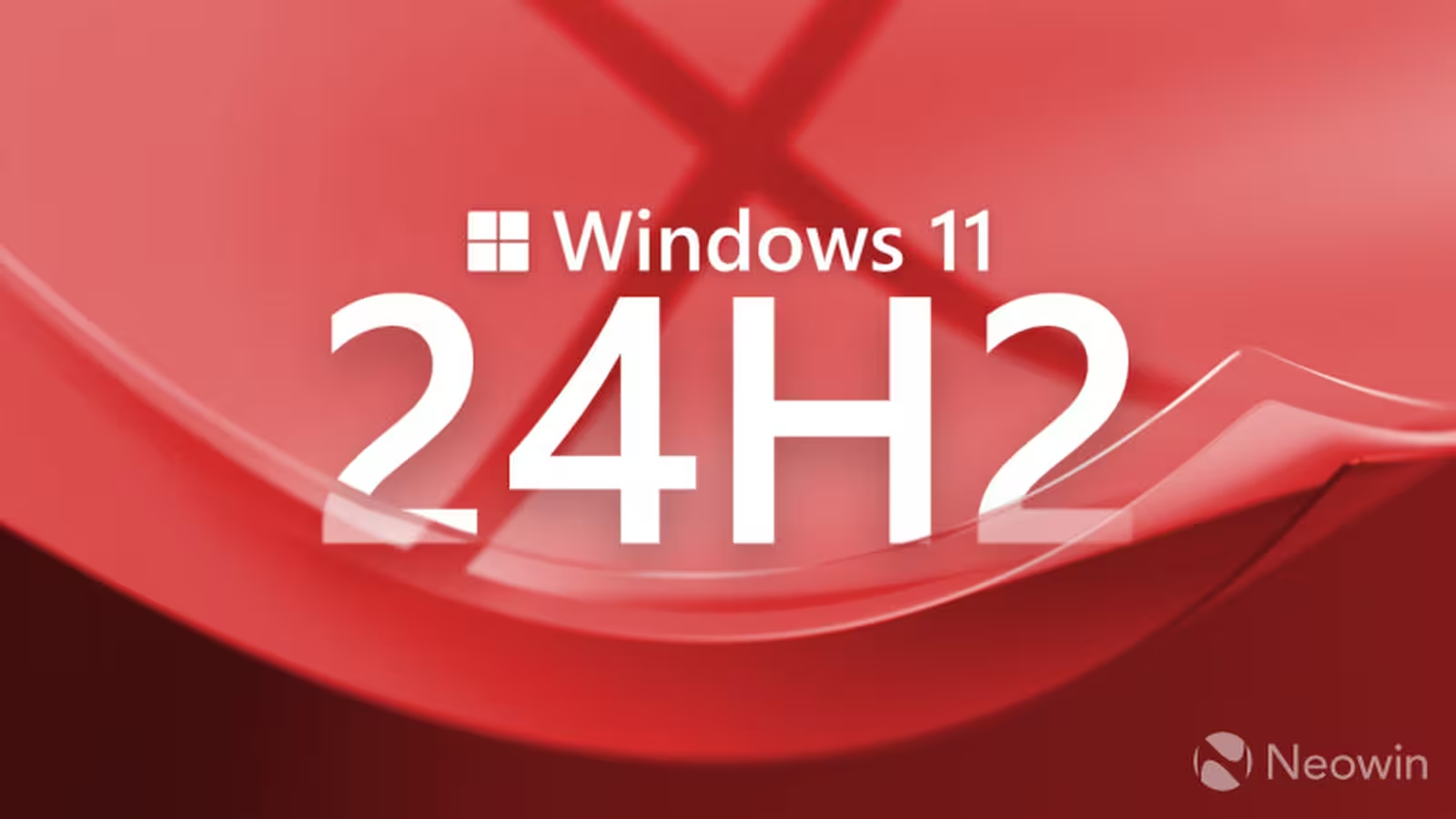
Comments