4 Minutes
KDE Plasma Takes a Leap Forward with Enhanced Display Scaling and User Experience Improvements
KDE Plasma, the popular open-source desktop environment for Linux, is rolling out significant updates aimed at improving display performance, user interface consistency, and productivity. With the upcoming release of Plasma 6.4.3, users can expect a solution to one of the most persistent visual nuisances: blurry screens caused by non-integer scaling factors on Wayland. This major enhancement responds to growing demands for sharper, more reliable screen rendering across devices.
Solving Blurry Screen Issues on Wayland
One of the standout changes in KDE Plasma 6.4.3, set to arrive on June 15th, is its intelligent handling of display scale factors. Previously, Plasma’s automatic scale factor calculation on Wayland sometimes recommended values slightly above 100%, resulting in noticeable blurriness as screens rendered with non-1x scaling. With the new update, these nearly-1x values will be rounded down to a crisp 1x (100%), ensuring visuals remain sharp—even if elements appear marginally smaller than ideal. This improvement delivers significant value for users of hi-DPI or mixed-DPI displays, enhancing clarity without sacrificing system flexibility.
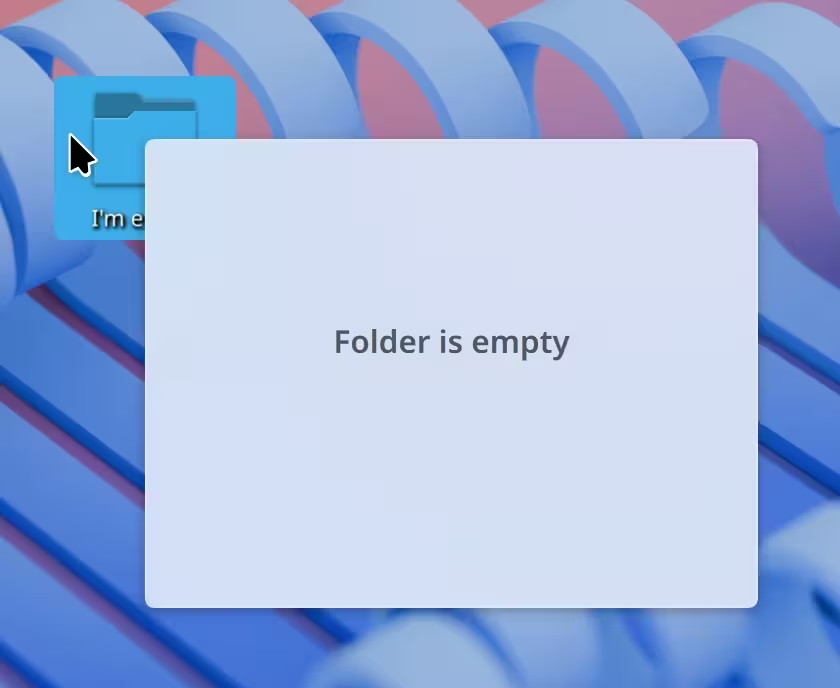
Upcoming Features in Plasma 6.5: Improved Usability and Accessibility
Looking ahead, KDE Plasma 6.5—anticipated later this year—will introduce an array of quality-of-life enhancements to streamline the desktop experience:
- Contextual Folder Previews: Desktop folder popups for empty folders will display a helpful placeholder message instead of an ambiguous empty box, offering greater clarity and a more intuitive navigation experience.
- Enhanced Screencasting: When recording the contents of a specific window, new support ensures that any related popup windows are also included in the screencast, ideal for educators, presenters, and content creators.
- Audio Device Management: Unmuting system sound will now unmute all playback devices, not just the currently selected one, simplifying audio troubleshooting and offering greater control over multi-device setups.
- Redesigned Virtual Keyboard: KDE introduces its homegrown virtual keyboard, gradually set to take over from Maliit. While early versions still have minor inconsistencies—such as missing input support in Electron-based apps—the development team is committed to continuous improvement, promising a better experience for touchscreen users and tablet PCs.
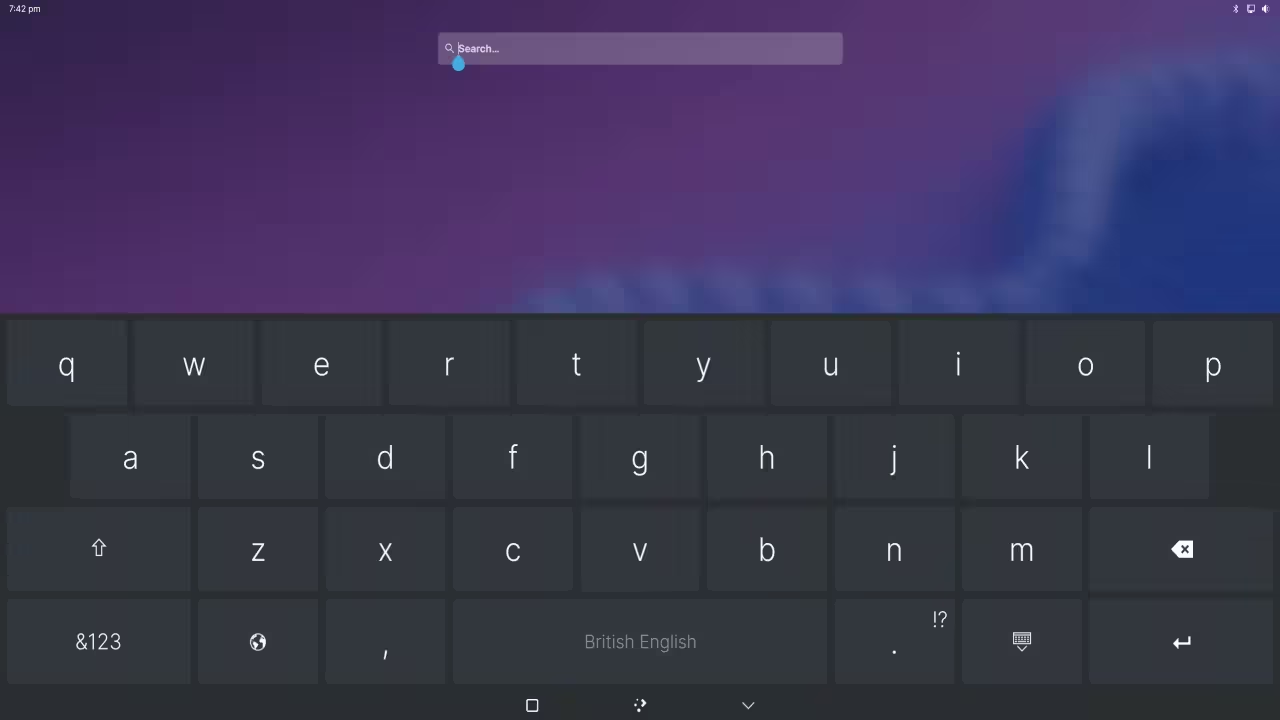
Recent Bug Fixes and Polishing Updates
KDE’s commitment to stability is just as robust as its new feature development. Recent releases like Plasma 6.3.6 targeted longstanding issues such as screen flickering when refocusing on full-screen games. Plasma 6.4.2 further improved reliability, resolving KWin crashes linked to Task Switcher shortcuts and restoring functionality in the Global Menu widget's Single Button mode. Looking forward, Plasma 6.4.3 addresses accessibility and remote work concerns by:
- Enhancing the Orca screen reader’s Learn mode
- Fixing a critical bug in the built-in RDP server for unreliable network connections
- Preventing screens from unexpectedly waking after being turned off
Plasma 6.5 will also tackle a rare but disruptive issue where pressing Escape in the Wireguard VPN properties dialog could destabilize the system.
Frameworks 6.16 and Beyond: Laying the Foundation for Innovation
KDE’s underlying Frameworks 6.16 are also receiving attention, with upgrades such as smarter sorting in open/save dialogs and improved detection of high-performance GPUs in multi-GPU systems. These refinements empower users working on complex workflows or advanced hardware configurations, bolstering KDE’s reputation as a flexible platform for professionals and enthusiasts alike.
Why KDE Plasma Remains a Top Choice for Modern Linux Desktops
KDE Plasma’s combination of visual polish, robust stability, and forward-thinking features continues to set it apart in the competitive landscape of Linux desktop environments. The ongoing focus on display performance, accessibility, and productivity tools positions it as a go-to solution for developers, creative professionals, and general users seeking a customized and efficient workspace. As the team heads towards the Plasma 6.5 release, the KDE community can look forward to a wealth of enhancements that keep pace with rapid changes in technology and user expectations.
Source: neowin



Comments