8 Minutes
Introduction: The Rise of Live Streaming and Capture Card Demand
The world of live streaming has transformed the way we connect, create, and entertain. Whether broadcasting gameplay, DIY crafts, or music performances, creators are eager to share their stories with a global audience. Platforms like Twitch and YouTube witnessed explosive user growth during the height of the COVID-19 pandemic, turning live streaming into a cultural phenomenon—and driving a booming market for accessible streaming hardware.
This surge has given rise to numerous tech brands dedicated to empowering creators with innovative audio and video solutions. Among the leaders in this space is AverMedia, renowned for providing high-quality capture cards, webcams, microphones, and streaming accessories aimed at both amateur and professional users. Today, we examine the AverMedia GC553Pro Ultra S 4K capture card, assessing its performance, features, and suitability—particularly for Mac users seeking professional-grade live streaming.

The AverMedia GC553Pro Ultra S 4K: Specifications and Unboxing Experience
Before jumping into real-world tests, let’s take a closer look at the hardware specs that set the GC553Pro apart:
- Video Input/Output: 2 x HDMI 2.0 Ports (In and Passthrough)
- PC Connection: 1 x USB-C
- Maximum Passthrough: 4K at 60 fps
- Maximum Capture: 4K60 HDR and Variable Refresh Rate (VRR) support
- Audio Output: 5.1 surround sound
- Dimensions: 112.6 x 66.2 x 26 mm (4.4 x 2.6 x 1 inches)
- Weight: 99g (3.5 ounces)
The capture card arrives in a streamlined package, containing the GC553Pro unit itself, an HDMI 2.0 cable, a USB-A to USB-C cable, and a quick start guide. Design-wise, the GC553Pro features a compact, rectangular chassis available in black or white. Subtle grooves with a cyberpunk-inspired deep red accent and prominent AverMedia logo lend it a modern aesthetic, making it a visually appealing addition to any setup.

Product Features: Focus on High-Quality Capture and Ease of Use
The AverMedia GC553Pro is positioned as a cost-effective, high-performance HDMI capture solution. Its features target both aspiring and established streamers aiming for the best visual fidelity:
- 4K60 HDR and VRR passthrough for ultra-smooth 4K gaming experiences
- Up to 240 FPS support (at reduced resolutions), making it suitable for competitive play
- RGB24 color depth for vibrant, accurate color reproduction
- Ultra-wide monitor compatibility and 5.1-channel immersive surround sound
- No need for a cumbersome external power supply, simplifying cable management
The layout is intentionally minimalistic: both HDMI ports are located on one side, while the USB-C port sits on the opposite edge. This approach ensures a clutter-free workspace—critical for streamers with multiple devices.

Proprietary Software and Compatibility
AverMedia bundles two main pieces of software to support the GC553Pro: Assist Central Pro (for setup and firmware updates) and AverMedia Streaming Center, the company’s proprietary broadcasting suite. Streaming Center offers a feature set comparable to market staples like OBS Studio and Streamlabs, including scene management and multi-source capture.
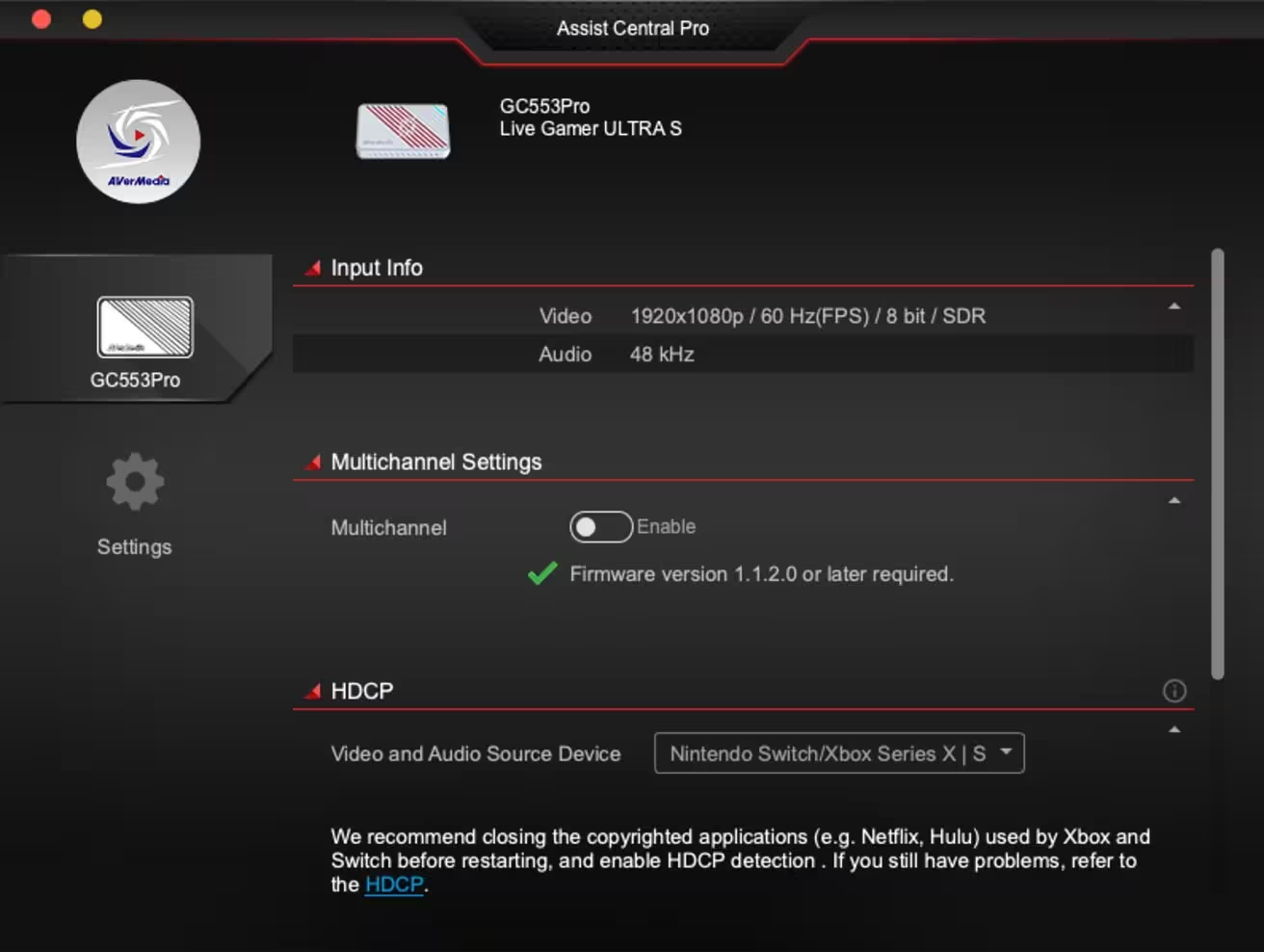
Setup and User Experience: Testing on Mac and Windows
To thoroughly evaluate the AverMedia GC553Pro, we integrated it into a real-world streaming environment:
- Mac Studio (2022, Apple M1 Max Chip)
- Xencelabs 24 Pen Display (primary monitor)
- ASUS VY279 (secondary display)
- Nintendo Switch console
- Streamlabs OBS and OBS Studio
Connecting the GC553Pro is as intuitive as it gets: simply attach your gaming console or camera to the HDMI input, connect your monitor (if passthrough is needed) to the output, and use the USB-C-to-A cable for data transfer. Upon first connection, Assist Central Pro promptly recognized the device, facilitated the latest firmware update, and unlocked basic settings adjustment.
However, challenges emerged soon after. Using Streamlabs OBS on macOS, the capture card failed to deliver any audio from the Nintendo Switch—despite countless troubleshooting attempts and hours spent scouring forums and videos for fixes. Even after switching to OBS Studio, only baseline capture features were functional. Advanced settings like ultrawide resolutions, high-FPS modes, and surround sound remained inaccessible.
A deeper dive revealed a critical limitation: AverMedia’s Streaming Center software is only available for Windows. The official link for the macOS variant no longer works, and there is no longer any support for a Mac version. This effectively locks Mac users out of the GC553Pro’s advanced controls and customizations, relegating them to the device’s most basic capabilities.

Performance on Windows: Full Potential Unlocked
Switching to a Windows PC and using the same Nintendo Switch source, the difference was night and day. The AverMedia Streaming Center unlocked the full feature set, enabling effortless adjustments to resolution, frame rate, HDR, and multi-channel audio. Performance was consistently reliable—capturing, recording, and streaming gameplay with impressive clarity and minimal latency. Although the user interface isn’t as intuitive as some mainstream alternatives, it effectively allows Windows users to maximize the GC553Pro’s robust technical capabilities.
Head-to-Head: AverMedia GC553Pro vs. Competitors
Today’s streaming hardware market is competitive, with notable capture cards from Elgato, Razer, and EVGA. The AverMedia GC553Pro’s strongest advantages include:
- 4K/60fps HDR and VRR passthrough for modern consoles and high-end gaming PCs
- Compact size and sleek design
- Dual HDMI ports allowing seamless input and output
- Reasonable price point relative to its feature set
However, Elgato’s capture cards (such as the HD60 S+ and 4K60 Pro) offer cross-platform support and more mature, actively maintained software for both Windows and Mac. For Mac streamers seeking flexibility, Elgato remains a strong alternative.
Pros and Cons of the AverMedia GC553Pro
Pros:
- Space-efficient form factor debuting premium aesthetics
- Dual HDMI connections for easy input and passthrough configuration
- Affordability for Windows streamers
- Supports high-bandwidth 4K HDR capture
Cons:
- Advanced functions locked behind Windows-only proprietary software
- No Mac support for full settings and customization
- Compatibility issues with some streaming applications on macOS
- Audio capture issues when used with Mac
Use Cases: Who Should Consider the GC553Pro?
For Windows-based streamers who need reliable, high-fidelity 4K HDR recording and want to enhance their setup without breaking the bank, the GC553Pro Ultra S is a compelling choice. Its plug-and-play operation, minimal footprint, and HDMI 2.0 compatibility make it especially suitable for gamers, content creators, or educators streaming premium visual content.
On the other hand, Mac users—especially those working in creative professional settings—may find the GC553Pro lacking due to the absence of full-featured software. If advanced settings, ultrawide support, and comprehensive scene management are crucial, it’s advisable to look elsewhere.
Market Relevance and Final Verdict
As live streaming becomes an increasingly integral part of digital content creation and community engagement worldwide, the need for powerful yet accessible capture cards grows. AverMedia’s GC553Pro Ultra S 4K hits many of the right notes—delivering premium features, sleek design, and broad input/output compatibility. However, its reliance on Windows-only software significantly narrows its appeal.
For the ever-growing community of Mac creators, this limitation is a deal breaker. Investing roughly $150 for a device that only offers half its advertised value on macOS is a hard sell. Meanwhile, Windows streamers will find the GC553Pro to be a feature-rich, budget-friendly addition well suited for Twitch, YouTube, and beyond.
Overall Rating: 2.5 out of 5
Where to Buy the AverMedia GC553Pro Ultra S 4K
The GC553Pro Ultra S 4K is available directly from the AverMedia online store for approximately $150. You can also find it on Amazon, where current pricing ranges from $139.99 to $109.99 for Prime members.
Conclusion: A Capture Card with Potential That Misses the Mark for Mac Users
The AverMedia GC553Pro Ultra S 4K is built for streamers in search of quality, versatility, and affordability—provided they operate in a Windows environment. Mac users, on the other hand, face major software limitations that prevent unlocking the hardware’s full potential.
Before purchasing, consider your platform and streaming needs carefully. For Windows users, the GC553Pro is an attractive option packed with technology-driven features. For Mac streamers, however, it may be wise to look for alternatives that value seamless compatibility and maximum functionality.



Comments