7 Minutes
Introduction: Why Smart TV Connectivity Matters
With the demand for smart TVs at an all-time high, both casual viewers and tech enthusiasts are seeking the ultimate home entertainment experience. While display technology, resolution, and smart features often dominate the conversation, it’s the array of ports hiding on the back or side of your TV that truly determines what you can connect—and how seamlessly your setup performs. If you’re planning to buy a new smart TV or want to maximize the capabilities of your current one, understanding which ports are critical—and how they impact streaming, gaming, and sound—is essential for futureproofing your living room investment.
1. HDMI: The Heart of Your Smart TV Setup

When it comes to modern connectivity, HDMI (High-Definition Multimedia Interface) is the undisputed king. Almost every device—be it a next-gen gaming console, streaming stick, Blu-ray player, or surround sound system—relies on HDMI to deliver high-definition video and multi-channel audio. For maximum flexibility, aim for smart TVs with at least three (preferably four) HDMI ports. This eliminates the hassle of constantly swapping cables when juggling multiple devices.
HDMI Versions: Why HDMI 2.1 is a Game Changer
Beyond the number of HDMI inputs, be sure to check the version supported by each port—especially if you own a PlayStation 5, Xbox Series X, or a high-end gaming PC. HDMI 2.1 brings massive improvements like Variable Refresh Rate (VRR), Auto Low Latency Mode (ALLM), and Quick Frame Transport (QFT)—features that dramatically reduce input lag and eliminate screen tearing, ensuring super-smooth gameplay and next-level responsiveness. Top-tier LG and Samsung OLED TVs often provide four full HDMI 2.1 ports, while some models from Sony may mix HDMI 2.0 and 2.1, so double-check the spec sheet before purchasing.
ARC and eARC: Audio Features to Look For
When scoping out HDMI connections, also look out for ports labeled ARC (Audio Return Channel) or eARC (Enhanced Audio Return Channel). These ports let your TV send audio directly to a soundbar or AV receiver through the same HDMI cable you use for video—streamlining your setup and unlocking advanced audio capabilities.
2. ARC and eARC: Seamless Audio Integration
ARC and its enhanced sibling eARC are must-haves for audiophiles and home theater fans. ARC revolutionizes how audio is sent from your TV to an external speaker system, eliminating the need for a separate audio cable. eARC, offering up to 37 Mbps bandwidth, supports premium uncompressed formats—handling up to 32 audio channels, immersive surround audio (Dolby Atmos, DTS:X, Dolby TrueHD, and DTS-HD Master Audio)—for deep, cinema-quality sound. To tap into all these features, make sure both your TV and sound system are eARC-compatible.
3. USB Ports: Versatility for Storage & Peripherals

USB ports are surprisingly versatile: plug in a flash drive to watch home videos, connect an external HDD for PVR functions (if your TV supports it), or attach peripherals like a keyboard, mouse, or even a webcam for video calls. At a minimum, one USB port is helpful, but two or more provide greater convenience—especially if you want to keep a device permanently connected while using another for occasional file transfers.
4. Ethernet (RJ45): Reliable Speed for Streaming and Smart Home Integration

While Wi-Fi is ubiquitous, nothing beats the stability and consistency of a wired Ethernet connection—especially for 4K HDR streaming, live sports, or cloud gaming. Most smart TVs feature a 10/100 Mbps RJ45 Ethernet port, more than sufficient for Netflix, Disney+, and other major streaming platforms. Ethernet also facilitates screen mirroring, easy access to files on network-attached storage (NAS), and reliable connections for smart home hubs. If you ever experience network instability, you'll be grateful for this classic port.
5. Optical Audio Out (TOSLINK): Legacy and Compatibility

The TOSLINK optical audio output, while older, remains indispensable for connecting TVs to older soundbars or AV receivers that lack HDMI support. By transmitting digital audio through fiber optic cables, optical connections are immune to the electromagnetic interference that can plague analog setups, ensuring distortion-free sound. TOSLINK easily handles compressed 5.1 surround sound (like Dolby Digital and DTS) from your TV's built-in apps or external sources, making it a go-to for setups that demand reliability and simplicity.
6. RF (Coaxial) Connector: For Antennas and Satellite TV

While streaming reigns supreme, over-the-air television remains vital in many regions. The RF (coaxial) connector—often labeled "Cable/Ant"—lets you plug in antennas for live TV or connect a satellite dish directly. If your smart TV is equipped with a DVB-S2 tuner, you can receive satellite channels without a bulky set-top box. In many markets, support for DVB-T2 ensures compatibility with terrestrial digital broadcasts, expanding your channel options and simplifying installation for cord-cutters and satellite TV fans alike.
7. Component and Composite: Safeguarding Retro Gaming and Old-School Media
Though largely phased out from new models, component and composite video inputs still matter to fans of vintage gaming and analog media. Component (three RCA cables for video plus two for audio) supports up to 1080i resolution, perfect for early HDTV-era consoles and DVD players. Composite (one yellow video RCA and two audio cables) is limited to standard definition but is a must for connecting VCRs, classic gaming consoles, or older set-top boxes. If your TV lacks these ports, affordable adapters can bridge the gap, ensuring your nostalgic media collection isn’t left in the dust.
8. 3.5mm Audio Jack: Personal Listening, Legacy Audio
The classic headphone jack remains a convenient option for private listening sessions or connecting legacy audio equipment. Want to watch late-night shows without waking the household or use your favorite wired headphones with your TV? This analog port delivers. While Bluetooth audio is increasingly common (and offers added flexibility), a physical audio jack is still much appreciated for those who prefer (or require) analog connections for older hi-fi speakers or external amplifiers.
9. CI+ Slot: Unlocking Pay TV and Encrypted Channels

Pay TV is still popular in regions outside the US, and services using CAM (Conditional Access Module) smart cards rely on the inclusion of a CI+ (Common Interface Plus) slot. This port lets subscribers access encrypted pay TV channels directly from the television, eliminating the need for an external decoder and reducing cable clutter. It’s a must-have in Europe and parts of Asia where digital TV services are delivered via CAM, making your smart TV even smarter—and more convenient.
Professional Take: Comparing and Prioritizing Smart TV Ports
When comparing new models from leading brands like Samsung, LG, Sony, and TCL, it’s clear that the number—and types—of ports differentiate basic smart TVs from cutting-edge home theater displays. Higher-end models often feature multiple HDMI 2.1 ports and support for both ARC/eARC and advanced audio standards, catering to gamers and cinephiles alike. Mid-range and budget TVs may provide fewer inputs and rely on older HDMI 2.0 ports, limiting advanced gaming and premium sound.
- HDMI and eARC are vital for anyone integrating gaming consoles, 4K Blu-ray, and high-end soundbars.
- Ethernet ports ensure bulletproof streaming and futureproof your TV as smart home integration deepens.
- Legacy ports like component and composite extend the usability of older devices and allow you to enjoy retro content without third-party adapters.
Conclusion: Smart TV Ports—The Backbone of Entertainment Flexibility
The versatility offered by these nine essential TV ports can’t be overstated. While some users may never utilize every input, having a well-equipped connection panel ensures that your smart TV can handle anything from cloud gaming and 4K streaming to analog nostalgia. Before buying, check the specs, verify support for the latest HDMI and audio features, and consider your use cases—be it gaming, home theater, or satellite TV.
Your viewing habits may change, but a smart TV with robust connectivity is an investment in flexibility, performance, and future readiness—delivering a seamless, immersive digital lifestyle for years to come.
Source: makeuseof


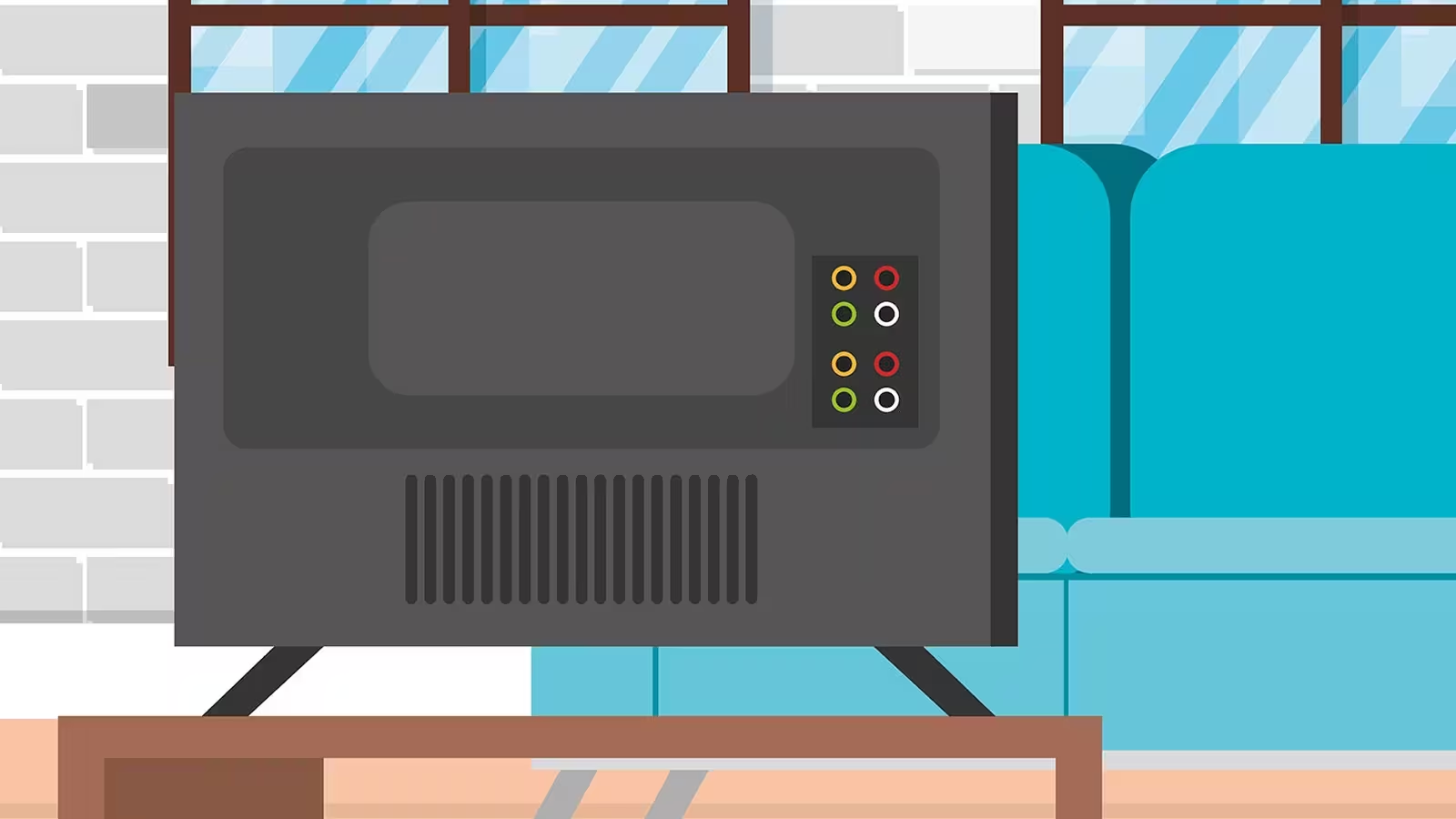
Comments