3 Minutes
Firefox 138: A Major Step Forward in Browser Productivity
Mozilla has unveiled Firefox 138, introducing significant upgrades that transform the humble address bar into a dynamic, multi-functional command hub. This latest version revolutionizes how users interact with their web browser, offering a suite of intelligent features designed to enhance productivity and streamline everyday browsing tasks.
Address Bar Commands: Beyond URLs and Search
One of the most exciting innovations in Firefox 138 is the integration of text-based commands directly into the address bar. Now, instead of relying solely on menus or keyboard shortcuts, users can enter intuitive commands such as "clear history," "take a screenshot," or "open downloads" to perform common actions with ease. By simply typing "action@" in the address bar, a dropdown menu appears, displaying a list of available actions, making navigation faster and reducing the need for manual input.
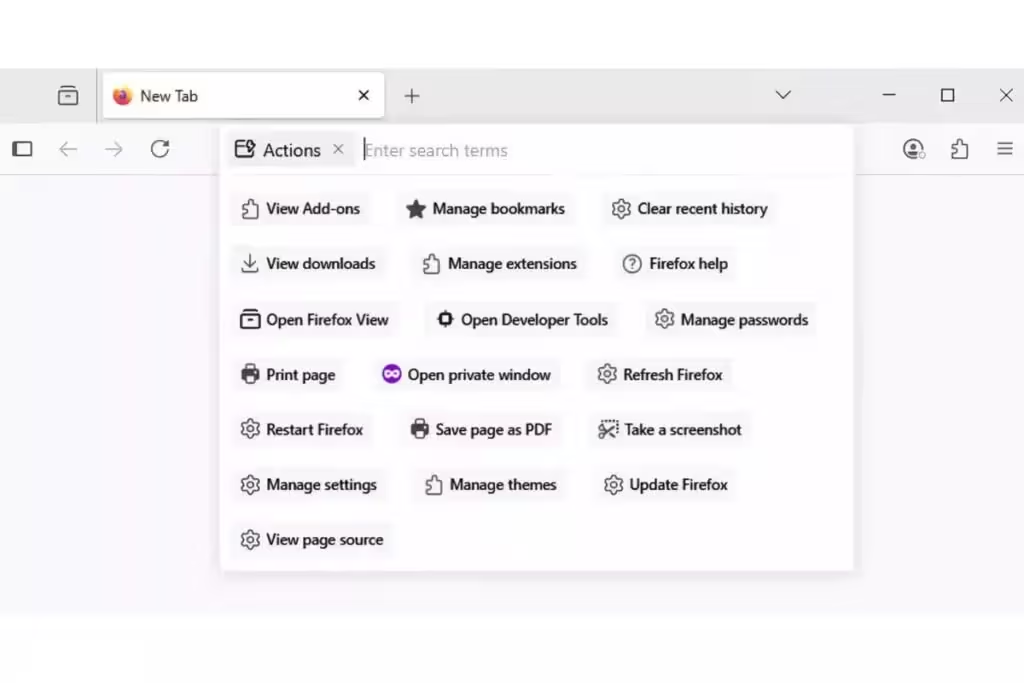
Additionally, Firefox now supports shortcuts like "@bookmarks," "@tabs," and "@history" for direct search within browser data. For example, entering "bookmarks vintage cameras@" instantly brings up saved bookmarks related to vintage cameras, streamlining organization and access to essential browser information.
Enhanced Search Engine Switching
Firefox 138 introduces a new search button within the address bar, allowing users to quickly toggle between popular search engines such as Google, Amazon, Bing, DuckDuckGo, Wikipedia, and eBay. This feature is particularly valuable for users who regularly compare prices or conduct research across multiple online platforms, empowering them to switch contexts effortlessly.
User Experience Improvements and Cleaner Interface
Another key update is the way Firefox displays search queries. After conducting a search, the entered query remains visible in the address bar instead of being replaced by the destination URL. This change helps users track previous searches more intuitively, easily revisit or refine queries, and analyze search results with greater clarity. Moreover, Firefox now omits the "https://" prefix from displayed URLs in the address bar, creating a cleaner and more streamlined interface. However, clear visual indicators remain for insecure websites, maintaining user security awareness.
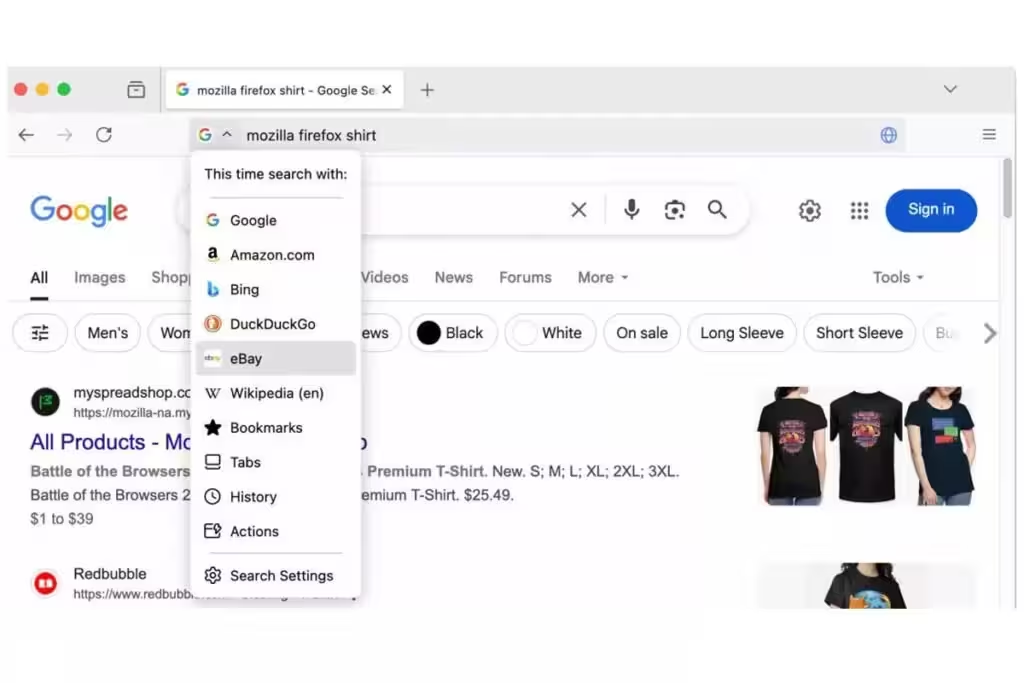
Contextual Recommendations and Advanced Tab Management
To further minimize clutter and improve navigation, Firefox 138 provides contextual action buttons next to search suggestions. These options adapt based on user input and currently open tabs. For instance, if a user attempts to access a website already open in another tab, Firefox will suggest switching to the existing tab instead of opening a duplicate. This intuitive feature helps maintain an organized browsing environment and optimizes workflow efficiency.
Market Impact and European Growth
These enhancements arrive at a pivotal time for Firefox, as the browser experiences renewed growth in several European countries. New regulations under the EU’s Digital Markets Act now require browsers to display a browser selection page, which has contributed to increased daily active users, notably in Germany and France. Mozilla believes that genuine competition can only flourish when users have true choice, and the impact of these user-centric improvements is becoming increasingly evident.
Firefox 138's redesigned address bar and command features position it as a leading choice for tech-savvy users and professionals seeking performance, flexibility, and greater control over their web experience.


Comments