3 Minutes
Google Messages Prepares to Unveil Updated Branding
The landscape of Android messaging is about to change, as Google is rolling out a fresh new identity for its popular Messages app. In an upcoming update, Google's signature multi-colored "G" logo will be replaced with the full "Google" wordmark, ushering in a more unified and professional look across the tech giant's suite of apps.
What’s New in the Branding Refresh?
Recent discoveries by Android Authority reveal that the traditional "G" logo seen at the top-left corner of the Google Messages app will soon be retired. Instead, users will notice the word "Google," rendered in the familiar blue, red, yellow, and green colors, followed by "Messages." This aligns Google Messages with other core Google services like Google Photos, Google Calendar, and Google Drive, which have all adopted similar branding changes as part of the tech company's broader Material 3 Expressive design language update.
Unified Design Across Google Ecosystem
This redesign aims to create a seamless brand experience, making it easier for users to recognize Google’s official apps at a glance. Screenshots generated by Android Authority offer a sneak peek at what the refreshed branding will look like, particularly on Galaxy smartphones running Samsung’s One UI, giving users a clear preview of the upcoming changes.
Core Features of Google Messages
Google Messages remains an essential app for the Android community. It’s one of the leading messaging platforms supporting Rich Communication Services (RCS)—a modern replacement for traditional SMS that delivers a richer chat experience, including read receipts, high-resolution media sharing, and support for sending messages over Wi-Fi or data. End-to-end encryption in one-on-one chats ensures conversations remain secure, offering privacy that many competitors lack, especially when interoperating with non-Android devices.
Comparisons, Advantages, and Use Cases
Compared to many carrier-specific messaging apps that come pre-installed on some Android phones, Google Messages stands out for its clean design, cross-device syncing, deep integration with Google services, and consistent security updates. The app’s RCS capabilities allow Android users to connect more seamlessly with each other, though end-to-end encryption currently does not extend to conversations with iPhone users.
If Google Messages isn't already installed on your device, it can be easily downloaded from the Google Play Store, making it readily accessible to anyone looking to upgrade their messaging experience.
Market Impact and Rollout Timeline
The exact release date for this branding overhaul has not yet been confirmed, but the effort signals Google’s commitment to establishing a unified design language across its suite of productivity and communication tools. Once live, the updated look will leave no doubt that you’re using a Google-made messaging app, delivering clarity for new and seasoned users alike.
With the messaging app market becoming increasingly competitive, Google’s latest move not only streamlines its visual identity but also reinforces the reliability, security, and integration that Android users have come to expect.
Source: phonearena


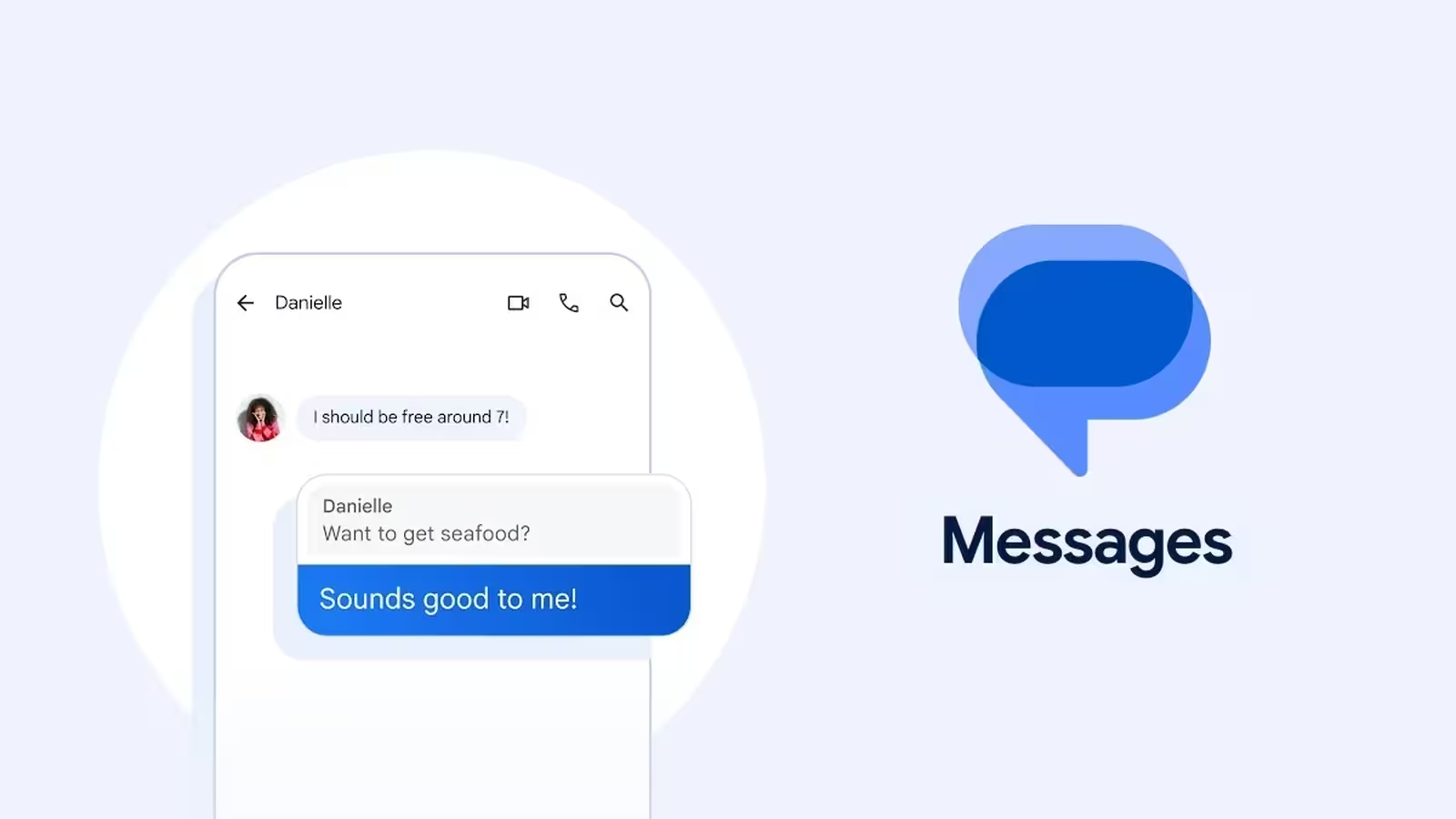
Comments