5 Minutes
Introducing iOS 26 Public Beta: A Bold New Chapter for Apple's Signature Interface
After months of anticipation following its unveiling at WWDC 2025, the iOS 26 Public Beta is now available for download, bringing with it Apple’s biggest visual reimagination in years. The release shines a spotlight on the much-discussed “Liquid Glass” aesthetic, putting it loud and clear in the spotlight and stirring conversation amongst the global tech community.
With four developer betas behind us and the Public Beta arriving in lockstep with Developer Beta 4, both builds are functionally aligned. Apple’s approach so far has involved iterative experimentation with visual style and user interface design, but the return of Liquid Glass is the centerpiece of iOS 26’s evolving identity.
Liquid Glass Effect: Evolution, Reception, and Accessibility Concerns
A Controversial Comeback
Apple’s “Liquid Glass” effect offers a bold, translucent veneer to interface elements throughout iOS 26. From navigation bars to action buttons, the update steers away from the subdued, frosted matte treatment seen in earlier betas—especially Developer Beta 3—opting instead for a high-gloss, ultra-transparent look reminiscent of iOS 7’s original design revolution. This shift has proven divisive among Apple enthusiasts.
On one side, fans of maximalist visuals welcome the purest iteration of Liquid Glass yet, rejuvenating familiar apps with dynamic depth and a modern sheen. Conversely, users preferring a more reserved, signature Apple aesthetic may find the shift jarring, citing concerns over reduced readability and visual noise.
Comparisons: Beta 3 vs Public Beta/Developer Beta 4
The user experience differences are most noticeable in Apple’s stock apps:
- Photos App - In the Public Beta, the navigation bar is highly translucent, sacrificing some legibility for visual flair—a sharp contrast to the more readable Beta 3 iteration.
- Apple Music - Enhanced by the Liquid Glass effect, the navigation bar becomes eye-catching yet notably less clear, particularly in dynamic lighting conditions.
- App Store - The navigation bar’s reduced opacity adds novelty, though accessibility advocates may notice the impact on clarity and ease of use.
For those prioritizing readability, accessibility settings come to the rescue. By enabling “Reduce Transparency” under Accessibility > Display & Text Size, users can reclaim the higher-contrast, matte finish of Developer Beta 3, restoring navigational clarity across the OS.
Performance Improvements & Persistent Bugs: The Beta Experience
Enhanced Performance & Battery Life
One of the consistent strengths of Apple’s public beta cycle is tangible performance refinement. The iOS 26 Public Beta is a clear step forward in terms of system speed and energy efficiency—delivering smoother animations, brisker transitions, and modest improvements in battery longevity compared to previous beta builds. Devices running iOS 26 now remain cooler during active use, an issue that plagued earlier versions in the developer track.
Bug Fixes and Remaining Issues
While many of the disruptive bugs from previous betas have been squashed, some issues persist. Notably, users may encounter an unusual audio playback bug in the Photos app: audio from video files can continue looping even after the video view is dismissed, with up to four simultaneous audio streams if videos are opened in sequence. The current workaround—manually pausing the audio for each video—breaks the standard UX expectations.
Apple encourages users to submit feedback through the built-in Feedback app, ensuring that remaining glitches are addressed prior to general release. Beta cycles remain critical periods for user-driven quality assurance, especially ahead of a major iOS redesign.
Feature Highlights and Market Relevance
Key Features and Use Cases
Beyond design, iOS 26 expands core Apple ecosystem features, building on privacy, security, and interoperability. New customization options, ongoing enhancements to Siri, and broader support for third-party widgets and accessories keep iOS competitive against rival platforms.
For power users, developers, and tech professionals, the Public Beta provides an invaluable sandbox for exploring Apple’s latest software innovations before they launch at scale. The experience is particularly useful for app developers seeking to optimize for new interface nuances—especially in how their apps adapt to the returning Liquid Glass paradigm.
Comparative Advantages
By doubling down on distinctive visual language, Apple aims to differentiate iOS from Android and other mobile OS ecosystems. The Liquid Glass look, while polarizing, boldly signals innovation and a renewed emphasis on design. Early adopters can enjoy a first-mover advantage in understanding and leveraging these design shifts, whether for productivity, creativity, or accessibility testing.
Marketwise, the renewed interface may attract a wave of younger and visually engaged users, while long-time iPhone owners can personalize the experience to their liking using built-in accessibility controls.
Should You Install iOS 26 Public Beta Now?
Beta releases are always a double-edged sword: thrilling for enthusiasts and professionals who want a sneak peek, but risky for those who rely on stability. iOS 26 Public Beta is a polished build, with solid performance and energy improvements, but prospective users should be ready to accept some lingering bugs—particularly if using their device as a daily driver.
Personal recommendations remain mixed. While the Liquid Glass redesign is a bold and visually engaging shift, its appeal is subjective. Thankfully, Apple’s extensive accessibility options ensure that users can tailor the experience to meet their needs—whether chasing cutting-edge visuals or prioritizing practical usability.
Final Thoughts: Apple’s Beta Strategy Sets the Stage for a Dynamic Launch
With a major design shift and iterative improvement through its developer and public beta track, Apple is laying the groundwork for a memorable iOS 26 rollout this fall. While some design reversals—like the shifting Liquid Glass intensity—might feel inconsistent, they reflect Apple’s willingness to engage community feedback and fine-tune before the official release.
If design innovation, interface experimentation, and early access to new features excite you, iOS 26 Public Beta offers a compelling taste of Apple’s software future. For those wary of bugs or major interface changes, waiting for the final release or leveraging accessibility workarounds delivers a balanced approach.
No matter which camp you’re in, iOS 26 marks a pivotal moment for Apple’s vision of mobile computing. Whether the new Liquid Glass look becomes iconic or a short-lived curiosity, it’s certain to spark conversation throughout the tech world.
Source: phonearena


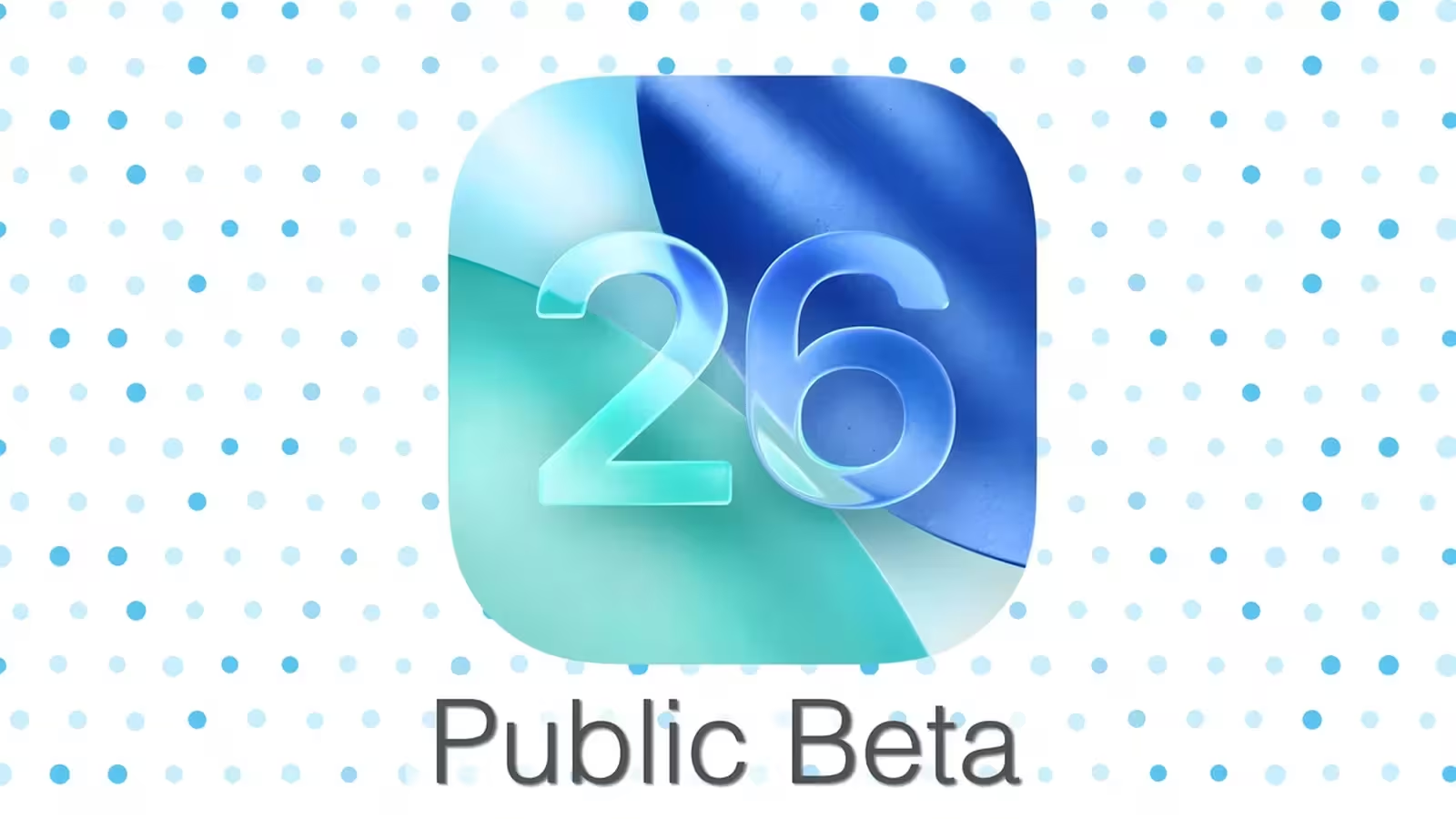
Comments