3 Minutes
Microsoft Announces Significant UI Changes for Copilot Chat in Teams and Outlook
Microsoft is gearing up for major changes in its Microsoft 365 ecosystem, particularly focusing on the user interface (UI) of Copilot Chat in Outlook and Teams. The tech giant recently notified IT administrators about an impending "major change" to Office apps that will render certain legacy features inoperable after a set deadline. At the same time, Microsoft has outlined its vision for a revamped Copilot Chat experience via new entries published in the official Microsoft 365 Roadmap.
Redesigned Navigation Pane: A Step Toward Enhanced Usability
At the heart of the update is a redesigned navigation pane for Copilot Chat, now moving from the right to the left side of the interface in both Outlook and Teams. According to Microsoft, this adjustment delivers a more intuitive and consistent user experience, directly responding to feedback for seamless workflow integration. Even with the UI shift, users will still access crucial features like AI-powered agents and conversation history from the pane, maintaining continuity with existing workflows.
Additionally, the redesign introduces a new "All Conversations" page, giving users a comprehensive overview of their chat history—an essential feature for business users and professionals who rely on Microsoft Teams and Outlook for collaboration and communication.
New Features and Productivity Enhancements
Beyond mere repositioning, the UI refresh in Copilot Chat is expected to streamline navigation and boost productivity. With easier access to conversation logs and Copilot's AI capabilities, users can quickly revisit past discussions, escalate issues, or retrieve insights without additional clicks. These improvements highlight Microsoft’s ongoing commitment to optimizing the hybrid work experience via AI-driven tools.
How Does This Update Compare?
Compared to previous iterations, the new UI brings Copilot Chat more in line with modern design trends observed across popular collaboration platforms like Slack and Google Workspace. The left-hand navigation mirrors familiar layouts, reducing the learning curve for new users and speeding up onboarding for enterprise teams adopting Microsoft 365 solutions.
However, some users have noted that while these UI changes are a step forward, they still crave more substantial enhancements—particularly regarding advanced controls, customizability, and additional productivity features. Delays in broader functionality updates have led to mixed expectations within the Microsoft 365 user base.
Advantages and Use Cases
Power users, IT professionals, and digital innovators stand to benefit most from the changes, as AI-integrated chat and improved navigation can dramatically accelerate decision-making and information retrieval. For organizations looking to leverage artificial intelligence for enhanced teamwork and streamlined communication, Microsoft’s renewed Copilot Chat UI positions Teams and Outlook as even stronger contenders in the enterprise software space.
Market Relevance and Microsoft’s AI Ambitions
The Copilot Chat update underscores Microsoft’s broader strategic focus on embedding artificial intelligence across its suite of productivity apps. Virtually every major update or new feature announcement from Redmond now revolves around AI-driven enhancements—an approach that keeps Microsoft at the forefront of digital innovation, but also raises the bar for delivering continuous improvements in user experience (UX) and interface (UI) design.
For businesses and tech professionals, staying updated on these roadmap changes is essential, as Microsoft 365’s accelerating transformation could impact day-to-day operations, system integrations, and the overall digital workplace landscape.
For further details, the official roadmap entries for Microsoft Teams and Outlook can be found on Microsoft’s website (IDs: 499149, 499148). Keep an eye out as Microsoft continues to refine Copilot and other AI-based tools for its ever-expanding global audience.
Source: neowin


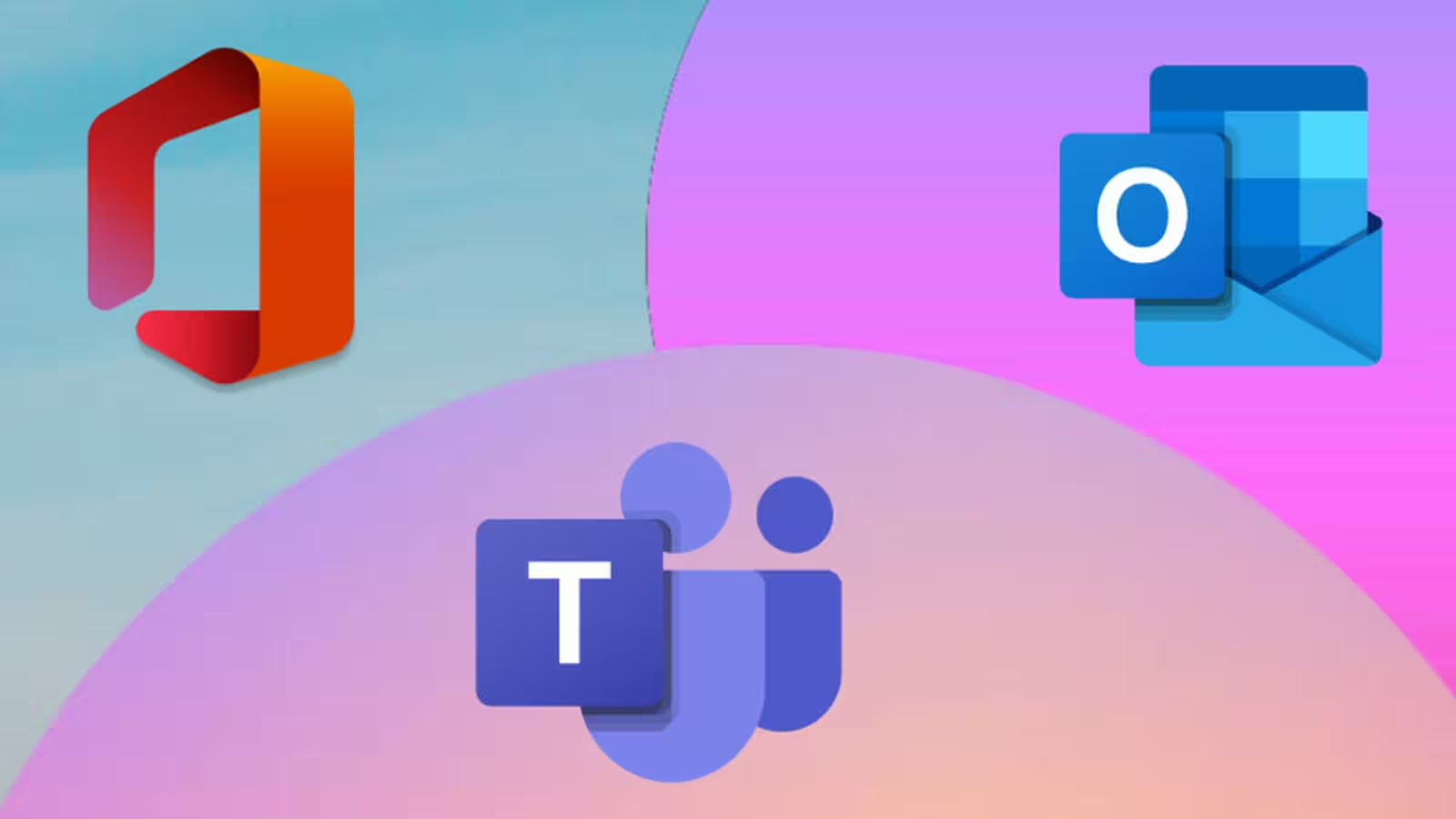
Comments