3 Minutes
Redesigned Google Search Widget Hits Android: Here’s What’s New
Google has started rolling out a refreshed version of its popular Google Search widget for Android devices, ushering in greater customization and functionality. The new widget boasts a modern design and a dedicated space for a custom shortcut icon, enhancing the way users access essential Google services straight from their home screen.
Modernized Appearance and Layout
The updated Google Search widget stands out with a slightly thicker and more prominent design compared to its predecessor. Previously, the widget presented a slim, pill-shaped search bar with the signature Google "G" on the left, a search shortcut, and a microphone icon. The new version retains the intuitive search bar but opts for a 4 x 1 grid layout, replacing the old 3 x 1 style to accommodate more features without cluttering your home screen.
Key Features of the New Widget
- Google "G" Icon: Remains on the left to provide instant access to the Google app.
- Voice Search: Quick access to Google Assistant via the microphone icon.
- Google Lens: Integrated for visual search capabilities, situated near the right end of the bar.
- Custom Shortcut: A new, separate circle at the far right where users can assign their favorite Google feature as a shortcut.
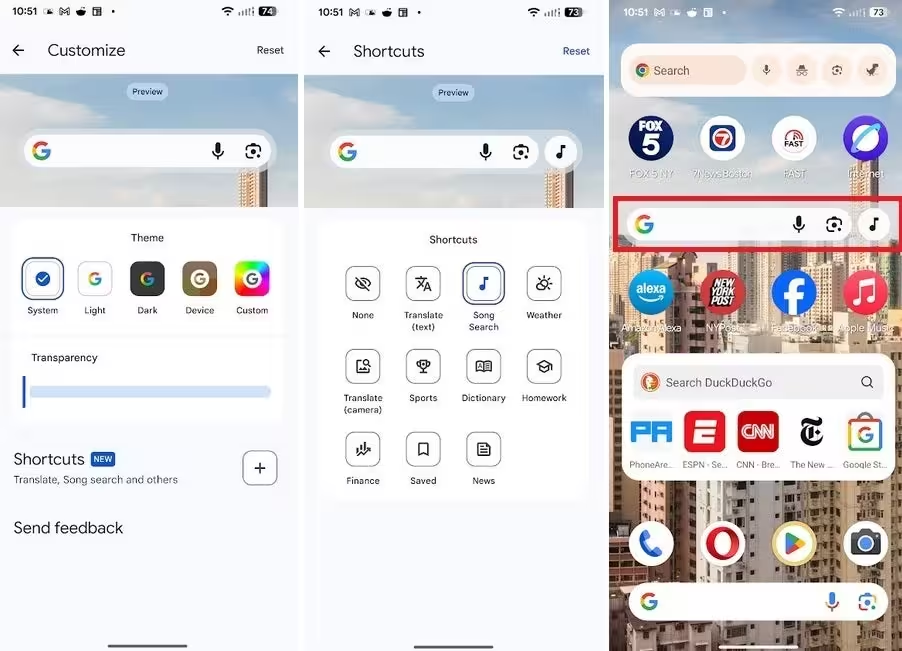
Personalization Options for Enhanced Productivity
Customizing the widget is straightforward. Simply long press on the widget and tap the pencil icon that appears. This opens a menu where users can select various visual themes – including System Default, Light, Dark, Device, and Custom – ensuring the widget blends seamlessly with your chosen aesthetic.
When it comes to the custom shortcut, Google offers a range of practical options, such as:
- Translate (text or camera)
- Song Search
- Weather
- Sports
- Dictionary
- Homework
- Finance
- Saved
- News
- None (if you prefer a minimalist look)
Comparison: Google Search Widget vs. Pixel Launcher Bar
It’s important to note that this updated widget is separate from the iconic Pixel Launcher search bar, which has yet to receive similar changes. Currently, only the standard Google Search widget benefits from these improvements, offering more flexibility for users of various Android devices beyond Google’s Pixel line.
How to Get the New Google Search Widget
- Ensure your Google app is updated to version 16.19 or later.
- Because this is a server-side update, the new widget may appear automatically. If not, try forcibly stopping the Google app and reopening it.
- To add the widget, long press on your home screen, tap on "Widgets," then find Google and select the "4 x 1" Search bar widget.
- Follow the on-screen prompts to personalize your widget with your preferred shortcut and theme.
Market Relevance and Use Cases
The introduction of a customizable Google Search widget underscores Google’s ongoing commitment to streamlining everyday digital tasks for Android users. Whether quickly translating text, checking the weather, searching for a song, or diving into news headlines, the widget can be tailored to fit diverse user needs, making Android smartphones even more powerful and user-friendly.
This update reinforces Google’s leadership in intuitive mobile search experiences, providing Android users in Lithuania and worldwide with a more efficient and attractive home screen tool for everyday productivity and information access.


Comments