4 Minutes
What Low Power Mode Means for Tesla Owners
Tesla’s 2025.32 software update brings a welcome addition for EV drivers: Low Power Mode. Designed to limit battery drain while a vehicle sits idle for days or weeks, the feature addresses a common concern among electric vehicle owners — returning from a vacation to find a depleted battery. By temporarily disabling non-essential systems that draw current while parked, Tesla’s Low Power Mode helps preserve state of charge and reduces the risk of an empty battery after long-term parking.
How Low Power Mode Works
Similar to a smartphone’s power-saving setting, Tesla’s Low Power Mode reduces background power consumption by turning off or limiting features that are not required when the car is left unattended. The system prioritizes critical network connectivity and vehicle safety while suspending auxiliary services that contribute to vampire or phantom drain. Tesla has continually optimized auxiliary power usage through software updates, and Low Power Mode represents the next step in that evolution.
Features Disabled in Low Power Mode
- Sentry Mode
- Summon Ready
- Accessory Power On
- Keep Climate On
- Camp Mode
- Scheduled Preconditioning
- Cabin Overheat Protection
These systems draw varying amounts of power when enabled. Disabling them for extended parking windows helps limit drain to a level that is generally acceptable for long absences.

Activation and Behavior While Charging
Owners can enable Low Power Mode manually from the in-car Controls menu (Controls > Charging > Low Power Mode) or quickly via the Tesla mobile app. The mode can also be configured to activate automatically when the battery falls below a set state of charge. Importantly, Low Power Mode doesn’t put the car completely offline — you can still wake it using the Tesla app.
Exceptions When Plugged In
Some functions remain available while the vehicle is connected to a charger. For example, Sentry Mode and Accessory Power On can remain active during charging, and Keep Climate On and Camp Mode are available when Supercharging. This balance preserves convenience and safety while still cutting unnecessary draw when the vehicle is parked without a charger.
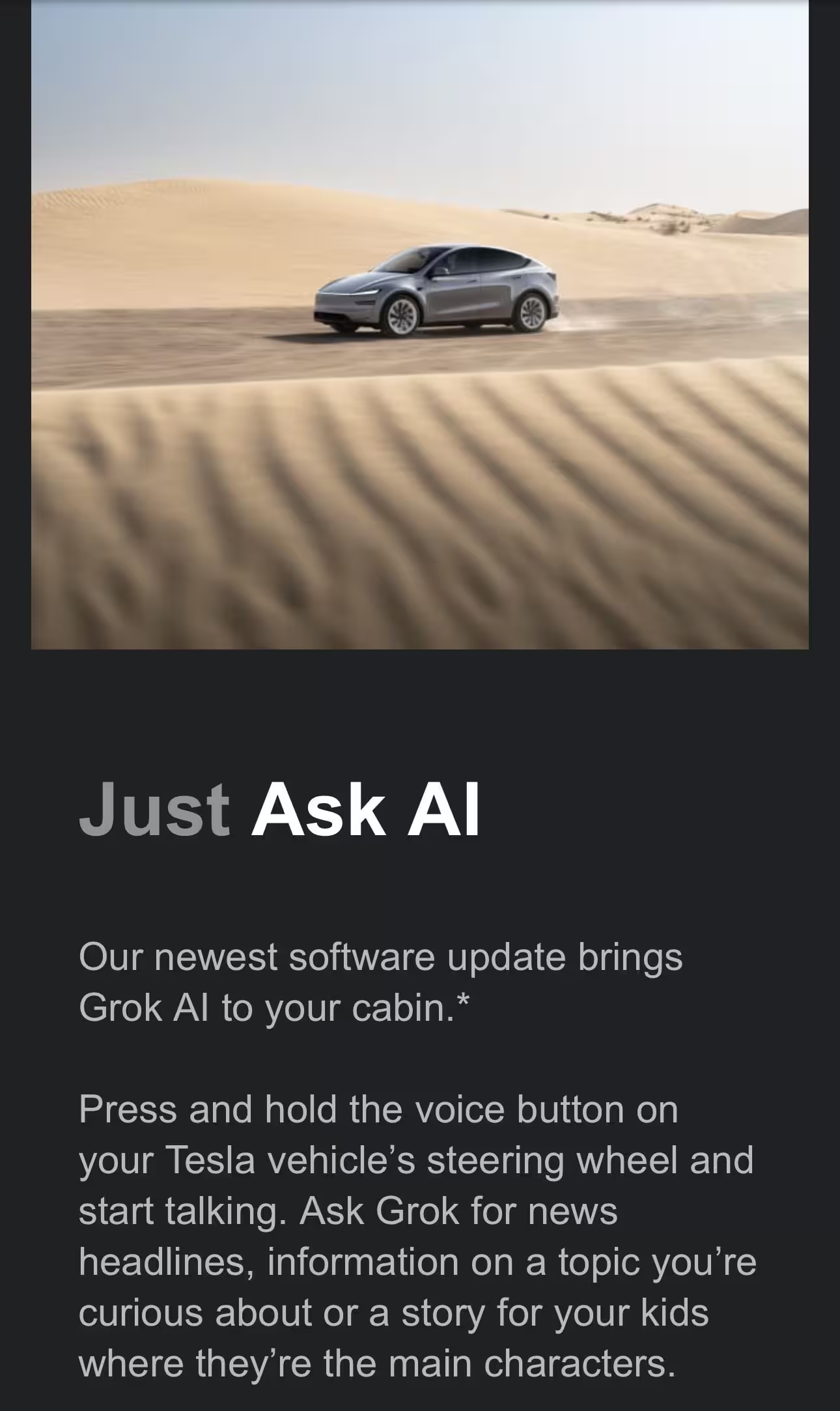
Specifications & Performance Context
While Low Power Mode is a software feature rather than a hardware change, its impact should be understood relative to battery capacities and daily drain rates. Tesla models have battery capacities that broadly range from around 50 kWh on entry-level models to roughly 100 kWh on long-range variants. A commonly accepted baseline for parked drain is roughly 1% of charge per day, although unoptimized systems can exceed this. Reducing auxiliary consumption can preserve usable range and help avoid deep discharges that stress battery health.
Design, Market Positioning and Comparisons
Tesla’s strength has long been over-the-air updates and rapid feature improvements. Low Power Mode reinforces Tesla’s market positioning as a software-first EV maker that continually refines energy management. Other manufacturers offer similar economy or sleep modes — luxury and mainstream EVs from brands like Hyundai, Ford, Rivian and BMW include connectivity sleep strategies — but Tesla’s integrated approach and app control keep it competitive for drivers who prioritize long-distance travel and remote parking.
Who Benefits Most?
This feature is especially useful for owners who leave vehicles idle for extended periods — holiday travel, seasonal storage, or expeditions to remote areas with sparse charging. By shrinking the drain from auxiliary systems, owners can extend the time between charges and reduce anxiety about returning to a depleted battery, making Tesla ownership more convenient for long trips and infrequent use alike.
Overall, Low Power Mode is a practical energy-management enhancement that combines user control with automated safeguards to lower phantom drain and protect range and battery health.
Source: autoevolution


Leave a Comment