3 Minutes
Microsoft Planner Unveils Automated Status Reports for Next-Level Productivity
Microsoft is once again pushing the boundaries of digital collaboration by introducing Status Reports, an innovative new feature in Microsoft Planner for Teams. Designed to radically streamline project management workflows, this feature promises to save project managers and team members countless hours by simplifying the process of generating comprehensive status updates.
Key Features of Status Reports in Microsoft Planner
One-Click Automated Reporting
The upcoming Status Reports feature will allow users to synthesize project progress, identify achievements, highlight potential risks, and outline actionable next steps with just a single click. Without spending extra time consolidating data, Planner will automatically generate detailed, data-driven reports capturing the overall health and trajectory of your projects.
Customizable Timeframes and Flexible Reporting
Users can tailor their reports to cover specific time periods, whether for weekly updates, monthly reviews, or custom cycles. The flexibility extends to setting personalized reporting goals and fine-tuning the tone to address diverse audiences—from team members and managers to stakeholders and clients.
Effortless Collaboration and Sharing
Status Reports are designed with seamless collaboration in mind. Team members can instantly access newly generated or archived reports, collaborate in real time, and refine content together. Sharing these status reports across Microsoft Teams, Outlook, or even transforming them into engaging SharePoint newsletters ensures that all stakeholders stay informed with minimal effort.
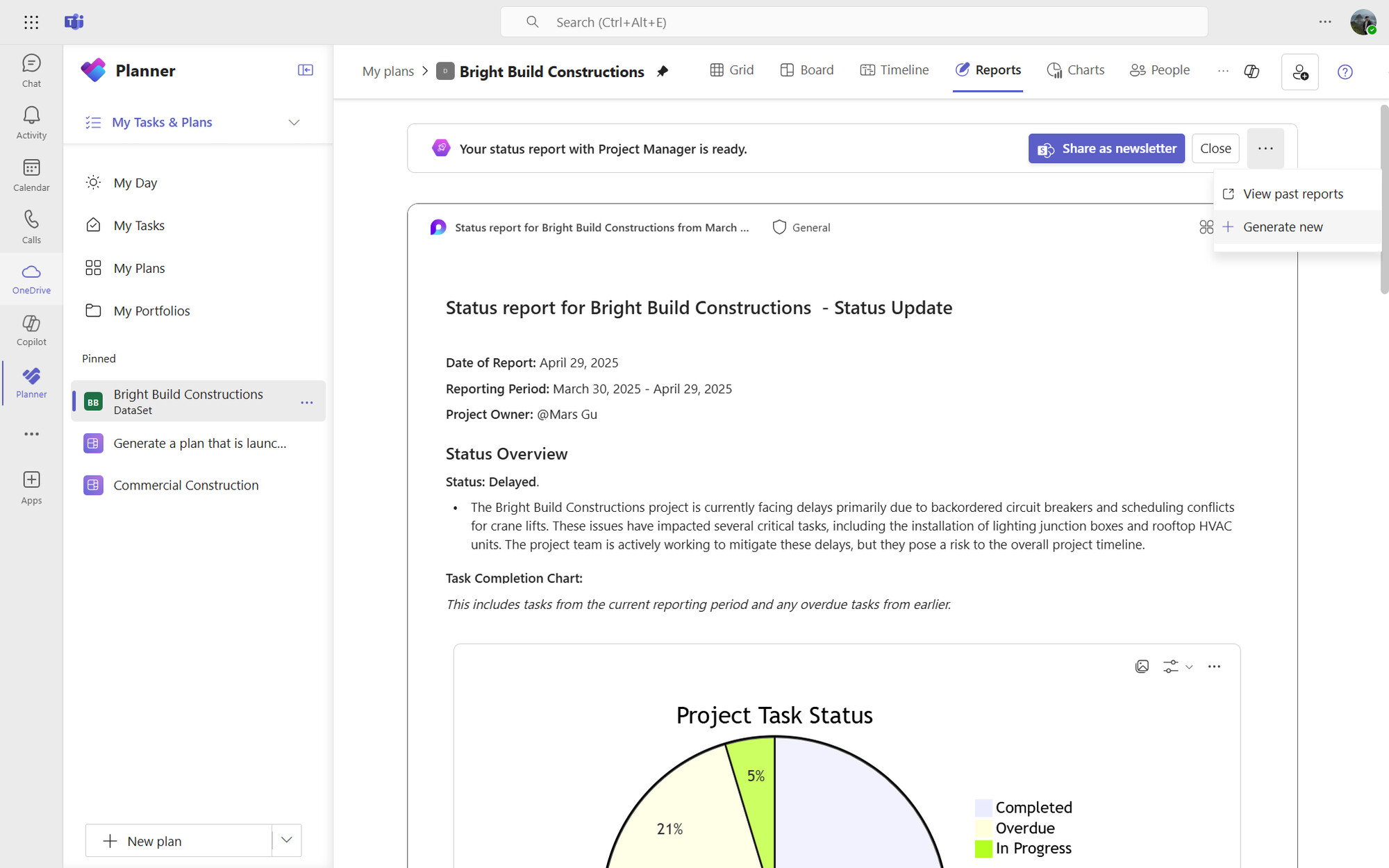
How to Activate and Use the New Feature
Getting started is simple for those with access to Microsoft Project Manager in Teams. Open your Planner app and select a Premium plan or one that includes the Project Manager, ensuring it contains at least ten tasks and is shared with your team group. Navigate to the Reports tab, click Get Started, specify your reporting period, and add any specific details you want included. With a single click on Generate, the Project Manager agent will compile your plan data into a beautifully organized status report.
Once your report is generated, you’ll find it within a Loop Canvas—supporting dynamic co-editing and instant notifications. Sharing is just as smooth: drop the Loop component directly into Teams, copy the contents to Outlook, or convert the report into a SharePoint newsletter for wider distribution.
Advantages Over Existing Solutions
Compared to traditional reporting tools, Microsoft Planner's Status Reports stand out with automation powered by Microsoft 365 Copilot and integration with Microsoft Loop. This means less manual work, fewer repetitive tasks, and improved accuracy in communicating milestones, blockers, and key performance indicators (KPIs). Teams can focus their creativity and expertise on decision-making rather than paperwork, marking a significant leap forward in project management efficiency.
Market Relevance and Availability
This feature is poised to benefit teams who manage complex projects and rely on frequent, transparent communication. As remote and hybrid work models become the norm, efficient digital tools like Planner are more crucial than ever for keeping teams aligned and productive.
Status Reports will roll out over the coming weeks to Microsoft 365 users in the US English language region. To access the feature, you’ll need both Microsoft Project Manager (in public preview), Microsoft 365 Copilot, and a Microsoft Loop license. Even if you have only one of these components, collaboration on plans remains possible—though to generate or assign status reports, full access is required.
With this latest update, Microsoft reinforces its leadership in workplace automation, collaboration platforms, and next-generation project management.


Comments