6 Minutes
Staying One Step Ahead: Laptop Security for Travelers in the Digital Age
For remote workers, digital nomads, and anyone who brings their laptop on the road, safeguarding your device is more crucial than ever. The ability to work from airports, cafés, hotels, trains, and coworking hubs offers unparalleled flexibility. However, these conveniences also open the door to new risks—ranging from cyberattacks via unsecured Wi-Fi to the heartbreak of physical theft. To ensure both your laptop and your sensitive data stay protected no matter where you log in from, here are six expert-backed ways to enhance your laptop security while traveling.
1. Lock Down With a Kensington Security Lock

Physical security should always be your first line of defense. In bustling spaces like international airports, busy cafés, hotel lounges, and open coworking environments, opportunistic theft is a constant threat. A Kensington lock is a small but mighty tool: it’s a sturdy, steel cable that attaches to your laptop’s dedicated Kensington Security Slot. Simply wrap the cable around a solid object—such as a table leg or a fixed fixture—and lock it in place. While no solution is 100% theft-proof against highly determined criminals, a Kensington lock acts as a visible and effective deterrent, making it much tougher for thieves to make a quick getaway with your laptop.
Product Features & Market Relevance: Modern Kensington locks are lightweight, portable, and compatible with most laptops and ultrabooks. Many also come with combination or key lock mechanisms for added flexibility. With the rise in remote work, demand for portable hardware security solutions has surged, and Kensington remains a leader in this essential product category.
2. Shield Your Connection Using a VPN on Public Wi-Fi

When traversing airports or hopping between city hotspots, using public Wi-Fi may be inevitable—but it’s also a hacker’s playground. Hackers employ packet sniffers to intercept passwords, financial details, emails, and confidential files from these vulnerable networks. A high-quality Virtual Private Network (VPN) is non-negotiable for cyber resilience. VPNs encrypt all data leaving your device, creating a secure “tunnel” to the internet and making any intercepted data unreadable.
Comparison & Use Cases: Top VPNs—such as NordVPN, ExpressVPN, and Surfshark—offer no-log policies, advanced encryption protocols, and kill switches that block traffic if the connection drops. Automatic startup settings mean you're always protected—even if you forget to switch your VPN on. For business travelers, freelancers, and anyone handling sensitive client work on the go, a trustworthy VPN is essential for endpoint security and regulatory compliance.
3. Block Visual Intruders with a Privacy Screen

Protecting your data isn’t just a matter of online security; physical privacy matters too. In crowded environments, “shoulder surfing” is a real concern—prying eyes can easily glance over and view sensitive information such as proprietary documents, financial reports, or personal messages on your screen.
By installing a removable privacy screen filter, you take control of your visual security. This accessory limits your display’s viewing angle using advanced micro-louver technology, ensuring only someone directly in front of your laptop sees what’s on your screen. Side viewers see only a darkened or blurred display.
Advantages & Features: Leading privacy screens also offer glare reduction, blue light filtering, and protect against smudges and scratches. They’re easy to attach or remove as needed, making them perfect for frequent travelers and professionals who often work in public spaces.
4. Choose a Discreet, Well-Padded Laptop Bag

Laptops are vulnerable to more than just theft—drops, knocks, and general travel wear can quickly damage hardware. Select a laptop bag engineered with robust, shock-absorbing padding to cushion your device from accidental impacts. EQUALLY IMPORTANT, opt for a bag that does not scream "expensive tech inside." Flashy, brand-heavy backpacks may attract unwanted attention from thieves.
Best Practices: Look for understated or multipurpose bags that blend in, with dedicated compartments to secure your laptop in place and minimize jostling. Choose weather-resistant materials for further durability. Brands like STM, Incase, and Amazon Basics offer a wide range of professional, travel-proof laptop bags for every budget.
5. Enable Find My Device: Recovery When It Matters Most
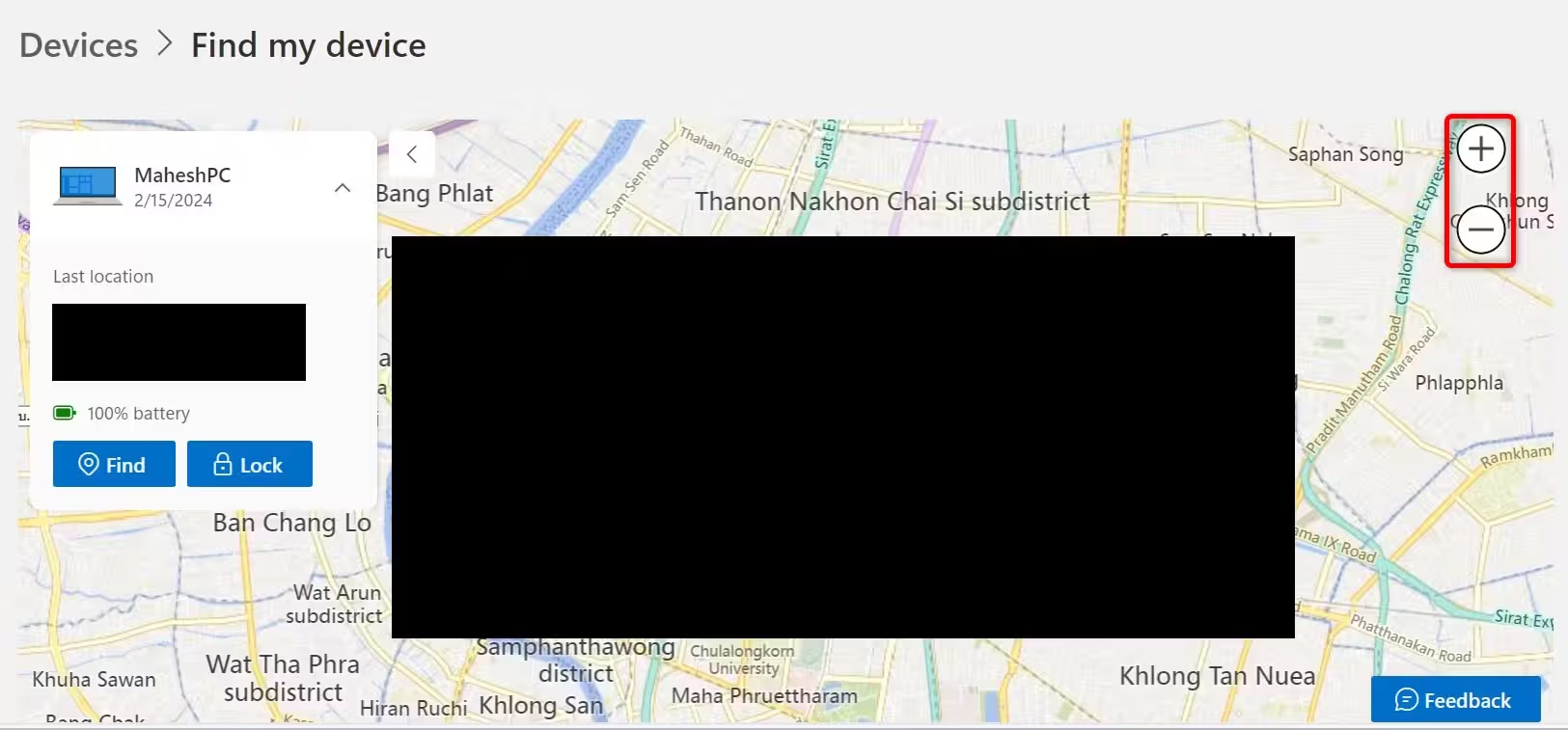
Despite every precaution, sometimes devices get misplaced or stolen. Modern operating systems—such as Windows (Find My Device), macOS (Find My Mac), and Chrome OS—feature built-in tracking options that let you locate your laptop in real-time via GPS or network triangulation.
How It Works: After activating your OS’s device tracking feature, you’ll be able to see your hardware’s last known location through a secure online portal. If recovery isn’t feasible, remotely lock or even wipe the device to secure your data. Some solutions also allow you to display a custom message and contact info on the lock screen—increasing the odds of a good Samaritan returning your lost laptop. IT departments and security-conscious professionals rely on this technology for peace of mind while traveling.
6. Disable Bluetooth and Sharing Features in Public

Unnecessary radio signals can be exploited by nearby attackers seeking to connect, transfer files, or snoop on your device. When traveling, always disable Bluetooth, AirDrop, file sharing, and network discovery features unless actively using them. This step minimizes your "attack surface" and makes your laptop invisible to those canvassing for open connections.
Expert Tip: Set your system’s sharing preferences to ‘off’ by default and re-enable them only on trusted, private networks. Cybersecurity professionals recommend routinely auditing your system settings—especially during travel—to stay a step ahead of evolving threats.
Why Travel Laptop Security Matters: Protecting Your Digital Life on the Go
The modern workplace is borderless, and cyber threats continue to grow in sophistication and frequency. Industry studies show travel-related device theft and public Wi-Fi attacks are on the rise, costing professionals, businesses, and digital nomads both money and sensitive information. By implementing these six strategies, you establish a multi-layered defense—securing not just your hardware, but also your privacy and digital assets.
Stay vigilant, invest in the right tech accessories, and keep your operating system and security software up to date. Whether working from a cool café in Paris or an airport lounge in Singapore, these tips ensure your laptop remains safe, your data confidential, and your digital journey uninterrupted.
Source: howtogeek



Comments