8 Minutes
Protect Your Investment: Why Your Smart TV Needs Proper Maintenance
Your smart TV is more than just a device—it's the center of your digital entertainment experience and a significant investment that should deliver years of stunning visuals and smooth performance. With the price tags on today’s 4K OLED, QLED, and Mini-LED smart TVs, it’s crucial to make sure you’re getting the most value and reliability out of your television. But did you know that a few simple care routines can dramatically extend the longevity of your TV—and keep it running like new well beyond the typical lifespan?
Keep Your Screen Crystal Clear—The Right Way
Gentle Cleaning is Essential
Resist the urge to reach for common household cleaners when wiping down your TV screen. Top manufacturers—like Samsung, LG, Sony, and TCL—advise against using any harsh chemicals, such as window cleaners, soaps, alcohol-based sprays, or abrasive powders. These substances can irreversibly damage your display’s delicate anti-glare coating, leading to haze, streaks, or even display failure.
Instead, use a soft, anti-static microfiber cloth, similar to those used for camera lenses or glasses. For basic dusting, a light circular motion suffices, preventing scratches even paper towels can cause. When tackling smudges or oily fingerprints (a common sight in households with children), slightly dampen the cloth with distilled water—never spray liquid directly onto the TV. Widely available cleaning kits from brands like Screen Mom or AmazonBasics provide cost-effective, electronics-safe solutions.

Product Comparison: Microfiber Cloths vs. Multipurpose Cleaners
While traditional cleaning solutions may advertise streak-free results on glass, microfiber cloths are specifically engineered for sensitive electronics. Their ultra-fine fibers lift debris without leaving behind lint or residue, protecting your TV’s high-resolution display. Investing in a purpose-built cleaning kit is a small, smart safeguard for your hardware.
Guard Against Power Surges
Surge Protectors Are a Must-Have
Power surges from lightning storms, grid problems, or electrical fluctuations can fry your TV’s circuits in an instant. That’s why every major smart TV manufacturer recommends using a quality surge protector. These devices act as barrier, absorbing voltage spikes before they reach your television’s sensitive components, significantly reducing the risk of catastrophic breakdown.
When choosing, opt for a protector rated at 2,000 joules or higher, with a clamping voltage below 400V for optimal safety. Top-rated surge protectors from Belkin, Anker, and Tripp Lite often feature multiple outlets, USB charging ports, and smart monitoring capabilities—letting you track power usage straight from your smartphone.
Maintenance and Longevity
Remember, surge protectors themselves have a limited service life—typically three to five years, or less if they’ve absorbed a major surge. Replacing them regularly is a minor expense that could save you from shelling out for a brand new smart TV after one unlucky power event.

Handle Cables with Care to Prevent Port Damage
Why Cable Management Matters
Yanking HDMI, USB, or power cables at awkward angles—especially when blindly reaching behind furniture—can strain, warp, or break the fragile internal connectors inside your TV. Once damaged, HDMI ports can become intermittent or fail completely, making your investment virtually unusable for gaming, streaming, and other connected media experiences.
Always grip cables by the connector head and pull straight out to avoid stress. For setups requiring frequent device changes (such as swapping game consoles or streaming players), consider an HDMI switcher: it stays plugged into your TV, concentrating mechanical wear on its own, easily replaceable ports rather than your television's mainboard.
Market Relevance: HDMI Switchers
Modern HDMI switchers offer remote switching, 4K/8K support, and minimal input lag—making them perfect for gamers, home theaters, and shared media rooms. Brands like Fosmon and GANA lead the market with affordable, highly rated models.

Prevent Accidental Damage: Keep the Viewing Area Clear
Screen Fragility and Precautions
Contemporary smart TV screens—especially advanced OLED and mini-LED panels—are exceptionally thin and delicate. Even slight knocks from toys, falling objects, or accidental bumps can cause dead pixels, cracks, or irreversible display failure. These types of physical damage almost always void factory warranties.
Establish a “no-fly zone” around your TV, keeping shelves above your television clear of heavy objects, glass, and fragile decorations. For families with young kids or pets, consider installing a physical screen protector, which can absorb impacts and shield your display from scratches.
Wall Mount Best Practices
If your TV is wall-mounted, double-check that the bracket is rated to exceed your set’s weight. Tighten all mounting hardware periodically to ensure stability—loose fits can lead to falls and disastrous panel damage.
Maintain Optimal Temperature and Humidity
Environmental Risks and Smart TV Longevity
Like any high-performance electronic device, your smart TV performs best within controlled conditions—specifically, temperatures between 41°F and 104°F (5°C to 40°C) and low relative humidity. Exposure to excess moisture can encourage condensation inside the set, vastly increasing the risk of electrical shorts and corrosion.
Avoid installing TVs above fireplaces, near radiators or heaters, in sunlit windows, or in damp, poorly ventilated spaces like basements. For those who move units between rooms or locations, allow the TV several hours to acclimatize to the new environment before powering it on; this helps prevent internal condensation that could short-circuit the electronics.
Let Your Smart TV Rest: The Importance of Downtime
How Overuse Impacts TV Components
Though built for hours of entertainment, continuously operating your smart TV taxes internal parts—especially LED backlights, processors, and cooling fans. This is particularly relevant for commercial installations (like digital signage or security monitoring) and for users who rely on TVs as primary computer monitors.
To extend service life, schedule regular downtime. Use your TV’s built-in timer or a smart plug to enforce automatic off periods. Weekly power cycling—completely shutting off and unplugging from the wall for 30 seconds—also resets minor software errors and gives the hardware time to cool down, improving overall reliability.
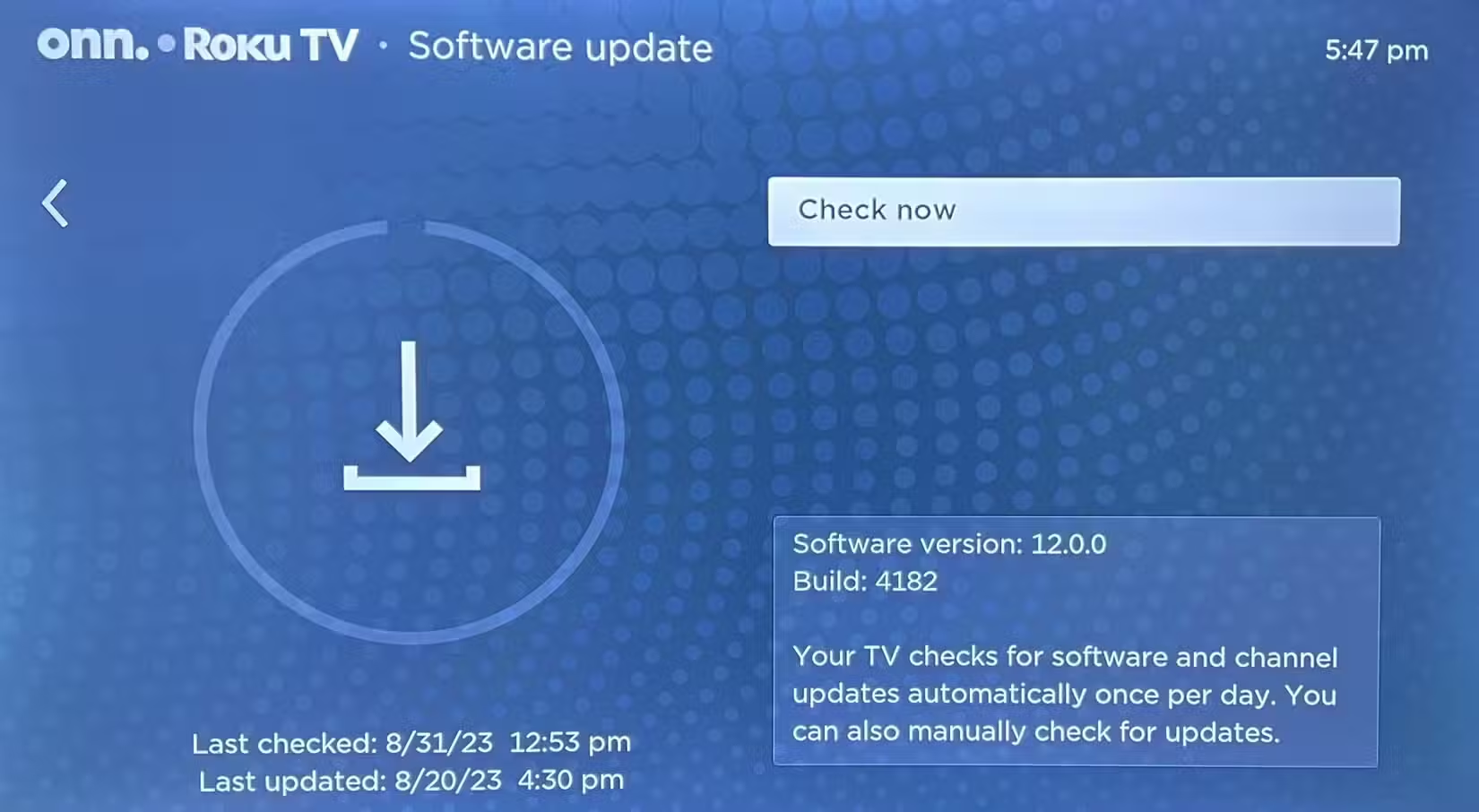
Keep Your Software Updated for Secure, Smooth Operation
Smart TV Firmware: More Than Just New Features
Today’s smart TVs are advanced computers, complete with processors, memory, and internet connectivity. Regular firmware updates are essential, not just for adding innovative features but for fixing security vulnerabilities, optimizing performance, and addressing bugs that degrade the viewing experience.
Enable automatic updates in your TV’s system settings, or make it a habit to check monthly for new releases. Brands like Samsung, LG, Sony, and TCL lead the way in maintaining robust software support. If you notice lag or sluggishness after a major update, try the aforementioned power cycling process to clear residual files and optimize performance.
Comparing Smart TV User Experiences
The competitive smart TV market means manufacturers continuously roll out new integration options—such as voice controls, gaming modes, and streaming apps—via software updates. Keeping your firmware current ensures access to the latest features while helping your TV interface better with modern devices and services.
Smart Maintenance = Smart Savings and Performance
Conclusion and Key Takeaways
By sticking to these expert-approved maintenance habits, you not only preserve your smart TV’s brilliant picture and audio quality but can potentially double or even triple its effective service life. The best news? These steps require no special tools or technical expertise—just a dose of attentiveness and routine care.
- Use only microfiber cloths and distilled water for cleaning
- Rely on high-grade surge protectors
- Handle cables gently and leverage HDMI switchers for frequent device changes
- Keep your TV’s environment tidy and stable
- Give your TV scheduled downtime
- Stay up-to-date with firmware and software updates
Embrace these simple practices as part of your home tech routine—and your smart TV will reward you with years of immersive entertainment, reliability, and the best that modern display technology has to offer.



Comments