6 Minutes
For decades, overclocking was a badge of honor for PC gamers and hardware enthusiasts seeking top-tier performance. The lure was simple – push your processor, graphics card, or RAM beyond manufacturer specifications for wins in speed, smooth gaming, and bragging rights. But with cutting-edge innovation in CPUs and GPUs, overclocking has lost its relevance for most users. Today, superior performance is not only more accessible, but also safer—out-of-the-box.
Understanding Overclocking: How It Worked and Why We Did It
Every component in your PC, from the CPU to your RAM, operates at a set clock speed measured in megahertz or gigahertz. The faster the clock, the more tasks a component can process each second. Overclocking, by definition, means manually increasing these clock rates beyond factory standards to achieve greater computational power. Historically, this practice helped gamers achieve smoother frame rates, faster rendering, and better benchmarking results.
However, the gains from overclocking came with significant risk. As frequencies rose, so did power demands and thermal output. This stressed the entire chain of components from the power supply to the CPU. Even the most durable enthusiast motherboards, built with premium capacitors and resistors, could only handle so much before parts failed. Extreme overclockers would often invest heavily in advanced cooling techniques, from high-end water-cooling loops to even liquid nitrogen, striving to keep temperatures manageable and protect their investments—the central processing units (CPUs), graphics processing units (GPUs), or memory modules.
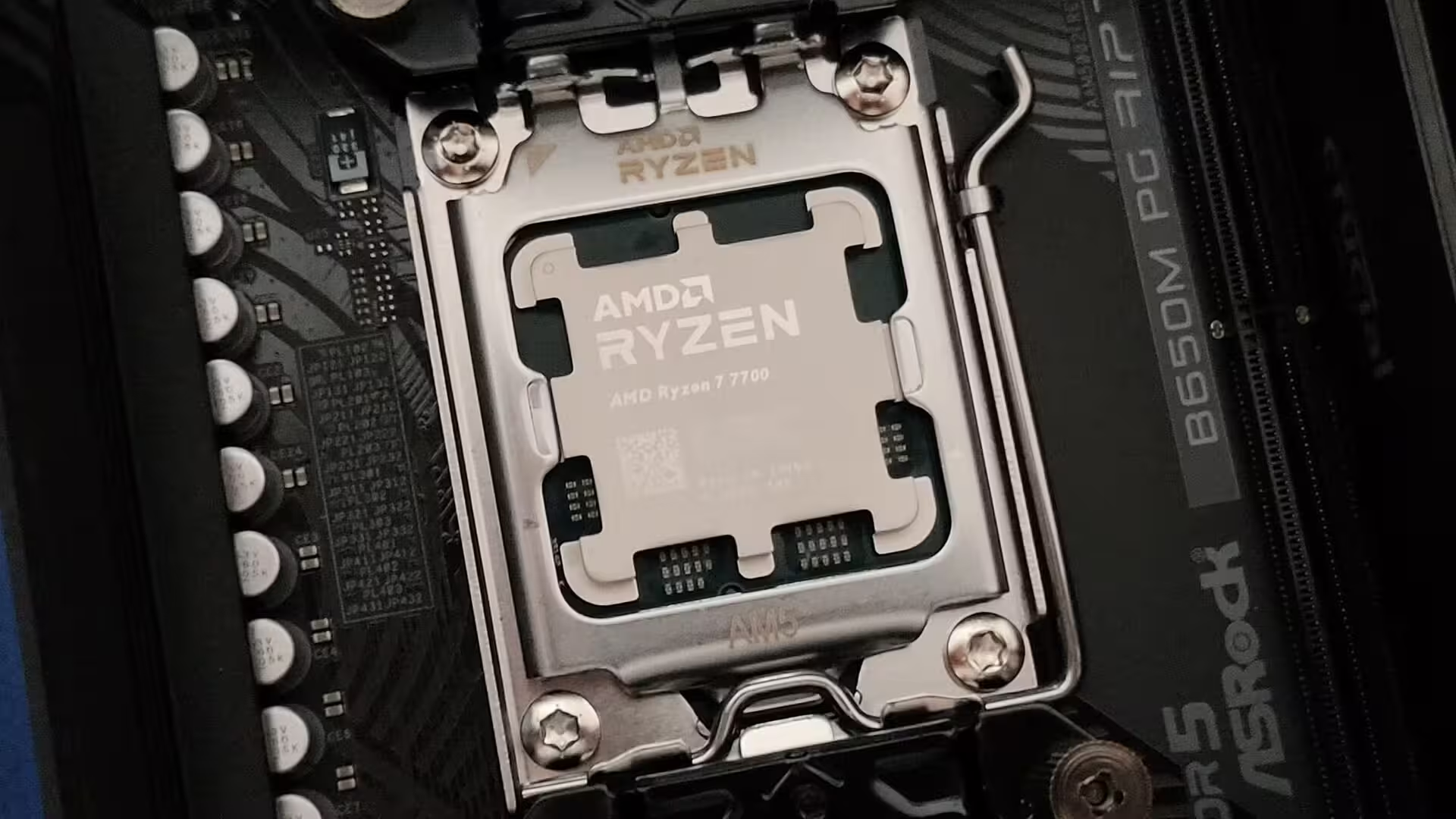
The Perils and Challenges of Pushing the Limits
Overclocking can result in system instability, hardware damage, and drastically reduced component lifespan. Even a minor misconfiguration can render a PC unusable or lead to irreversible harm. Despite these risks, enthusiasts pursued every last drop of performance, justifying the tinkering with measurable real-world gains—especially when games and applications heavily taxed every hardware resource available.
The Rise of Intelligent Performance Boosting
So, why has overclocking largely faded from mainstream gaming and computing discussions? The answer lies in how modern processors manage speed, power, and temperature. Today’s CPUs and GPUs feature sophisticated algorithms capable of automatically scaling frequency and voltage in real-time—a process known as Dynamic Voltage and Frequency Scaling (DVFS).
By actively monitoring load and thermal headroom, processors can self-adjust for optimal efficiency. Major manufacturers have branded these technologies: Intel’s Turbo Boost and AMD’s Precision Boost Overdrive are leading examples. These features allow the chip to increase clock speeds drastically—sometimes even beyond traditional overclocking limits—when a task demands it, and then throttle back for power and thermal efficiency when idle.
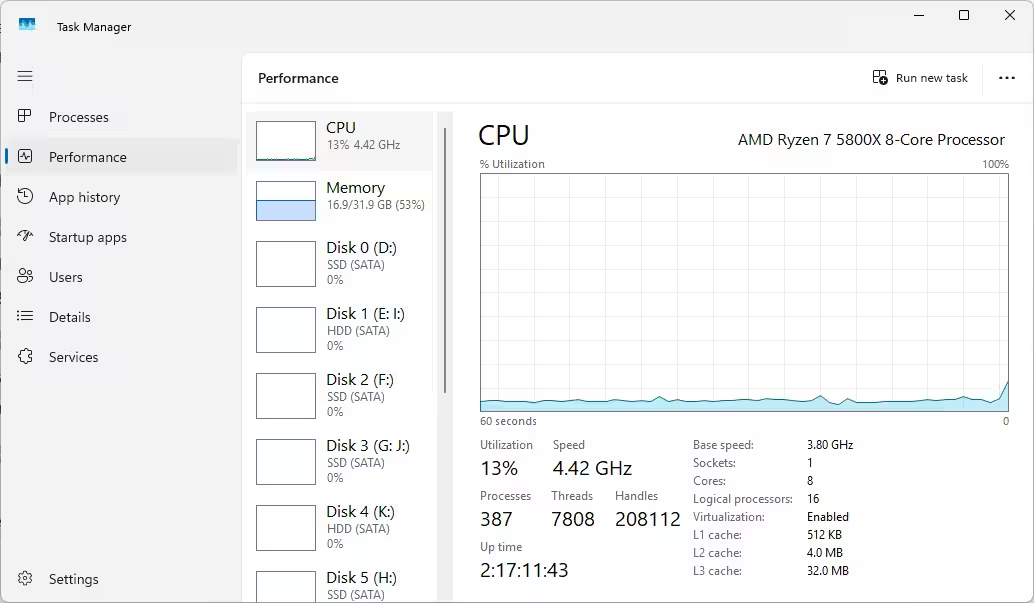
Automatic Boosting vs. Manual Overclocking: Key Differences
CPU boosting is dynamic and typically only affects a subset of processor cores at a time. For instance, when running a game or application primarily using one or two cores, the system automatically sends more resources their way, pushing them to maximum safe speeds. Unlike blanket overclocks, this targeted approach minimizes heat and prolongs hardware life. Modern CPUs also provide hard safety limits to prevent damage, an industry safeguard unavailable to aggressive manual overclockers.
More importantly, most modern games and creative software cannot utilize all available cores effectively—making full multi-core overclocking unnecessary in practice. The difference in real-world frame rates or load times is minimal compared to the risks and complexities introduced by all-core overclocks. Automatic boosting ensures consistent, high performance without voiding warranties, stressing power phases, or risking thermal runaway.
Product Features and Market Context
Major microprocessor companies have invested heavily in these smart boost technologies. Intel’s Turbo Boost and AMD’s Precision Boost Overdrive are now standard on almost every modern CPU, from entry-level laptops to flagship desktop chips. These solutions incorporate granular sensors and machine learning-driven firmware to strike the perfect balance between raw speed, efficiency, and component longevity.
For users who want hassle-free high performance, these technologies are a game-changer. They enable gaming desktops and laptops to dynamically adapt to application needs, automatically extracting every drop of power only when necessary. This means that even less-than-expert users can experience top-tier performance with zero manual configuration or risk.
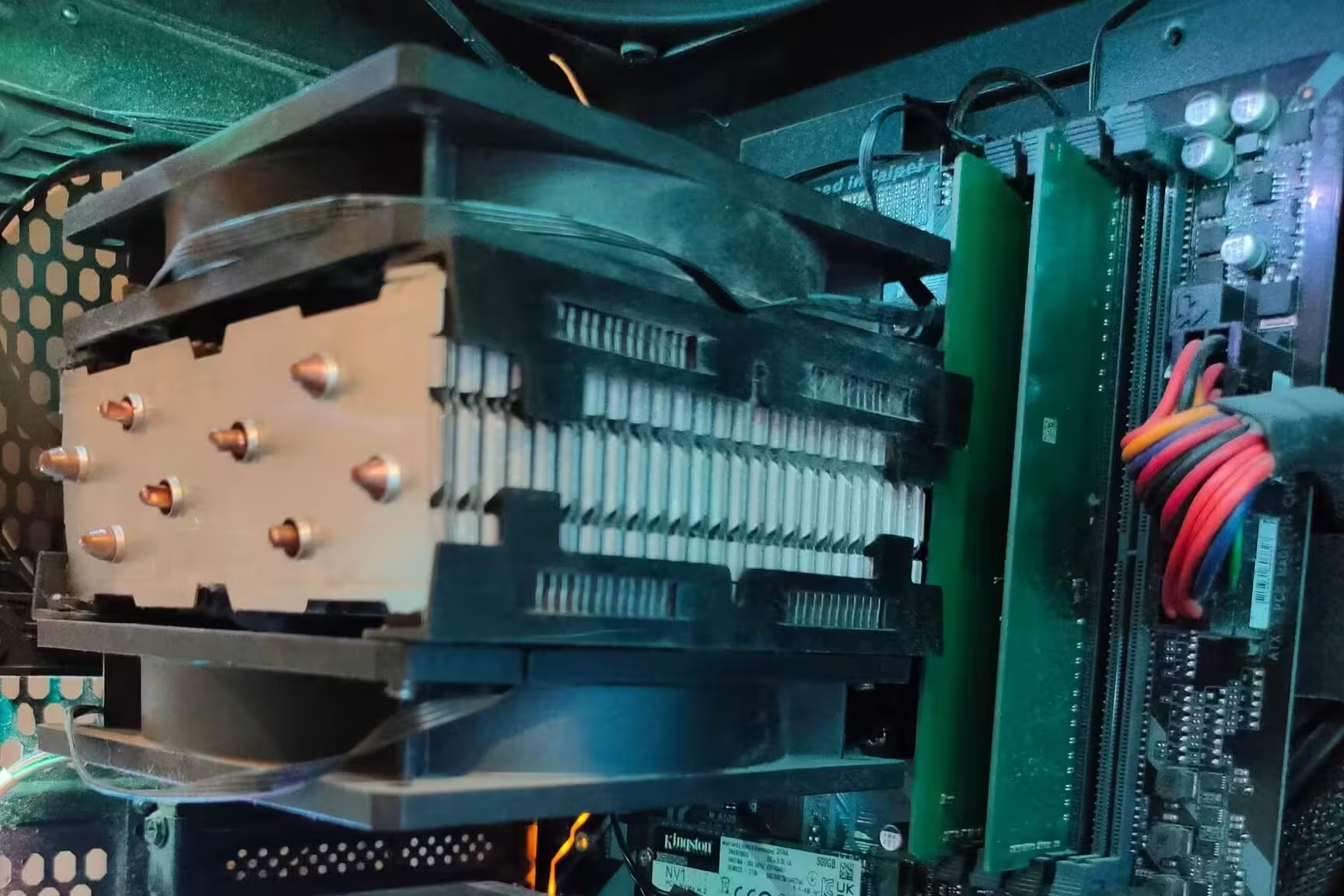
Comparisons and Use Cases
So, who should still consider manual overclocking? There’s a small segment—competitive eSports professionals or workstation users with specific, multi-threaded workloads—who may benefit from highly customized hardware tuning paired with specialized cooling. For the vast majority, however, built-in CPU and GPU boosting features are more than adequate. The plug-and-play approach wins in real-world performance, stability, and peace of mind.
Why Overclocking May Soon Be a Thing of the Past
The evolution of dynamic boost technology underlines a key trend in the PC market: accessibility without sacrifice. With powerful processors capable of optimizing themselves in the background, the era when overclocking delivered significant advantages is effectively over. Gamers, content creators, and everyday users can now unlock the full capabilities of their hardware with no risk, extra cost, or tedious tweaking required.
In summary, today’s intelligent CPUs and GPUs deliver top-tier clock speeds only when truly needed—automatically balancing performance, efficiency, and component health. Unless you have extremely specific computing needs and the expertise (plus budget) for exotic cooling and advanced troubleshooting, overclocking is now more risk than reward. Embrace the future: let your hardware do the heavy lifting, and enjoy reliable, hassle-free performance every time you power on.


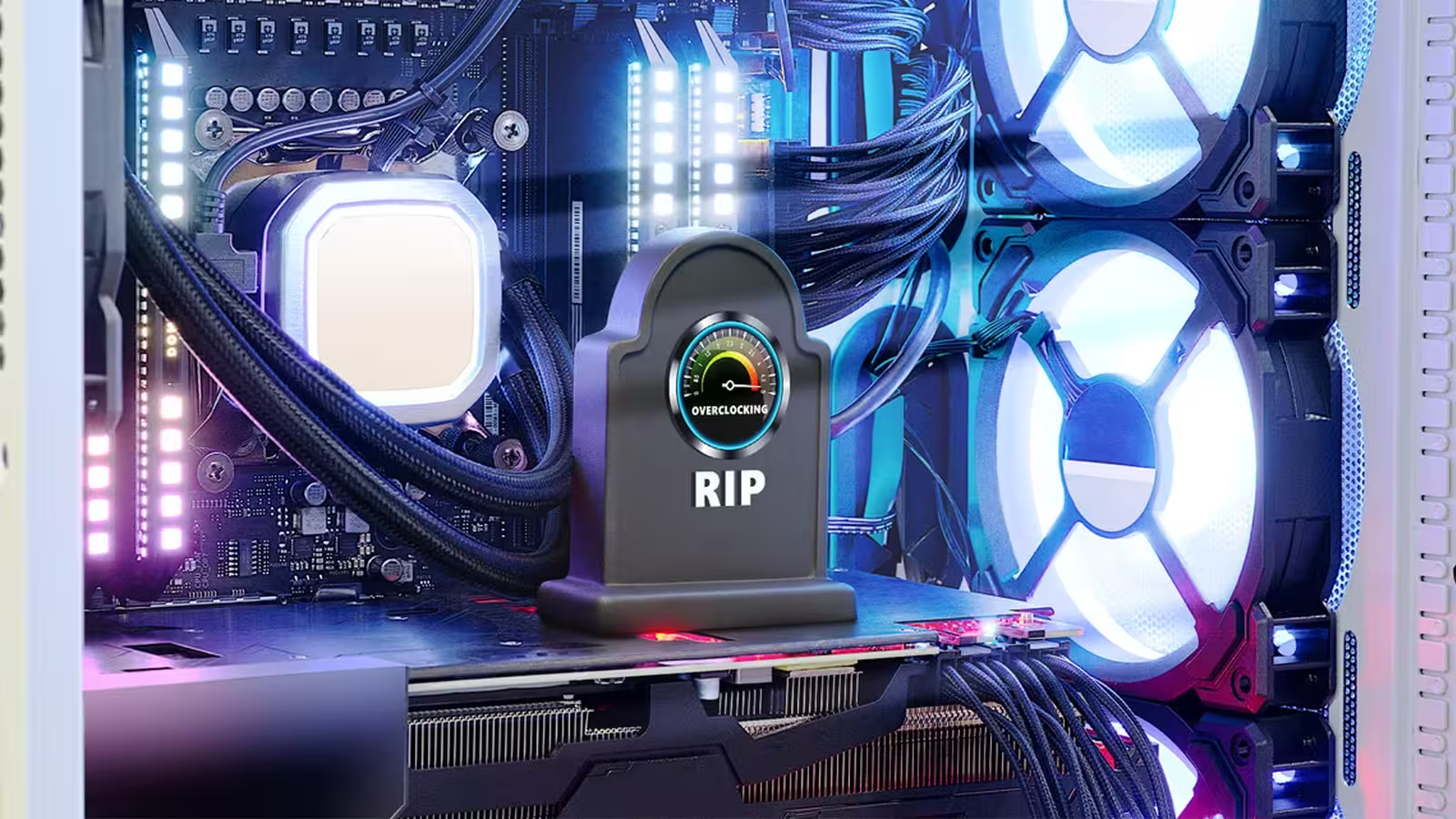
Comments