7 Minutes
Why Your Old PC Feels Slow—and How to Fix It
If your trusty desktop or laptop from a few years back suddenly feels like it's running through molasses, you're not alone. Many PC users report sluggishness as their system ages, especially during routine tasks like booting up, launching applications, or multitasking. However, the root cause rarely lies in the processor or memory—it's often the storage drive that's holding everything back.
Most computers manufactured since 2015 come with solid CPUs and enough RAM to handle browsing, office work, streaming, and even some light gaming. Yet, if you're still relying on a traditional hard disk drive (HDD) or an older SATA-based solid state drive (SSD), you’re bottlenecking your machine’s true performance potential.
The Common Bottleneck: Slow Storage
Even with a capable CPU and adequate memory, a slow storage device can stall your entire user experience. Long boot times, delayed application launches, and slow file transfers become daily headaches. Users often misdiagnose these problems, rushing to upgrade their RAM or processor, when all they really need is to update their PC’s storage technology.
Moving to a modern SSD—especially an NVMe SSD—can have a far more dramatic impact than any other single upgrade, making your entire computer feel instantly rejuvenated.
NVMe SSDs vs. SATA SSDs and HDDs: Understanding the Performance Leap
How NVMe Technology Works
NVM Express (NVMe) solid-state drives leverage PCIe (Peripheral Component Interconnect Express) lanes to directly interface with the CPU, bypassing aging SATA controllers and unlocking unprecedented data transfer speeds. While legacy SATA SSDs max out around 600 MB/s, even a basic NVMe SSD can reach speeds over 3,500 MB/s. Those equipped with PCIe 4.0 technology push the bar even further, with read speeds up to 7,000 MB/s.
Speed, however, is only half the story. NVMe drives dramatically reduce latency—a technical way of saying they deliver the information your programs need almost instantaneously. This lower latency means fast, seamless multitasking and near-instant file access, which translates to a noticeably smoother experience whenever you're switching between programs or opening large files.
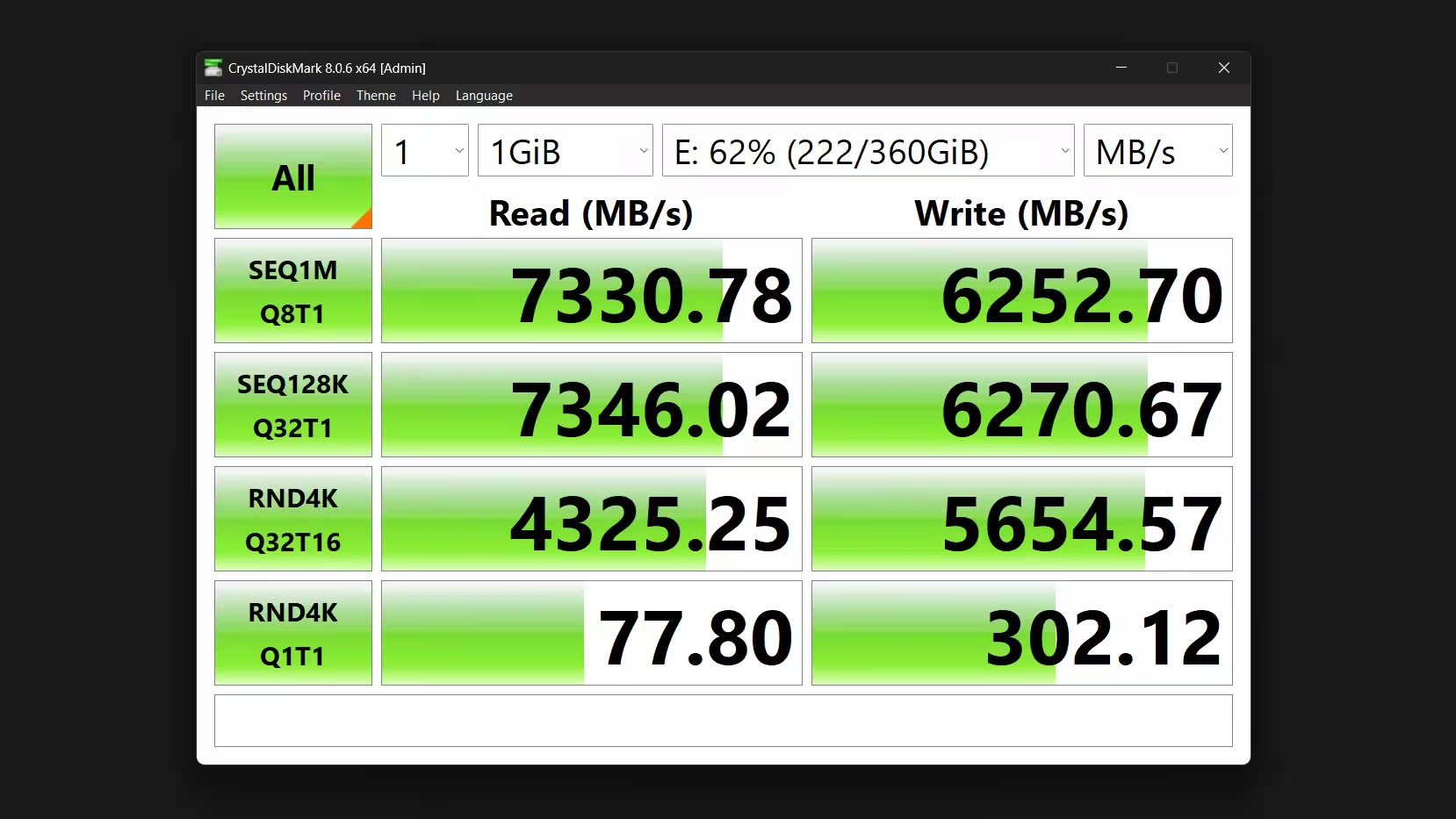
NVMe SSD Advantages at a Glance
- Lightning-fast boot times: Windows and apps launch in seconds, not minutes
- Dramatically reduced application load times: Software launches and responds more quickly
- Superior multitasking: Instantly switch between browser tabs, spreadsheets, games, and creative suites
- More efficient resource usage: NVMe drives free up system resources, since they don’t rely on a SATA controller
Choosing the Right NVMe SSD: What Specs Matter?
Don’t Be Fooled by Marketing—Value Trumps Raw Speed
For most users, you don’t need the fastest or most expensive NVMe SSD to feel the benefits. A well-chosen M.2 PCIe 4.0 x4 NVMe SSD with 1TB of capacity hits the sweet spot for performance and price—usually available from trusted brands (like Samsung, Western Digital, or Crucial) between $60 and $100.
Critical Specifications Explained:
- M.2: The most common form factor for modern SSD upgrades (a slim, stick-like module)
- PCIe 4.0 x4: Indicates the protocol and number of lanes for data—PCIe 4.0 offers higher bandwidth than older 3.0, and x4 (four lanes) is the fastest consumer option
- 1TB: Ample storage for most users, offering optimal price-per-gigabyte
Comparing PCIe Generations—for Real-World Use
| Protocol | Max Speed (MB/s) | Real-World Benefit |
|---|---|---|
| PCIe 3.0 x4 | ~3,500 | Significant speed boost vs. SATA SSD |
| PCIe 4.0 x4 | ~7,000 | Blazing-fast for heavy multitasking and large file access |
| PCIe 5.0 x4 | ~14,000 | Best for professionals handling truly massive data—overkill for most users |
M.2 Form Factors—What Fits Your Machine?
M.2 SSDs come in several sizes. The most common is 2280 (22mm wide, 80mm long), compatible with the vast majority of desktops and modern laptops. Ensure your motherboard features an M.2 (NVMe-compatible) slot before purchasing.
- 2242: Ultra-compact (often for mini PCs or specialized devices)
- 2260: Shorter, less common
- 2280: Best pick for most users
- 22110: Extra long, rare outside professional workstations
If you plan on getting a 2TB or larger NVMe SSD, opt for a model with a dedicated heatsink, as these drives can become hot during sustained heavy workloads.

Best Use Cases for an NVMe Upgrade
Wondering if this upgrade is right for you? Consider the following scenarios:
PCs from 2016 or newer: If your computer boasts at least decent specs but feels slow, an NVMe SSD will almost certainly breathe new life into your workflow.
Still using a traditional HDD? Transitioning to an NVMe SSD will make your entire system feel completely new, with extreme improvements in everything from boot times to file access.
Laptops: Swapping to an NVMe SSD is often the most effective performance boost, especially since upgrading laptop CPUs or RAM is either difficult or impossible in most models.
Simple Migration: With free and easy-to-use disk cloning software, you can move your entire system—OS, programs, files—right onto your new NVMe SSD without the trouble of reinstalling everything from scratch.
When Should You Consider Other Upgrades First?
Not every system is a candidate for NVMe. If your PC predates 2016, it likely doesn’t have an M.2 slot. In that case, upgrading to a standard SATA SSD is still a massive improvement over HDDs.
Systems with less than 8GB of RAM may still struggle to run modern applications even after a storage upgrade—so consider a memory upgrade first in those situations.
If your device already uses an NVMe SSD or is bottlenecked by an outdated processor, upgrading the storage drive further will yield diminishing returns.
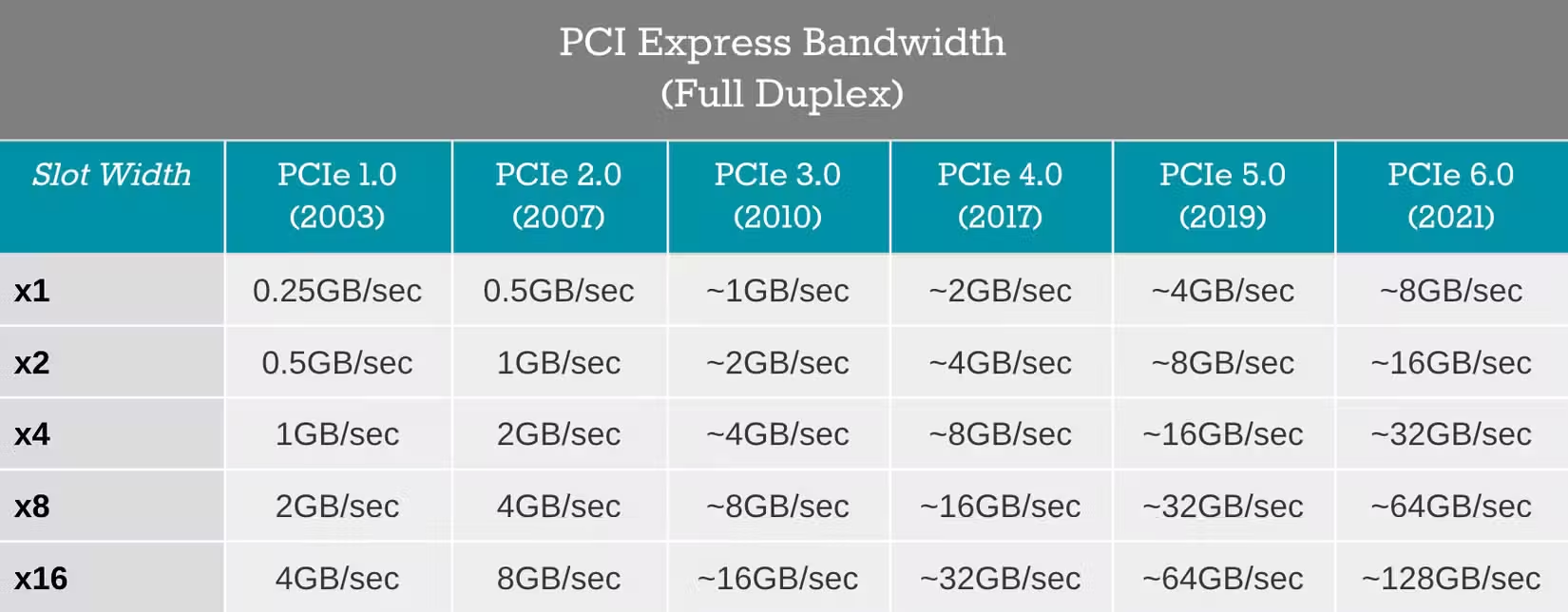
Making a Cost-Effective Upgrade: NVMe or SATA SSD?
On a tight budget? Don’t underestimate the impact of upgrading to any SSD, even a SATA one. For less than $100, a SATA SSD offers a transformative experience compared to mechanical disks, dramatically increasing responsiveness and reducing wait times.
For those who can leverage NVMe technology, however, the boost is even more substantial—particularly for demanding workloads, creative content development, gaming, and heavy multitasking.
Conclusion: The Upgrade That Makes All the Difference
In the rapidly evolving world of personal computers, maximizing your system’s speed and longevity often comes down to making smart, targeted upgrades. Swapping out an old hard drive for a high-speed NVMe SSD can transform your PC, delivering near-instantaneous performance improvements across your daily tasks.
Whether you’re a professional, a gamer, a student, or just an everyday user, investing in fast storage remains the single best upgrade for older PCs—far outstripping most other options in both return on investment and day-to-day impact.
Don’t let outdated storage drag down your workflow. With the right NVMe SSD, even a five-year-old PC can feel brand new again—unlocking modern levels of speed, efficiency, and enjoyment for years to come.



Comments