6 Minutes
Why Android 16 Is a Game-Changer for Smartphone Security
With every major release, Google’s Android operating system gets smarter, faster, and more secure. While the rollout of Android 16 might seem incremental on the surface, this update is a milestone for mobile security and privacy enthusiasts. Google has taken significant steps to fortify user protection by introducing enhanced security features—some borrowed from previous versions, others brand new—all designed to keep cyber threats and data intrusions at bay. Whether you’re a high-risk user or just security-conscious, Android 16’s security suite sets a new standard.
Advanced Protection Mode: Elevated Security for All Users
Comprehensive Security, One Tap Away
Android 16 introduces Advanced Protection Mode, making cutting-edge security features more accessible than ever. Previously, tools like anti-theft measures and robust spam detection, introduced in Android 15, were hidden deep within settings. Now, Android 16 places them front and center, bundled for maximum user convenience.
Once enabled, Advanced Protection transforms your smartphone into a fortress:
- No USB access when the device is locked, preventing unauthorized data extraction.
- Robust scam and fraud detection integrated into core apps.
- Blocking app installations from unknown or untrusted sources to thwart malware.
- Disabling outdated and insecure network protocols like 2G to reduce attack surfaces.
- Mandatory HTTPS for browsing, ensuring encrypted communications across the board.
Each of these layers works silently in the background, offering peace of mind without compromising performance. While Google officially designed this mode for at-risk users—like journalists, government officials, and activists—everyone stands to gain from these powerful defenses.
How to Activate Advanced Protection in Android 16
Upgrading your device security has never been easier. To enable Advanced Protection:
- Verify that your device is updated to Android 16 (Settings > About Phone > Android Version).
- Navigate to Settings > Security & privacy.
- Scroll to find Advanced Protection, then tap to access.
- Toggle the switch to activate the mode.
- If prompted, restart your phone to finalize protection layers.
Upon activation, your phone will automatically block non-essential USB connections when locked, stop sideloaded APKs (a common malware vector), and even prevent factory resets without proper authentication or a 72-hour delay. This makes stolen devices far less attractive to thieves. All these features run seamlessly in the background—meaning you enjoy industry-leading security without annoying pop-ups or slowdowns.
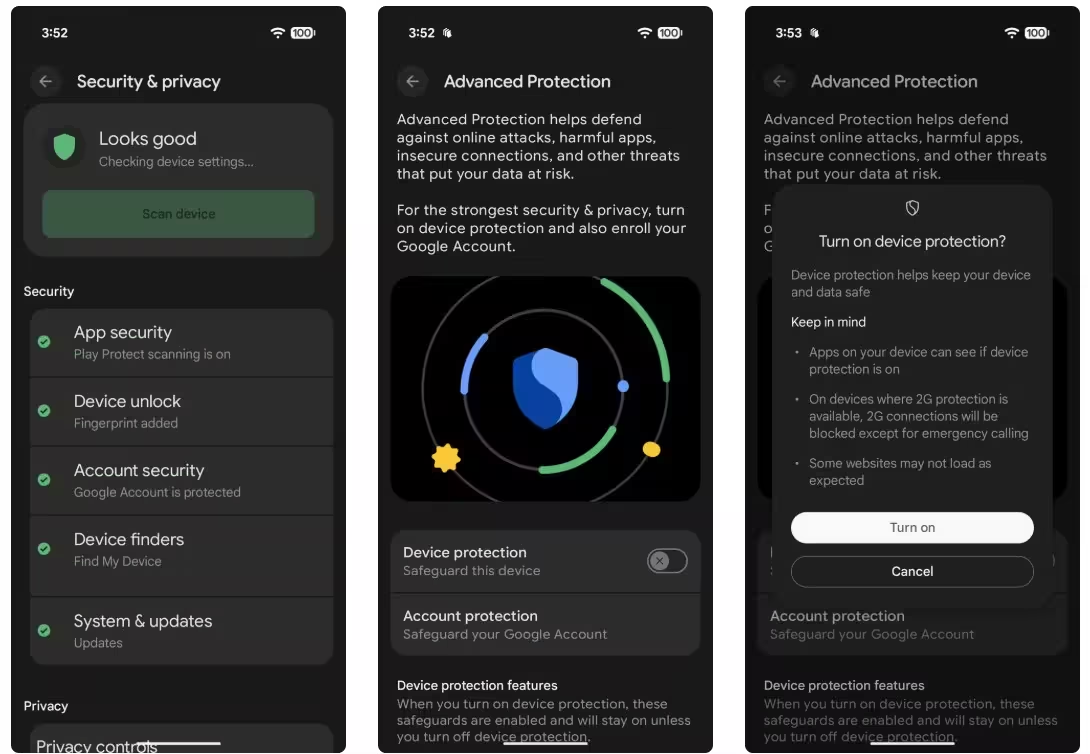
Latest Security Upgrades in Android 16: Features for Everyone
Not ready for full Advanced Protection? Android 16 still delivers robust enhancements that everyone can benefit from.
Smarter Scam and Spam Detection with AI
Mobile threats are evolving, but Android 16 is one step ahead. The new update leverages advanced on-device AI to bolster scam detection in the Messages and Phone apps. Suspicious texts and robocalls are flagged before you even see them, reducing exposure to phishing and social engineering attacks. Automatic filtering further minimizes the risk of tapping dangerous links or responding to fraudulent callers.
Strengthened Google Play Protect
Google Play Protect is also receiving a major overhaul. Now, every app—whether downloaded from the Play Store or sideloaded—is subject to real-time scanning during installation. The system checks for malware, improper use of sensitive permissions, and other risky behaviors, all processed locally for maximum privacy. Your personal data never leaves your device during these scans, ensuring thorough protection without sacrificing confidentiality.
Protecting Sensitive Information on the Lock Screen
Android 16 brings new intelligence to how it handles one-time passwords (OTPs) and sensitive notifications. The OS utilizes contextual awareness to decide when to display confidential messages. For example, if your device is locked or offline, OTPs and banking alerts remain hidden—only becoming visible once the device is unlocked. This prevents unauthorized eyes from viewing critical information, a crucial upgrade for financial security.
Revamped Mobile Network Security
Security threats aren’t limited to apps. Android 16’s network features now include:
- Proactive alerts for fake cell towers, like Stingrays and IMSI catchers, which are often used for surveillance.
- The option to disable 2G network support, mitigating exposure to legacy vulnerabilities.
While these options are tucked away within the Safety Center, they add vital layers of defense, especially in scenarios involving sensitive communications.
Comparisons and Market Relevance
Compared to earlier versions and even competing mobile operating systems, Android 16’s approach is notable for the way it integrates user-friendly security tools right into the forefront of the user experience. Apple fans may recognize similar philosophies in iOS, but Android’s granular controls and AI-driven protections are especially notable in this release. With the rise of mobile malware and phishing, these updates are more relevant than ever in a digitally connected world.
For enterprise users, journalists, and activists, Android 16’s suite provides rigorously layered protection that can help meet compliance and data security requirements. Everyday users meanwhile benefit from a set-and-forget approach, providing a substantial step up from the usual default protections.
What’s Next: Material 3 Expressive and Beyond
Security isn’t the only focus for Android 16. Google is finalizing a sweeping new user interface upgrade, Material 3 Expressive, which is scheduled to arrive with the next Android 16 update. The new design language aims to improve accessibility, personalization, and visual clarity, and is expected to coincide with the launch of the Pixel 10 series in late August. This marks another milestone in Android’s push to deliver both elegance and security.
Conclusion: Why Now Is the Perfect Time to Upgrade
Whether you’re a privacy advocate, a high-profile professional, or simply cautious about cyber threats, Android 16 offers one of the most comprehensive security collections ever on a smartphone OS. Its new features work in concert to create an environment that stays ahead of hackers and scammers, with minimal effort on your part. Make sure to activate these protections and enjoy seamless security, as Google redefines what it means to keep your digital life protected in 2024 and beyond.



Comments