6 Minutes
Discovering Android’s Hidden Digital Wellbeing Feature
Screen time is quickly becoming one of the biggest challenges in today’s digital landscape. Whether it’s endless scrolling on your smartphone or toggling between your phone and computer for work and leisure, we’ve never spent more time glued to our screens. Overuse of digital devices can have a noticeable impact on both productivity and mental health—prompting technology leaders to rethink how smartphones can encourage healthier habits.
One of the most promising solutions now available to Android users is the “Screen Time Reminders” feature, an innovative addition from Google designed to promote mindful app usage without being overly restrictive. If you haven’t come across this functionality yet, you’re likely missing out on what could be the most useful, yet understated digital wellbeing tool on Android today.
What Are Screen Time Reminders and How Do They Work?
Screen Time Reminders on Android are elegantly simple yet highly effective. When enabled, they trigger subtle pop-ups while you use an app, letting you know how long you’ve been active in that particular application. These notifications typically appear at regular intervals—usually every 15 to 30 minutes—based on your app usage patterns.
Imagine spending an hour doomscrolling through TikTok or Instagram: instead of getting lost in an infinite feed, you’ll receive a concise notification reminding you exactly how much time has passed. These reminders are especially useful when combined with other Digital Wellbeing tools, such as app timers (which can impose time limits) or Focus Mode (which silences distracting notifications). However, even on their own, screen time reminders are remarkably effective in making users more mindful of their habits, simply by keeping screen usage top-of-mind.
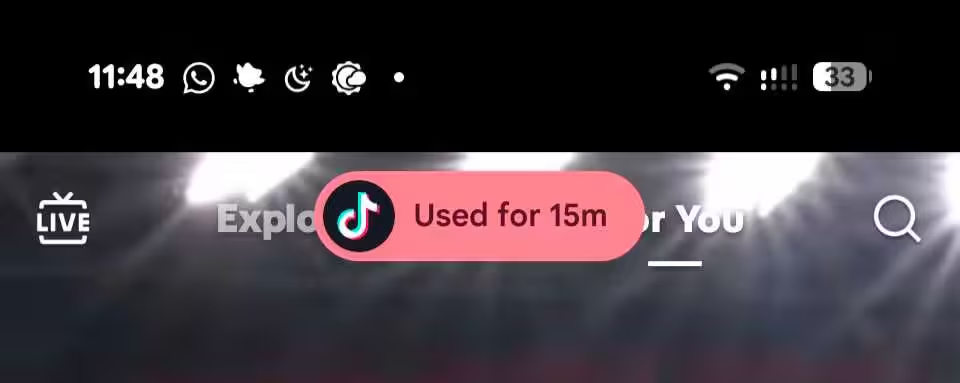
What sets this feature apart is its non-intrusive approach. Rather than locking you out of an app, Screen Time Reminders act as gentle nudges—questioning whether you want to keep scrolling or take a break. Plus, you can customize which apps will display reminders, so you won’t be disturbed while using essential tools or productivity applications.
How to Activate Screen Time Reminders on Android
Activating Screen Time Reminders isn’t immediately obvious, as it’s tucked away in Android’s broader Digital Wellbeing suite. Unlike standard settings options, you’ll need to navigate to your phone’s Settings menu and locate the “Digital Wellbeing & Parental Controls” section. Here’s a step-by-step guide:
1. Open your device’s Settings.
2. Tap on Digital Wellbeing & Parental Controls.
3. Look for the Screen Time Reminders option and toggle it on.
4. From this panel, you can fine-tune which apps display reminders, allowing you to exclude apps where you don’t want interruptions—such as your banking app or critical productivity tools.
This passive yet powerful nudge, rolled out by Google in November 2024, is designed to help smartphone users become more aware of their digital consumption and build better habits, without heavy-handed restrictions.
Main Features and Advantages Over Other Solutions
The beauty of Android’s Screen Time Reminders lies in their simplicity and flexibility compared to harsher app blocking solutions. While features like app timers will hard-stop your access to an app after a set period, screen time reminders simply display how long you’ve been using it—no forceful shutdowns. This makes them ideal for users who value autonomy but want a subtle reality check.
Furthermore, Screen Time Reminders seamlessly integrate into the broader Digital Wellbeing ecosystem, which also includes advanced options like Bedtime Mode (switching your screen to grayscale at night and silencing disruptions) and Focus Mode (reducing distractions during key moments). Together, these tools create a robust and customizable system for managing digital health, tailored for both casual and professional users alike.
Use Cases: Who Benefits Most?
Screen Time Reminders are especially beneficial for:
- Students wanting to balance study and leisure time effectively
- Professionals aiming to reduce time spent on non-productive apps
- Parents seeking to gently encourage healthier screen habits for their children
- Anyone looking to gain deeper insights into daily app usage—for both social media and work platforms
With the ability to customize reminders and exempt key applications, users can curate a digital experience that suits their personal and professional needs without feeling micromanaged by their own device.
Effectiveness, Drawbacks, and User Experience
In real-world use, Screen Time Reminders are surprisingly impactful. Instead of suddenly being locked out, users receive periodic nudges as a gentle prompt to reconsider their screen time. While some might find the alerts bothersome (and truthfully, they can be designed to be slightly annoying), this aspect is intentional: the reminders serve as persistent indicators that it’s time to take a break, especially if you’ve been lost in social feeds or entertainment apps for hours.
Over time, these reminders can lead to meaningful behavioral changes. Experienced users often report that after seeing a reminder alerting them to two hours of continuous TikTok usage, they’re compelled to put down their phone and engage in more productive or healthy offline activities. Of course, some individuals may still crave stricter controls, in which case pairing reminders with Android’s app timer features delivers extra accountability.
Market Relevance and Comparison
Compared to similar screen time management tools on Apple’s iOS, Android’s approach with Screen Time Reminders is arguably more user-centric. While Apple’s solution, Screen Time, focuses heavily on parental controls and hard limits, Android offers a more balanced middle ground—one that values both user awareness and personal agency. As digital wellbeing becomes an increasingly important selling point for smartphone brands, such features are now critical differentiators in the Android ecosystem.
Bottom Line: Why Every Android User Should Try Screen Time Reminders
In an era where technology often dictates the rhythm of our lives, Android’s Screen Time Reminders stand out as a thoughtful, unobtrusive, and highly practical tool for promoting healthier device use. They don’t just track your habits—they empower you to change them, offering subtle encouragement to disconnect when necessary.
If you’re striving for better focus and digital balance in 2024 and beyond, take a moment to explore your phone’s Digital Wellbeing features. Screen Time Reminders are more than just pop-ups—they’re a discreet but invaluable guide for anyone looking to reclaim their time and make every moment on their device count.

Comments