6 Minutes
Why consumer GPUs matter for AI in 2025
The consumer GPU market has transformed in 2025 from a gaming-first ecosystem into a mainstream platform for on-device AI. Nvidia and AMD packed their latest cards with faster memory, dedicated tensor hardware, and new low-precision formats to accelerate generative AI, LLM inference, and edge training. Whether you run Stable Diffusion locally, fine-tune LLaMA clones, or deploy transformer-based pipelines at home, picking the right GPU can dramatically cut turnaround times and lower costs.
Nvidia GeForce RTX 5090 — flagship AI powerhouse
Key features
The RTX 5090, built on Nvidia’s Blackwell architecture, leads the pack for consumer AI workloads. It pairs 32GB of GDDR7 memory with an enormous 1.79TB/s of memory bandwidth and 5th-generation Tensor Cores that natively support FP4 and FP8 formats.
Performance and metrics
Measured INT8 throughput reaches around 838 TOPS, and optimized LLM runs show the card surpassing some data-center models in tokens-per-second tests — reported peaks of over 5,800 tokens/s on tuned workloads. In generative graphics tasks, early benchmarks indicate nearly 2x speedups for Stable Diffusion when leveraging FP4 versus older architectures.
Power and practicality
With a 575W TDP the 5090 demands robust cooling and power delivery, so expect larger chassis and high-capacity PSUs. For local AI researchers and developers who need large VRAM and top-tier tensor throughput, the trade-off in heat and power is often justified.

Nvidia RTX 5080 — performance-focused value
Key features
The RTX 5080 brings many Blackwell AI enhancements at a lower price point. It ships with 16GB of GDDR7 and a healthy 960GB/s bandwidth, plus the same 5th-gen Tensor Core feature set including FP4/FP8 support.
Performance and use cases
With about 450 TOPS of INT8 throughput and a 360W TDP, the 5080 generally outperforms the previous RTX 4080 Super by 10–20% in AI workloads and can even beat the 4090 on some inference tasks that benefit from faster memory and new tensor primitives. It’s ideal for creators and developers running medium-sized LLMs or diffusion models that fit inside 16GB VRAM.
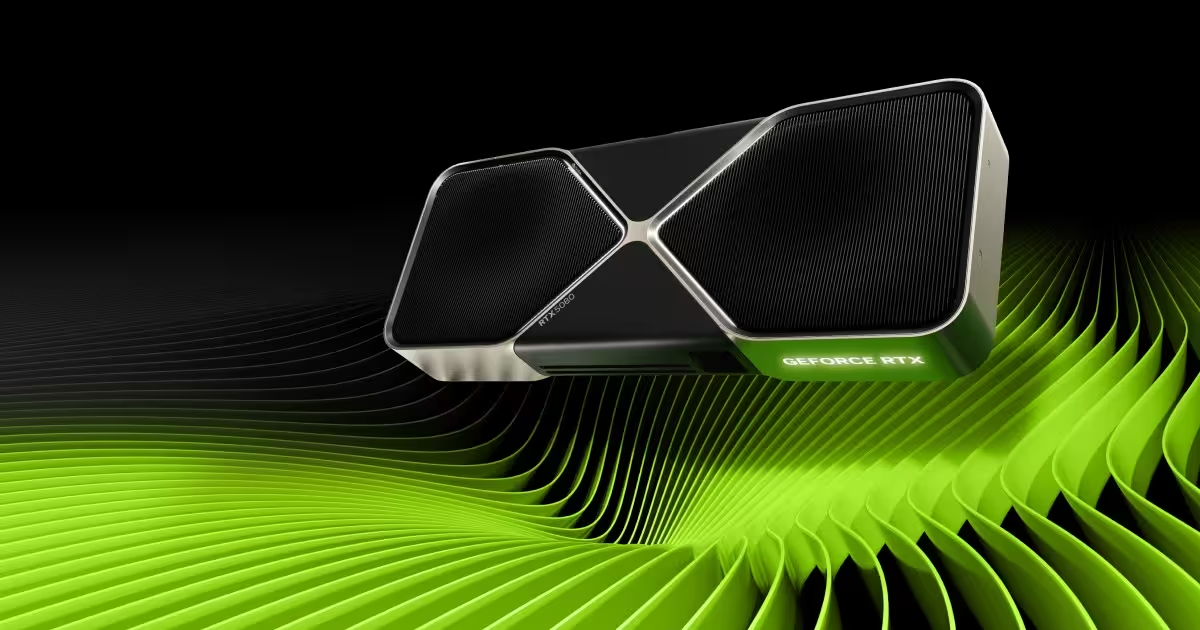
Nvidia RTX 4090 — the reliable mainstream AI card
Key features
The RTX 4090 remains a go-to for many professionals. It features 24GB of GDDR6X and roughly 1TB/s memory bandwidth backed by 4th-gen Tensor Cores with FP16 and BF16 support.
Strengths and workflows
The card delivers over 330 FP16 TFLOPS, making it excellent for both training and inference. With 8-bit quantization, you can run many LLMs up to ~30B parameters on a single 4090. Stable Diffusion and other image-generation models continue to benefit from the 4090’s raw compute, and its mature software support makes it a dependable choice for research and production prototyping.
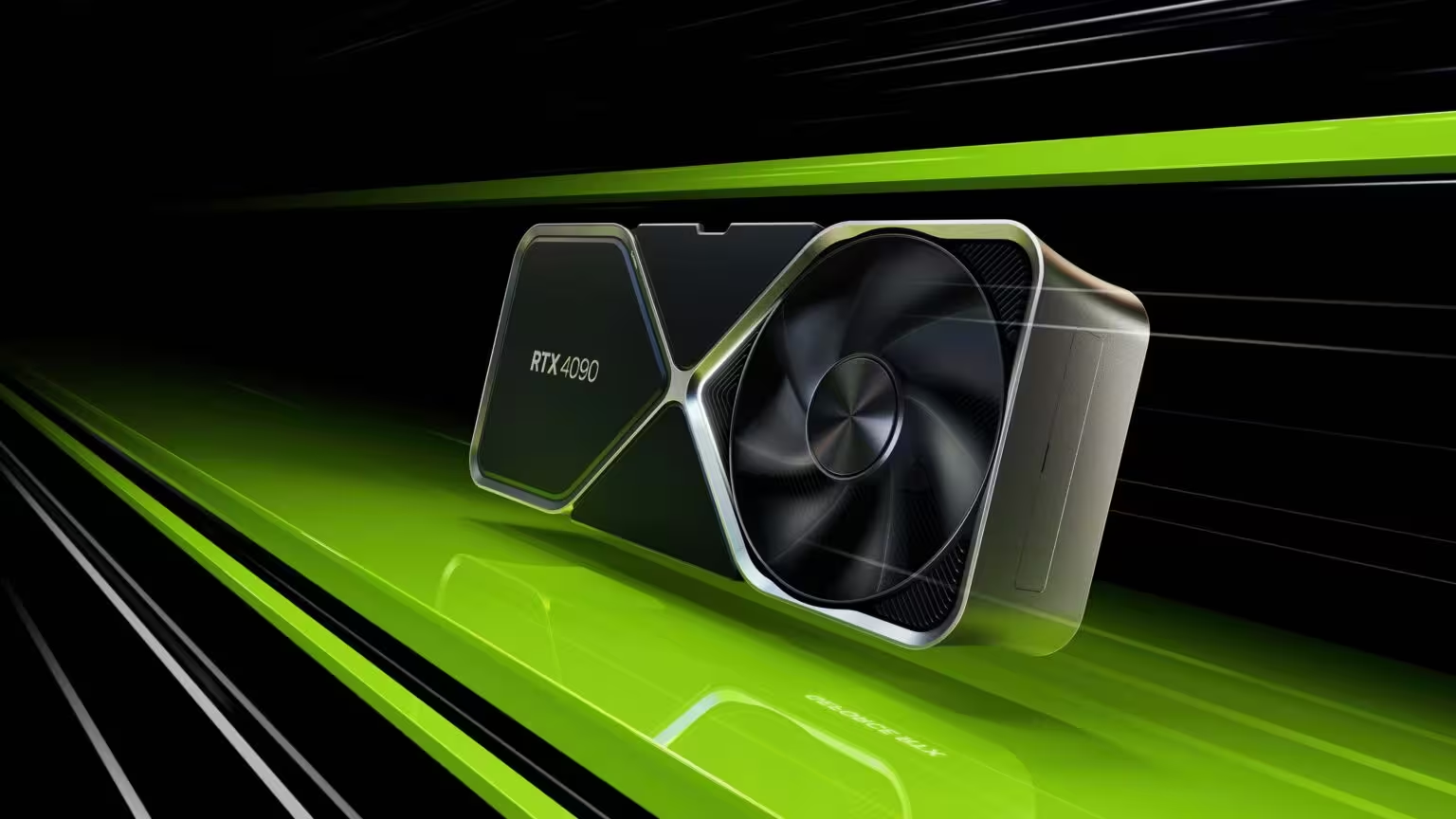
Nvidia RTX 4080 Super & 4070 Ti Super — efficient AI for creators
Product highlights
Nvidia’s Ada Lovelace refreshes, the 4080 Super and 4070 Ti Super, improved memory bandwidth and AI throughput over their predecessors. The 4080 Super packs 16GB of GDDR6X with ~736GB/s bandwidth and delivers roughly 418 INT8 TOPS, while the 4070 Ti Super also offers 16GB and about 353 INT8 TOPS.
Who should buy them
Both cards target creators and developers on tighter budgets who still need robust local inference and image-generation performance. Their lower power draw (320W and 285W respectively) also makes them suitable for mid-range workstations and compact builds.

AMD Radeon RX 9070 XT — AMD’s consumer AI entry
Key features
Based on RDNA 4, the RX 9070 XT introduces second-generation AI accelerators and FP8 support to the Radeon family. It features 16GB of GDDR6 and around 640GB/s of bandwidth with estimated FP32 throughput near 48.7 TFLOPS.
Performance and compatibility
The card provides approximately 389 INT8 TOPS and runs at about 300W. With ROCm support on Linux, it’s compatible with popular frameworks like PyTorch and TensorFlow, making it a capable option for AI-enhanced gaming, FSR4 upscaling, and smaller-scale inference tasks.
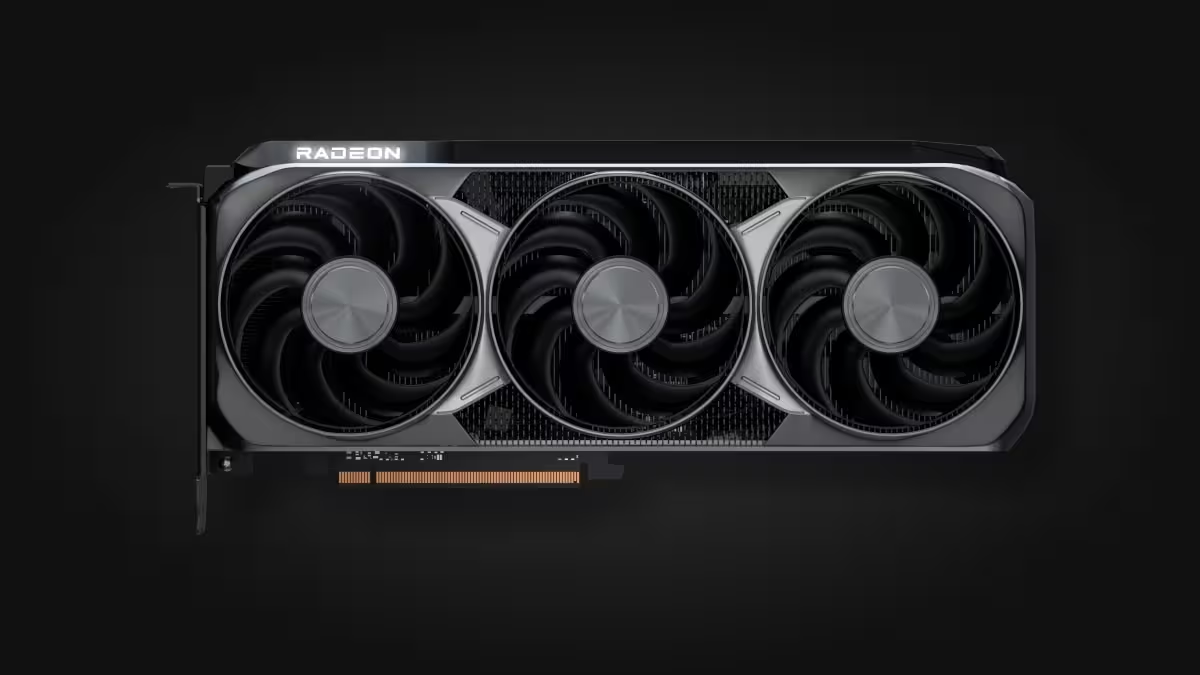
AMD Radeon AI Pro R9700 — workstation-class, developer-oriented
Product features
The Radeon AI Pro R9700 takes RDNA 4 into a workstation form factor with 32GB of GDDR6 and double the compute units of the RX 9070 XT. It supports FP8, offers around 383 INT8 TOPS, and maintains a 300W power envelope.
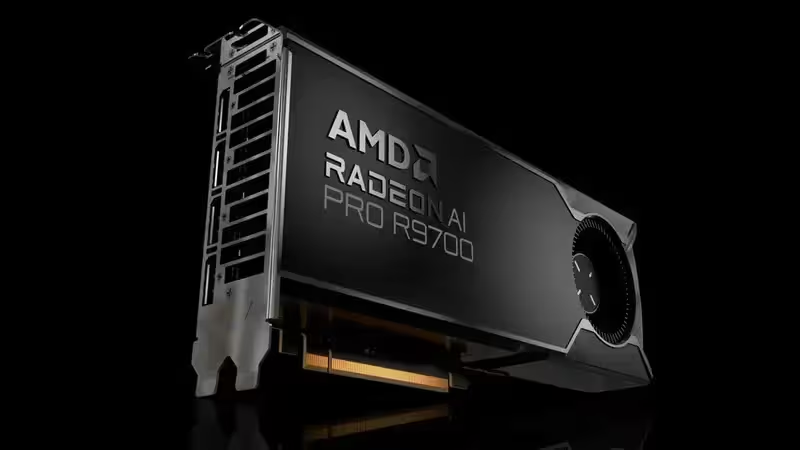
Why it matters
With full ROCm support across Linux and Windows and a larger VRAM buffer, the R9700 targets developers who need to fine-tune models or run larger inference loads without moving to expensive data-center hardware. It’s positioned as a cost-effective multi-GPU option for creative studios and AI teams that prefer AMD tooling.
Comparisons, advantages and buying guidance
How to choose
Choose the RTX 5090 if you need the absolute highest tokens-per-second and a large 32GB buffer for big models. The 5080 is the sweet spot for creators who want cutting-edge tensor features but don’t require 32GB VRAM. The 4090 remains the most balanced mainstream option with mature software and excellent FP16 performance. AMD’s RX 9070 XT is a strong value pick for smaller inference jobs, and the R9700 appeals to developers seeking a workstation-class AMD card with ROCm support.
Use cases
- LLM inference & fine-tuning: RTX 5090 / R9700 for large models; 5080 / 4090 for mid-sized models. - Stable Diffusion & generative imaging: RTX 5090/5080/4090 shine with FP4/FP16 acceleration. - Multi-GPU training & research labs: consider R9700 or 5090 for VRAM capacity and interconnects. - Budget-conscious AI prototyping: 4080 Super / 4070 Ti Super / RX 9070 XT.
Market relevance and final thoughts
As generative AI and local model deployment surge, consumer GPUs in 2025 are increasingly optimized for AI workloads, blurring the line between gaming and workstation graphics cards. Advances like FP4/FP8, newer tensor cores, and faster memory create compelling options for developers and creators who want lower latency, offline workflows, and more control over privacy and costs. Evaluate VRAM, tensor support, and software stack compatibility (CUDA/ROCm) before buying — the right card depends on model size, workload type, and your tolerance for power and cooling demands.
Source: gizmochina


Leave a Comment