3 Minutes
Samsung has updated its SmartThings platform to make it easier for Thread-based smart home devices from different brands to work together. The change leans on the Thread Group’s recent 1.4 update and aims to reduce app fragmentation so users can manage more devices in one place.
Why Thread 1.4 matters for your smart home
Imagine a home where your smart bulbs, sensors and plugs from multiple manufacturers simply talk to each other — no extra apps required. That’s the promise of Thread 1.4: improved cross-ecosystem interoperability. Instead of each brand building its own walled-garden app, Thread lets devices share a single low-power mesh network for better reliability and range.
How SmartThings brings networks together
SmartThings is among the first major ecosystems to add official support for Thread network unification. The feature is available on select SmartThings Hubs today (notably the Aeotec Smart Home Hub and Aeotec Smart Home Hub 2) and Samsung says support will roll out to additional hubs in the future.

Key terms to know
- End Device: A controllable device on a Thread network — for example, a smart bulb.
- Router: A device that relays messages, helping the Thread mesh expand range and stability.
- Border Router: The bridge that connects a Thread mesh to your home network over Wi‑Fi or Ethernet.
Step-by-step: Unify or join a Thread network in SmartThings
SmartThings hubs act as border routers. You can either add third-party Border Routers to your SmartThings Thread mesh or add a SmartThings Hub to an existing third-party Thread network. Here’s how:
- Open the SmartThings Hub interface and go to Settings > Manage Thread network.
- Choose Unify Thread network to start the process.
- Select Share SmartThings network. The hub will generate a QR code and a one-time passcode (OTP).
- Use the QR or OTP in the third-party app to add that Border Router to the SmartThings Thread network.
- If you already have a Thread mesh from another brand and just bought a SmartThings Hub, pick Join another network and scan the QR code or enter the OTP from the third-party app to add the SmartThings Hub to the existing network.
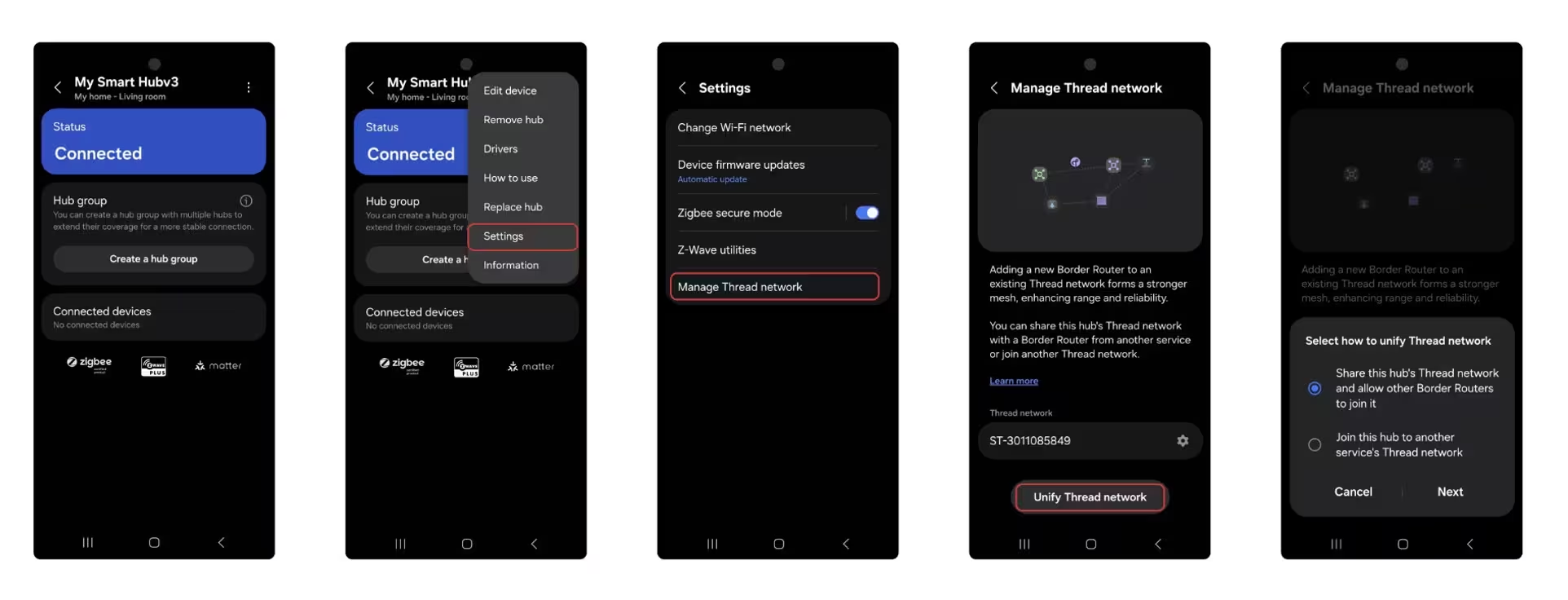
What this means for users and brands
For consumers, fewer apps and more plug-and-play convenience. For device makers, the move lessens the pressure to build and maintain proprietary ecosystems. Expect a smoother setup for Thread devices, better mesh performance thanks to routers and border routers working together, and a clearer path toward cross-brand smart home setups.
SmartThings’ adoption of Thread network unification is an important step toward the interoperable smart home many have been waiting for — and it may finally make a multi-brand setup feel like one cohesive system.
Source: gsmarena


Leave a Comment