3 Minutes
Samsung is preparing a major change to how its Gallery app stores backups: OneDrive will be replaced by Samsung Cloud starting April 11, 2026. The shift, revealed in a One UI 8.5 build screenshot shared on X, affects how photos, notes and other app data sync across Samsung devices.
What’s changing and when
A screenshot from a One UI 8.5 build — posted by an X user — confirms that Samsung will stop using Microsoft OneDrive for cloud backups in the Gallery app on April 11, 2026. In practice, that means Samsung accounts will default to Samsung Cloud for syncing and storing media and certain app data instead of OneDrive.
What Samsung Cloud offers now
Samsung Cloud provides several backup and sync options similar to mainstream cloud services. Highlights include:
- Up to 15 GB of free storage per Samsung account, matching the usual baseline you get with services like Google Drive.
- Sync support for Memo, S Note, Samsung Notes, Scrapbook, photos and videos.
- Backup and restore for voice recordings, music and documents.
- Unlimited storage for core native apps such as Contacts and Calendar, which Samsung marks as "basic native applications".
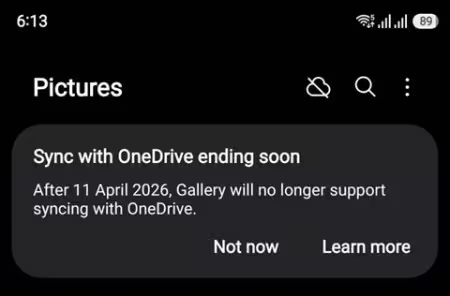
Why this matters to users
For most people the change will be behind the scenes, but there are practical effects to watch for. If you currently rely on OneDrive to store Gallery backups, your photos and synced items will move to Samsung Cloud after the switch — and that could affect how much free space you have and which account you use for recovery.
Imagine needing a quick restore on a new Galaxy device and finding your backups in a different cloud than you expected. Small frictions like that are why it’s worth checking settings now rather than scrambling after the deadline.
What you should do before April 11, 2026
- Open Settings and confirm which account is used for backups. Make sure your Samsung account is active and signed in on devices you want to sync.
- Check Samsung Cloud storage usage and compare it to your current OneDrive footprint. If you’re near the 15 GB limit, plan to free up space or consider a paid plan.
- Export any critical files manually if you prefer to keep them in OneDrive, Google Drive, or a local archive.
- Enable automatic Samsung Cloud sync for apps you rely on, and test a backup/restore to ensure everything migrates correctly.
What this means for the wider ecosystem
Samsung’s move reduces its reliance on Microsoft’s cloud within the Gallery experience, likely to centralize services and improve integration with native apps. For users, it’s a reminder to review backup strategies and account settings — especially if you switch between ecosystems or use multiple cloud providers.
Keep an eye on official Samsung announcements as the April 11 date approaches. If you manage a lot of photos, notes, or device backups, a short planning session today can prevent headaches later.
Source: gsmarena


Leave a Comment