3 Minutes
Waze just got a dose of blue-speed energy: Sonic the Hedgehog is now available inside the app as a themed car icon, mood badge, and navigation voice. If you already use Waze for daily drives, this playful update adds personality without changing how the app guides you.
What the Sonic update brings to your map
The Sonic pack includes three cosmetic and auditory features: the Speedster Lightning car icon (familiar to players of Sonic Racing: CrossWorlds), an "Energetic" mood that displays on the map to other Waze users nearby, and a Sonic navigation voice for turn-by-turn guidance. The voice is currently available in English and French only.
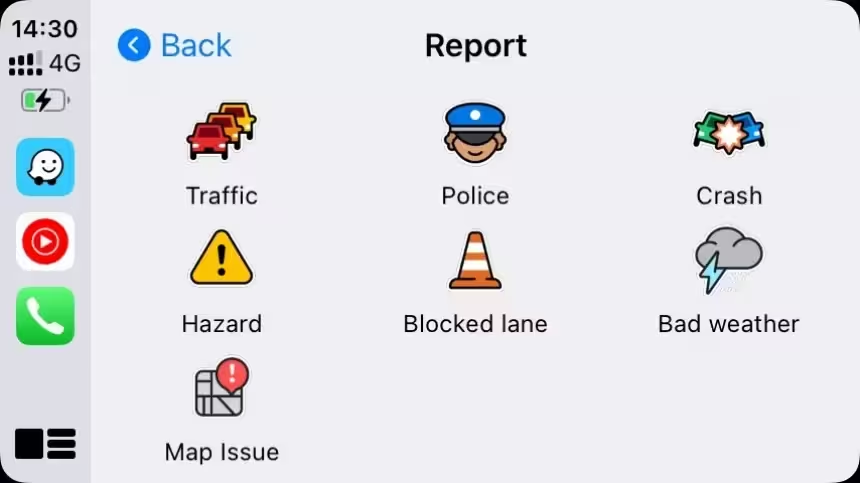
How to enable Sonic in Waze — quick steps
- Update Waze to the latest version from your phone’s app store.
- Open Waze and tap the menu icon in the top-left corner. Look for a Sonic banner prompting activation.
- Choose which items you want: enable all three features or just the mood or car icon while keeping your existing voice.
- If the banner doesn't appear, tap the activation link from the phone where Waze is installed — it should open Waze and start the Sonic experience directly.

Where to find these settings later
After activation, you can manage each element from Waze Settings:
- Car icon: Settings > Map display > Car icon
- Voice: Settings > Voice & sound > Waze voice
- Mood: open your profile and tap the Mood section
Changes sync to Android Auto and Apple CarPlay, so an enabled Sonic car or mood on your phone should show up on your infotainment screen the next time you connect.
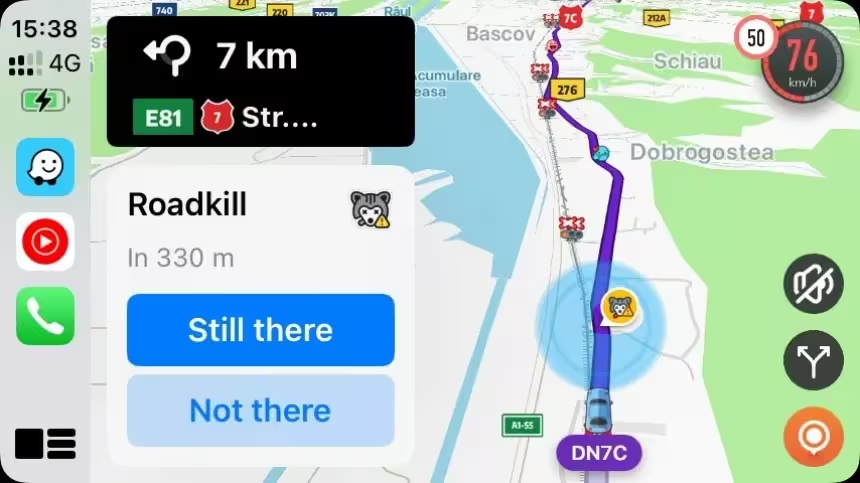
Why language support is limited
Waze often rolls out themed updates for a limited time and starts with the most common languages. Sonic’s navigation voice is currently limited to English and French while broader localization is prepared. If you want Sonic as your co-pilot, using English on the app is the easiest route.
Waze vs Google Maps: customization and crowdsourcing
Waze stands out for playful customization and a massive user-driven reporting system. Google Maps has added more vehicle icons recently, but it doesn't support map moods or real-time avatars in the same way. Still, the two apps are collaborating behind the scenes: reports from Waze’s community now feed into Google Maps for alerts like police and speed traps, expanding crowd-sourced coverage across both platforms.
Whether you’re a longtime Waze fan or a Sonic enthusiast, the new pack is a light, fun way to personalize navigation. Try the Speedster Lightning, flash your Energetic mood to nearby drivers, and give Sonic’s voice a whirl on your next trip.


Leave a Comment