3 Minutes
Google is quietly testing a major multitasking upgrade for Android tablets: the ability to drag any app from the taskbar and drop it into a floating bubble. If rolled out, this could change how people use tablets, letting users run multiple small app windows without committing to split-screen.
Drag-to-bubble: a simple gesture that opens new multitasking doors
In the latest Android Canary 2510 code, strings discovered inside Pixel Launcher reveal a new tutorial that tells users to "drag to the bottom corners to make it float." An animation found alongside the text shows an app icon being dragged from the taskbar and dropped into the bottom-right corner, launching a compact floating window instead of the usual split-screen preview.
Until now, Android’s bubble feature has been limited to conversation notifications and a handful of supported apps. This new gesture promises to generalize bubbles so any app pinned to the taskbar could become a resizable, floating mini-window — a much more flexible approach to multitasking on larger screens.
How this differs from earlier attempts
Last year’s experimental "bubble anything" required tapping a button on the home screen or using the recent apps menu. The new method is more intuitive for tablet users: it borrows the same drag-and-drop behavior used for split-screen, but redirects the app to a corner to create a bubble instead. That alignment with existing gestures should reduce friction and make the feature feel native to tablet workflows.
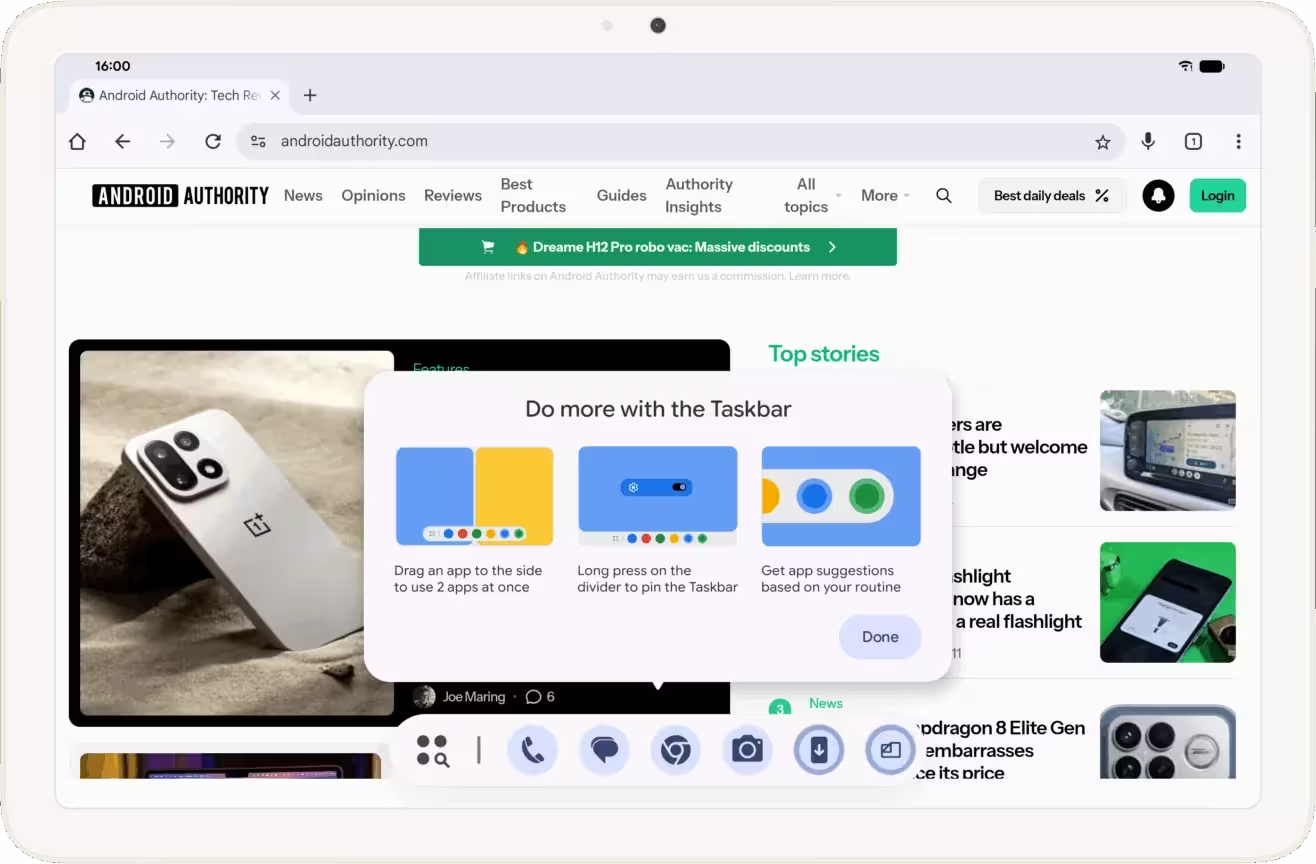
Why this matters for tablet productivity
Imagine dragging a messaging app into a small floating window while reading an article, or opening a calculator bubble on top of a spreadsheet without rearranging your entire workspace. For tablets that struggle to comfortably show three full apps side-by-side, bubbles could allow two or three compact app surfaces to coexist without constant context switching.
Google has been preparing Android for larger form factors for years — taskbar, windowing, improved drag-and-drop — and this change would be another step toward making tablets behave more like PCs while retaining touch-first convenience.
When could you see it on your device?
Finding a dedicated tutorial string is a promising sign, though Google can still delay or change plans. Based on the company’s cadence, this feature might land in a quarterly platform release — possibly Android 16's QPR3 around March. If so, the update would likely reach Pixel devices first, with broader availability following through OEM releases.
For now, developers and curious users should watch Android Canary builds and Pixel Launcher updates for further hints. When the drag-to-bubble gesture arrives, it could be a subtle but impactful tweak that makes multitasking on Android tablets feel faster and more flexible.
Curious? Keep an eye on the taskbar
Small UI tutorials often precede big changes. If you see a new taskbar prompt suggesting a drag-to-bubble gesture, you might be among the first to try a more fluid way to run multiple apps on one screen.
Source: androidauthority

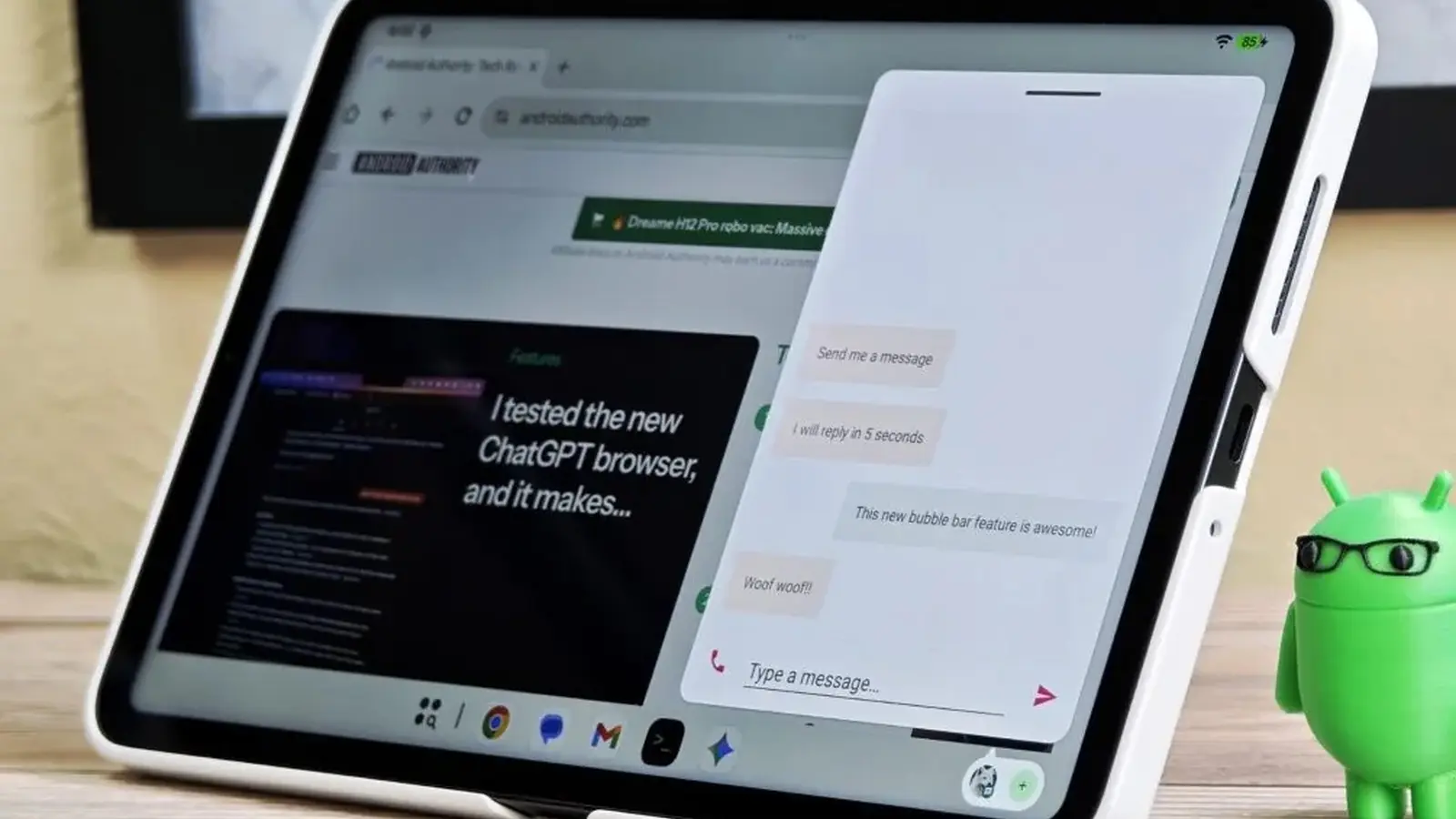
Leave a Comment