3 Minutes
Google has quietly confirmed a major shift: Google Assistant will be retired and replaced by Gemini across its ecosystem. The transition window centers on March 2026, and users of phones, cars, TVs, speakers, tablets and Wear OS watches should start planning ahead.
What's changing and when?
According to information published on the Android Auto support page, Google Assistant will remain available until March 2026. After that month passes, Gemini will automatically take its place. For a limited time after migration, users may be able to switch back to Assistant, but that rollback option will disappear once the official deadline arrives. Google hasn’t specified an exact day in March, so the cutoff could be at the start or end of the month.
Devices impacted — more than just phones
This is not a phone-only update. The replacement affects a wide range of hardware: smartphones, tablets, smart speakers and displays, in-car systems, TVs and Wear OS watches. Google says Gemini will support the same commands as Assistant and provide a natural, conversational experience — and in many cases, extra capabilities.

How this might play out on your devices
- Android phones and tablets: will be migrated to Gemini through system updates or the Google app.
- Cars and Android Auto: Google’s support page explicitly mentions the transition timeline.
- Smart speakers, displays and TVs: Gemini will replace Assistant across these platforms.
- Wear OS watches: the switch includes wearable devices as well.
What about devices that can’t run Gemini?
Google hasn’t fully explained how older or limited devices that don’t support Gemini will be handled. One likely scenario: they may keep some Assistant functionality but lose the ability to download or update Assistant from the Play Store. The company also notes that Assistant has already lost features over time, and some capabilities could disappear entirely during or after the migration.
How to prepare — migrate without surprises
Wondering how to avoid last-minute disruption? Start the migration gradually. The Gemini experience is designed to feel familiar to Assistant users, so the learning curve should be small. Still, give yourself time to explore new capabilities and check whether any third-party integrations behave differently.
Practical steps: check your device’s compatibility, back up important voice routines or automations, and test Gemini on a secondary device before committing. If you rely on Assistant for critical tasks in a car or home setup, verify those workflows early.
After roughly a decade of Google Assistant’s presence, this marks the start of a new chapter with Gemini — promising more advanced AI features, but also a final cutoff for the old voice assistant. Change is coming; planning now will keep your smart setup running smoothly.

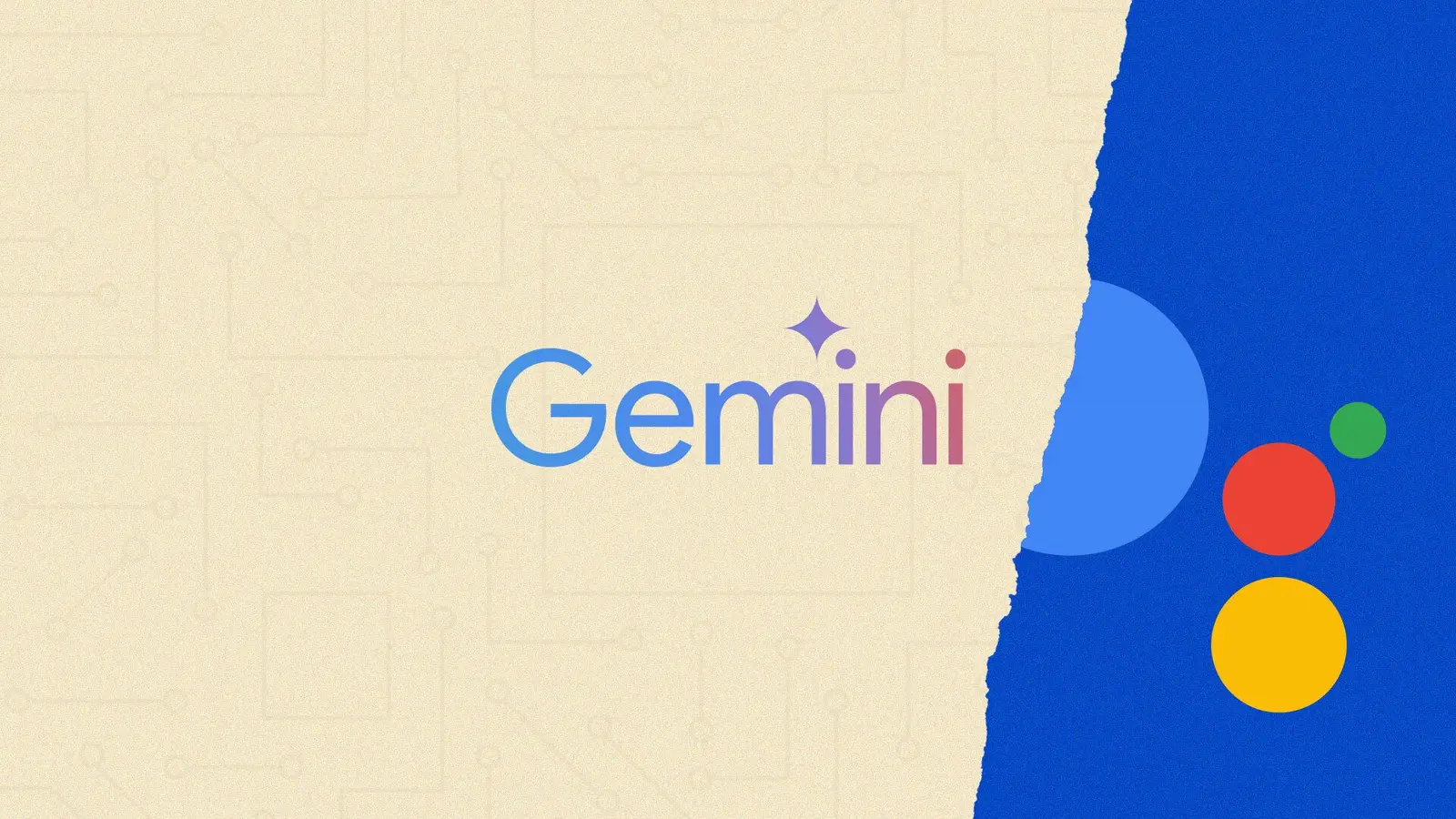
Leave a Comment