3 Minutes
Google introduces customizable calling cards for Android contacts
Google is beginning to roll out a new visual customization for the Phone and Contacts apps: customizable "calling cards" that let users replace the standard circular avatar with a fullscreen image and styled name treatment on the Incoming Call screen. The feature appears in limited beta builds and brings a fresh option for personalizing call visuals on Android devices.
Product features and how it works
Once the feature is available for your account, opening a contact will prompt a suggestion such as “Try adding a calling card: Customize how [contact name] appears during calls.” The editor lets you choose an image from Camera, Gallery, or Google Photos, position it as a full-bleed background, and customize the font and name color that appears near the top of the Incoming Call screen.
Key customization options
- Fullscreen background image instead of the small circular profile picture
- Font selection and a palette of colors (Autumn Orange, Black, Blush Pink, Dark Green, Dark Purple, Gentle Blue, Greenish Yellow, Lavender, Navy, Raspberry Pink, Royal Blue, Seafoam Green, Vivid Cyan, White, Yellow Green, Smart Color, and more)
- Image sources: Camera, Gallery, Google Photos
- Editor controls to reposition and crop the background
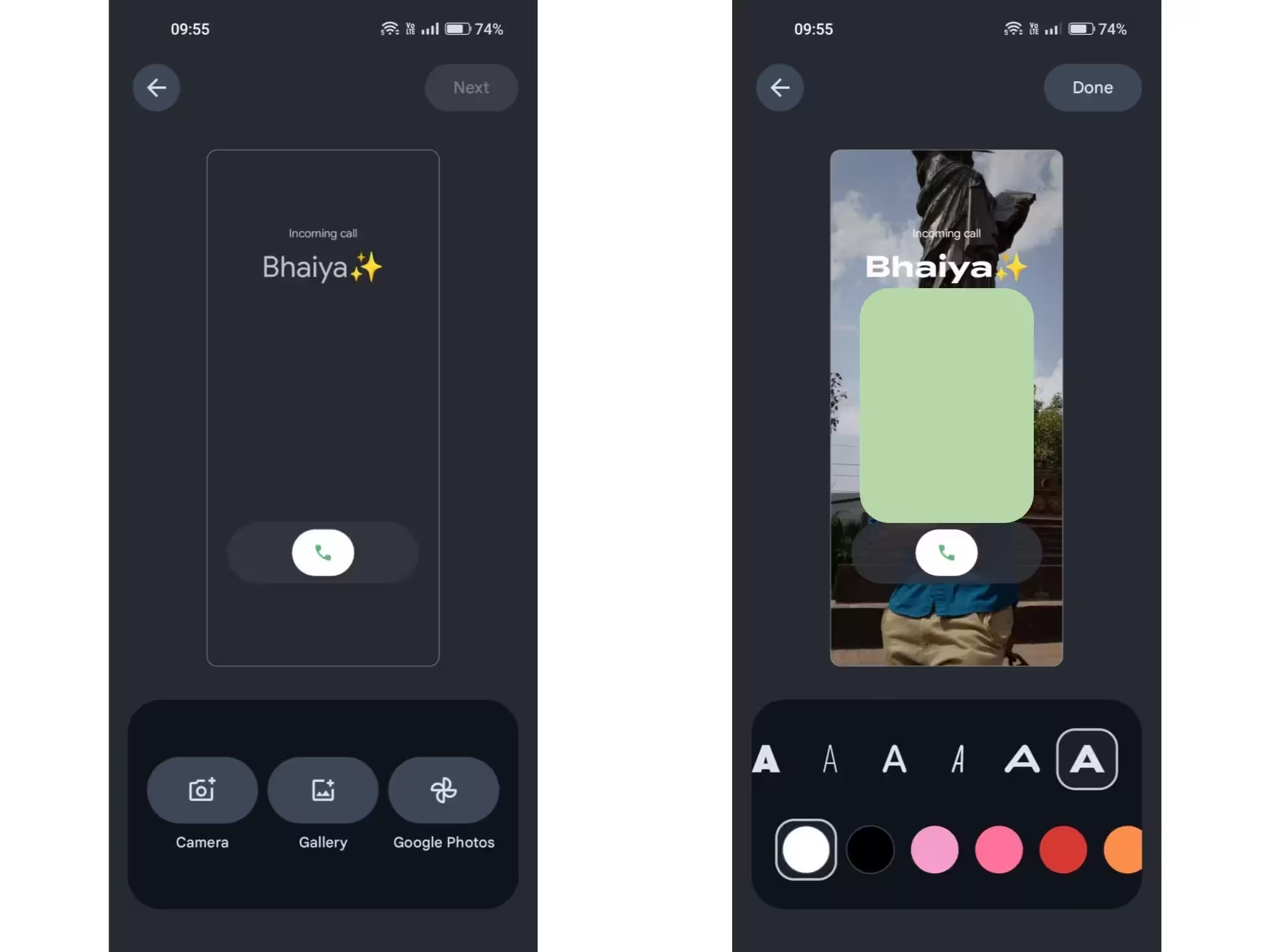
Comparison with Apple's implementation
Apple introduced a similar full-screen contact appearance in iOS 17, but Google’s implementation reads more like an extension of existing profile pictures. While iOS often propagates a caller visual to the recipient’s device broadly, Google’s calling cards currently seem focused on the local appearance in your Phone app. That said, Google Messages already allows users to set a shared image that other people will see, and calling cards could theoretically be integrated in the future.
Advantages and use cases
Calling cards give power users and professionals better visual context during calls — helpful for quickly identifying high-value contacts, client lines, or family members. The combination of large visuals plus legible name styling is useful in noisy environments or when hands-free devices display incoming calls. For businesses, customizable visuals could be used to brand contact records for quick recognition in customer support or sales workflows.
Rollout, compatibility and market relevance
The feature is showing up for some beta testers following the Phone by Google 188 beta, while Contacts 4.61 has broadly rolled out with Material 3 Expressive design updates. The calling card implementation is codenamed "patrick" in the Google Phone app. Google is also testing new answering gestures — a Horizontal swipe or Single tap to accept calls — and the previously labeled "Call Message" function has been renamed to "Take a Message" in the latest beta builds.
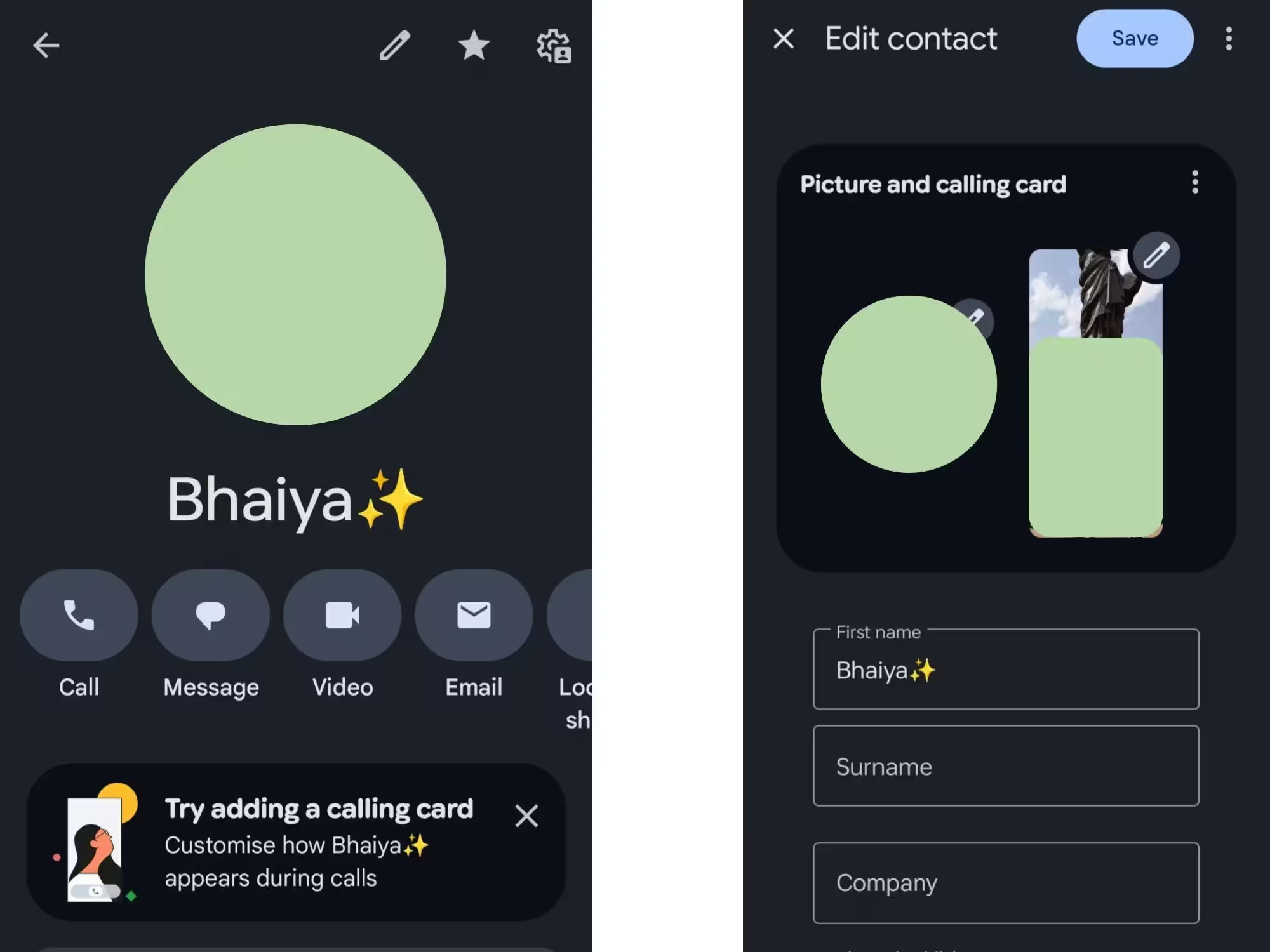
What to expect next
Calling cards are not yet globally available, but as Android beta participants and early adopters begin to see the option, expect refinement in the design editor and potential extensions into messaging and shared profile imagery. For Android OEMs and app developers, this feature underscores the ongoing focus on personalization, Material 3 aesthetics, and streamlined call interactions in the mobile platform.
Source: 9to5google


Leave a Comment