8 Minutes
Why the Galaxy Z Flip 7 Deserves a Second Look
The Samsung Galaxy Z Flip 7 arrives with clear headline upgrades — a larger 4.1-inch cover screen, the biggest battery yet in a Z Flip, and incremental performance boosts. But beyond specs, the Flip 7 includes several under-the-radar features that elevate daily use, photography, and productivity. In this article we unpack the most useful hidden tricks, explain real-world use cases, and compare how the Flip 7 stacks up in the evolving foldable phone market.
Key Hidden Features Overview
Samsung DeX: Desktop-like Productivity from a Pocket Foldable
One of the biggest surprises on the Flip 7 is official Samsung DeX support. Flip owners have asked for it for years, and now the device can deliver a full desktop-style environment. You can connect wirelessly to supported smart TVs and monitors, or use a wired connection via USB-C-to-HDMI or USB-C-to-USB-C when your display supports USB-C input. Crucially, DeX continues to run even if you fold the phone while connected, meaning the device truly functions as a pocket workstation.
Practical tip: enable DeX from the quick settings by pulling down the notification shade twice and long-pressing the Wireless DeX toggle. Once connected, the Flip 7 becomes ideal for editing documents, light multitasking, or giving presentations without a laptop.
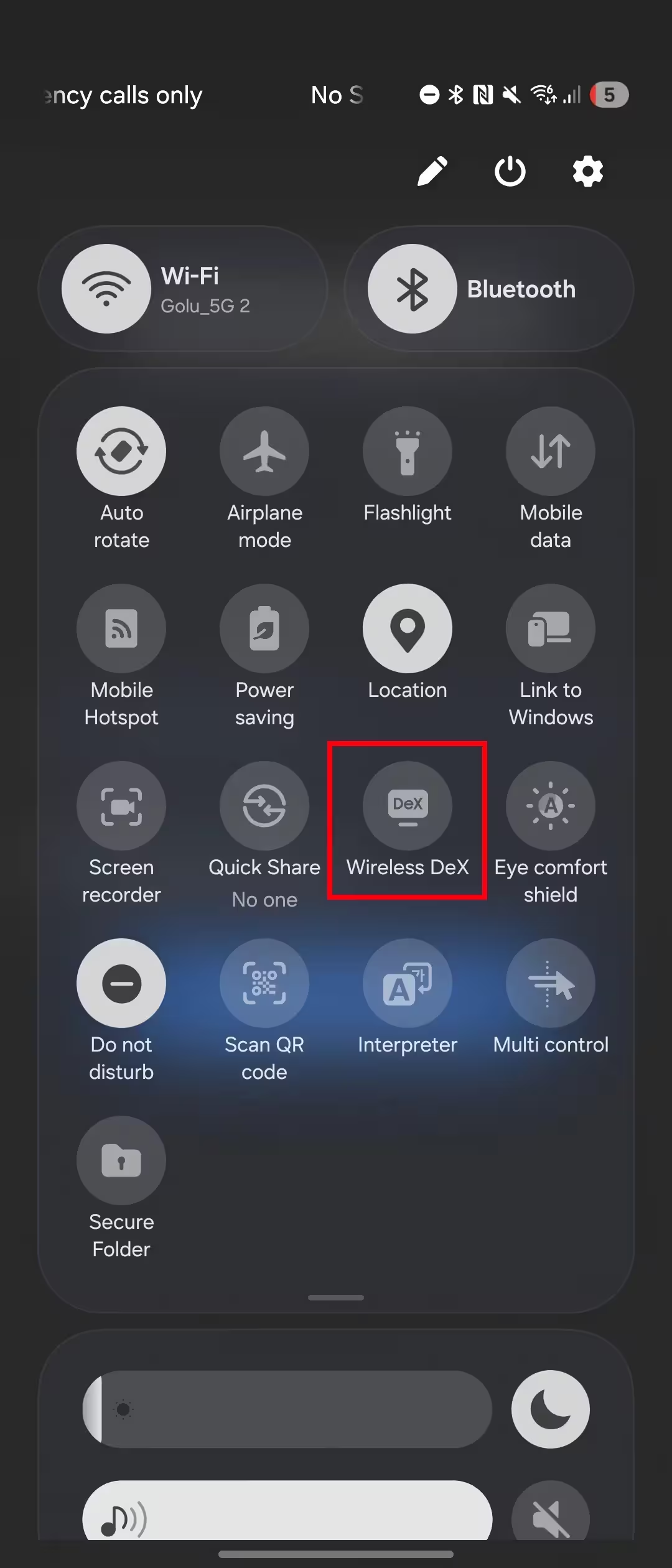
Log Video Recording: Pro-level Footage from a Compact Phone
Samsung brought Log video to the Flip 7 after introducing it on the S25 series. Log recording captures flat, low-contrast video with an extended dynamic range — preserving highlight and shadow detail that would otherwise be clipped. Out of the camera, footage may appear muted, but that’s intentional: it provides far greater flexibility in post-production color grading and matching with professional cameras.
For creators who value color control, the Flip 7 can act as a serious pocket camcorder. Even better, Log recording can be enabled from the cover screen, allowing fast, on-the-go capture without unfolding the phone. That makes the Flip 7 a versatile tool for vloggers and mobile filmmakers who need pro-level control without extra gear.
Cover Screen Intelligence: Run Apps Without Unfolding
Smarter App Support on the 4.1-inch Display
Samsung has enlarged the cover display to 4.1 inches, making it possible to run more full-featured apps without opening the phone. The panel wraps around the camera island, which can sometimes obscure UI elements. To address this, Samsung provides an aspect ratio toggle that changes how apps render on the cover screen.

You can force apps to use the entire cover screen, restrict them to the unobstructed area above the cameras, or switch into portrait mode for apps that work better vertically. Some apps are allowed by default through Settings > Advanced features > Labs > Apps allowed on cover screen. For power users, Samsung’s Good Lock can force-run additional apps and further customize cover-screen behavior.
This flexibility turns the Flip 7 into a genuinely usable mini smartphone for tasks like messaging, navigation, or streaming media without the need to unfold the device.
Camera Smarts: Auto Zoom and Flex Mode Workflows
Auto Zoom: Hands-Free Group Shots and Portraits
Auto Zoom is a smart camera feature that automatically adjusts framing based on the number of people in the shot. It behaves like Auto Framing in video mode, but applies to still photos. When Auto Zoom is enabled and the phone is set up in Flex Mode, the camera will zoom out to include more subjects and zoom back in to keep the main subject centered when people move out of frame.
This is especially useful when the Flip 7 is used as a tripod-style camera at parties, events, or outdoor shoots. Turn on Auto Zoom and let the phone handle composition so you can capture group photos or single-person portraits without touching the device.

Important limitation: Auto Zoom works when you launch the camera from the cover screen and then open the phone into Flex Mode without unfolding past roughly 90 degrees. If you switch the camera feed to the inner display by opening the hinge too far, Auto Zoom for photos will be disabled.
Practical Advantages and Use Cases
- Productivity on the move: DeX turns the Flip 7 into a compact workstation for email editing, spreadsheets, and web-based tools when paired with a monitor. Remote workers and business travelers benefit from a lighter kit.
- Mobile content creation: Log video and cover-screen recording enable creators to capture color-rich footage quickly. The combination of Log and the Auto Zoom/Flex Mode setup makes the Flip 7 a solid choice for social creators and journalists who need versatile capture in a small form factor.
- Everyday convenience: A larger cover screen makes quick replies, map checks, and media previewing faster without unfolding. Customizable aspect ratios ensure apps remain usable despite the camera island.
- Social and events: Friends and family can use Auto Zoom to take group photos on a stable surface or tripod, removing the need for a dedicated camera.
Comparison and Market Relevance
How the Flip 7 Stacks Up Against Other Foldables
Compared with larger foldables like the Galaxy Z Fold series or rival devices from other brands, the Flip 7 focuses on compactness and social-first features rather than expansive multitasking displays. However, with DeX support, Log video, and a notably larger cover display, the Flip 7 narrows the functional gap between clamshell foldables and larger foldable tablets.
In the growing foldable market, the Flip 7 targets users who value portability and social camera features but also want occasional productivity power. It competes well for buyers who previously chose clamshell designs for fashion and compactness but missed advanced software features.
Final Thoughts: Why These Hidden Features Matter
Samsung’s Foldable lineup has matured from novelty to productivity-capable hardware. The Galaxy Z Flip 7 demonstrates that even compact foldables can be more than fashion statements. With DeX, Log recording, smarter cover-screen app handling, and Auto Zoom, Samsung has added meaningful functionality that benefits creators, remote professionals, and everyday users.
Whether you’re evaluating foldables for photography, on-the-go productivity, or simply a more flexible smartphone experience, the Flip 7’s hidden features make it a compelling option in 2025’s competitive mobile landscape.
Where to Start Exploring
- Activate Wireless DeX via the Quick Settings panel and test a wireless monitor or TV connection.
- Try Log video for a few clips to see the post-production advantages.
- Enable cover-screen apps and experiment with the aspect ratio toggle to get comfortable using apps without unfolding.
- Set up the phone in Flex Mode and test Auto Zoom during a group shot to experience hands-free framing.
These tweaks unlock the Flip 7’s most practical and creative capabilities, turning it into a compact workhorse beyond its headline specs.
Source: sammobile


Leave a Comment