5 Minutes
Microsoft's Ongoing Challenge: The Unyielding 0x80070643 Windows Update Error
Despite repeated efforts to fix it, Microsoft has acknowledged that the stubborn Windows Update error 0x80070643 may never be completely resolved. This notorious installation failure has frustrated countless Windows 10 users, sparking concerns about reliability and user experience when it comes to critical system updates.
April 2025: Initial Attempt and Setbacks
Back in April, Microsoft released several dynamic updates for Windows 10 (including KB5057589, KB5055674, KB5056474, KB5055769, KB5055768, and KB5055770) intended to improve installation and recovery processes. Among them, KB5057589 targeted the Windows Recovery Environment (WinRE). However, many users encountered the 0x80070643 error code during installation, regardless of having more than the required 250 MB of free recovery partition space.
After initially promising that faulty updates like KB5057589 would not be re-offered if already installed, Microsoft later marked the issue as closed and assured users that a future fix would deliver better reliability.
July 2025 Patch Tuesday: Fresh Dynamic Updates Arrive
With the latest July 2025 Patch Tuesday, Microsoft has issued a new dynamic update for the Windows Recovery Environment under KB5063523. This update, targeting Windows 10 versions 21H2 and 22H2, automatically integrates the Safe OS Dynamic Update (KB5062691) to enhance recovery features.
Microsoft claims this update addresses the installation failure message that plagued the April release. According to the company, devices experiencing ERROR_INSTALL_FAILURE (error 0x80070643) with the previous KB5057589 before April 21, 2025, should no longer encounter the underlying issue after installing KB5063523 or newer.
Persistent Error Messages: A Lingering Concern
Despite the core problem being resolved, Microsoft warns that the misleading 0x80070643 error may still appear in the Windows Update History interface. While the update fixes the reason behind the error, the erroneous history message isn’t automatically removed, potentially confusing end users about the update’s true status.
Understanding Dynamic Updates: Features and Benefits
Dynamic Update packages are vital for Windows IT administrators and power users. They allow for up-to-date fixes and improvements to be applied to existing Windows images prior to deployment or upgrade. These packages typically include:
- Updates to Setup.exe binaries
- Safe OS updates to improve WinRE reliability
- Support for Language Packs (LP) and Features on Demand (FODs), such as VBScript in the latest Windows 11 releases
Dynamic Updates help preserve user settings and content while streamlining large-scale or enterprise upgrades.
New Setup and Recovery Packages Rolled Out
Along with the WinRE update (KB5063523), Microsoft has released several complementary dynamic updates—
- KB5062682: Setup Dynamic Update for Windows 10, versions 21H2 and 22H2
- KB5062787: Setup Dynamic Update for Windows 10 (version 1809) and Windows Server 2019
- KB5062788: Setup Dynamic Update for Windows 10 (all versions)
- KB5062691: Safe OS Dynamic Update for Windows 10, versions 21H2 and 22H2
- KB5062689: Safe OS Dynamic Update for Windows 10 (version 1607) and Windows Server 2016
- KB5062692: Safe OS Dynamic Update for Windows 10 (all versions)
These dynamic updates are automatically delivered through the Windows Update channel, ensuring that both home and enterprise users receive the latest improvements with minimal manual intervention.
Comparisons and Market Relevance
Microsoft’s persistent attention to dynamic and cumulative updates strengthens the security and stability of the Windows ecosystem. While other operating systems have adopted seamless update practices, Windows continues to prioritize compatibility for vast hardware and software ecosystems, making troubleshooting such errors complex and ongoing.
Although error 0x80070643 lingers for now, the latest updates reflect Microsoft’s commitment to iterative improvement and transparent communication with both IT professionals and general users. The new rollouts not only resolve core system issues but also bring enhanced capabilities to Windows 10, setting the stage for smoother migration to Windows 11 and beyond.
Key Takeaway for Users and IT Professionals
If you’ve encountered the 0x80070643 error or manage devices affected by recent update failures, ensure your systems are running the latest Windows updates from July 2025 onward. While the error may still display in update logs, Microsoft assures that the actual cause is resolved, supporting a more robust experience for both individual users and enterprise deployments.
Source: neowin

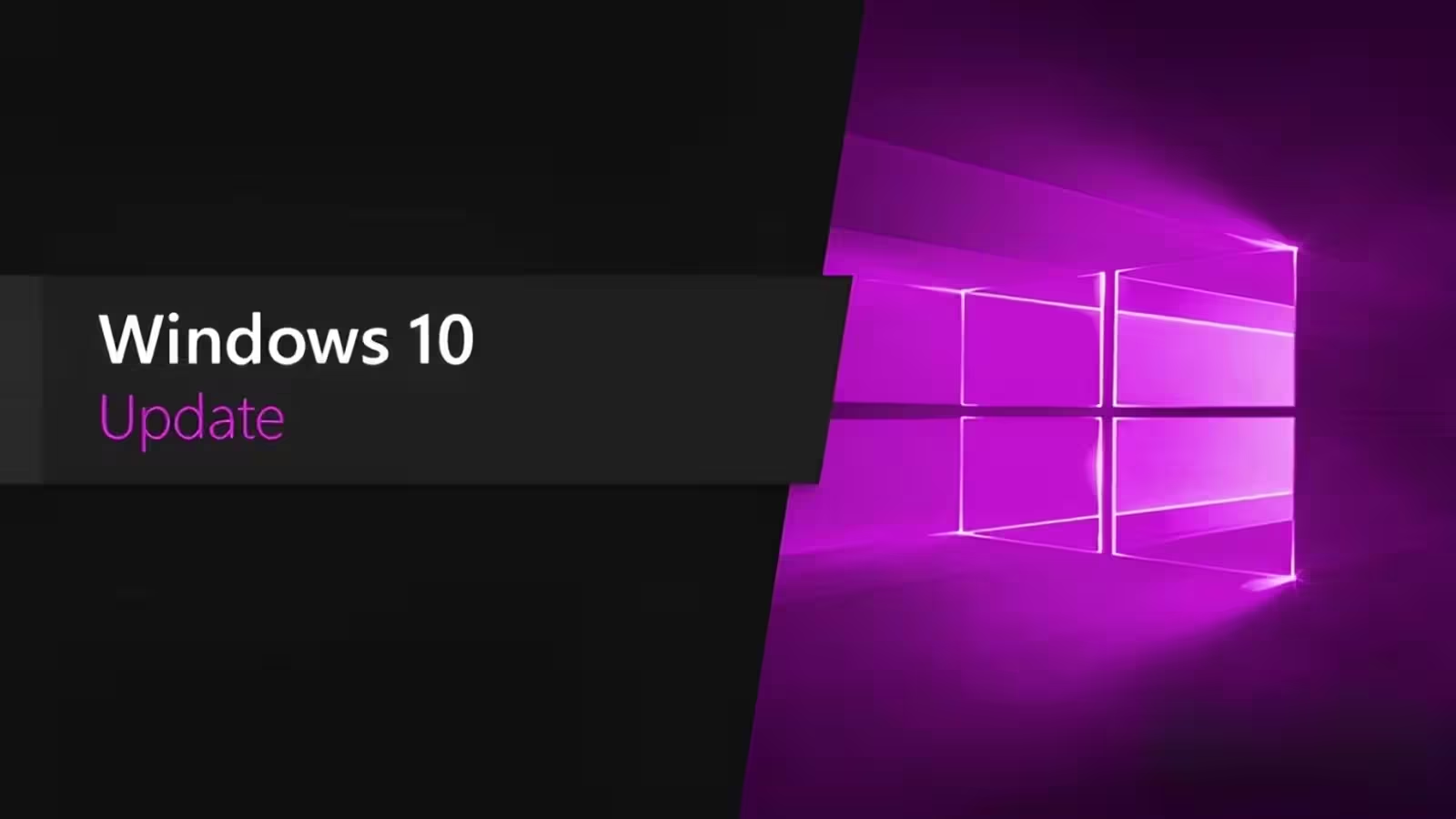
Leave a Comment