11 Minutes
Introduction: Synology’s Next Step in Home Cloud Storage
Last year, Synology introduced the BeeStation—a compact, user-friendly personal cloud storage solution designed to make data backups accessible and effortless for everyday users. Now, Synology has taken everything people loved about the original BeeStation, addressed common concerns, and significantly boosted performance with the release of the BeeStation Plus (BST170-8T). This review explores whether the BeeStation Plus is truly the must-have upgrade for anyone seeking an easy-to-use, reliable, and robust alternative to conventional network-attached storage (NAS) and cloud services.

What Is the Synology BeeStation Plus?
At its core, the BeeStation Plus is a single-drive network storage device built for home users who want a private, self-hosted solution for storing and managing their digital life. The hardware is packaged in a sleek enclosure, and—just like its predecessor—it arrives with everything pre-installed and ready to go. But the differences quickly become apparent once you explore its enhanced capabilities. Think of it as having your own Google Drive at home, with the added bonus of strong privacy protections and direct hardware ownership.
In addition to standard file and photo backups, the BeeStation Plus features advanced AI for automated photo categorization, app integration for seamless backup from mobile devices, and—most notably this generation—built-in Plex support, transforming your BeeStation Plus into a powerful home media server.
Hardware Specifications and Improvements
BeeStation vs. BeeStation Plus: Key Differences
Put the BeeStation and BeeStation Plus side by side and you’ll be hard-pressed to spot any physical difference. Both boast the same modern, minimalist design. Yet, under the hood, the upgrades are substantial.
| Feature | BeeStation (BST150-4T) | BeeStation Plus (BST170-8T) |
|---|---|---|
| Processor | Realtek RTD1619B | Intel Celeron J4125, Quad-Core |
| System Memory | 1 GB DDR4 | 4 GB DDR4 (non-upgradable) |
| Storage Capacity | 4 TB (Synology HAT3300) | 8 TB (Synology HAT3310) |
| Network | 1x RJ-45 1GbE | 1x RJ-45 1GbE |
| USB Ports | 1x USB-A 3.2 Gen 1, 1x USB-C 3.2 Gen 1 | 1x USB-A 3.2 Gen 1, 1x USB-C 3.2 Gen 1 |
| Size (H/W/D) | 5.8 x 2.5 x 7.7 in / 148 x 62.6 x 196.3 mm | 5.8 x 2.5 x 7.7 in / 148 x 62.6 x 196.3 mm |
| Weight | 1.8 lbs / 820 g | 2.65 lbs / 1200 g |
| Warranty | 3 years | 3 years |
| Price (Amazon) | $219.99 | $409.99 |
Synology’s decision to double the storage and quadruple the RAM maximizes the BeeStation Plus’s ability to handle demanding tasks—clearly showcased by the move to the Intel Celeron J4125 quad-core processor. This switch to x86 architecture not only brings greater computing power but also opens the door for more versatile applications, such as media transcoding with Plex.
Connectivity and Design
Both BeeStation models mirror each other when it comes to ports and physical controls: each includes a 1GbE Ethernet port, USB-A and USB-C 3.2 Gen 1 ports (5Gbps each), a power button, reset switch, and a subtle activity LED. Notably absent is a Kensington lock slot—reflecting Synology’s intent to focus on the home user (where physical theft is less of a concern).
One tradeoff for the streamlined look is the lack of user-accessible screws or hard drive trays. Users cannot replace or upgrade the internal disk themselves. While this ensures a sleek, consumer-friendly form factor, it does mean that any drive failure (within warranty) will likely be handled via a full product replacement by Synology.
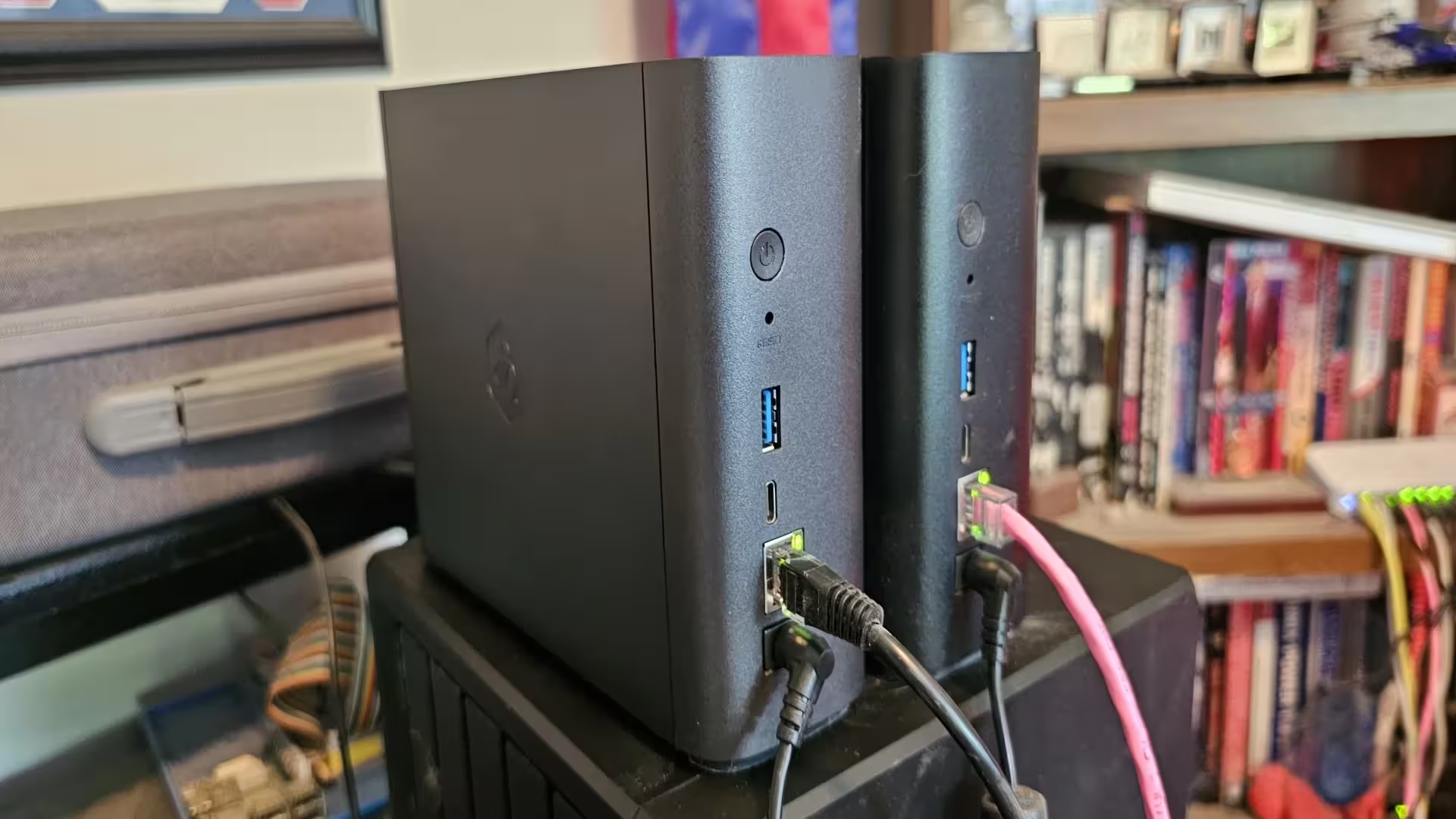
BeeStation Manager (BSM) vs Synology DiskStation Manager (DSM)
Experienced Synology NAS users may be familiar with DiskStation Manager (DSM), a robust Linux-based OS allowing deep customizations—everything from RAID configurations and network setups to advanced third-party app installations.
In contrast, BeeStation Manager (BSM) underpins the BeeStation family, including Plus. BSM is purposefully simplified; it’s streamlined for users who don’t want to touch terms like volume pools or network bonding. It prioritizes a plug-and-play ethos, ensuring even the most tech-averse family member can back up data or access media remotely without specialized knowledge. For power users, BSM may feel limiting, but for the majority of home consumers—this is a huge advantage.
Hands-On: Setup and Day-to-Day Experience
Effortless Hardware Setup
Getting started with Synology BeeStation Plus is a remarkably straightforward process. The hard drive ships pre-installed. All you need to do is:
- Connect the included power adapter.
- Attach an Ethernet cable to your router or switch.
- Power on the system.
Minutes later, you’re ready to move on to the web or mobile-based initialization—similar to the original BeeStation. The focus on easy onboarding makes this one of the most approachable entries in the personal cloud market today.
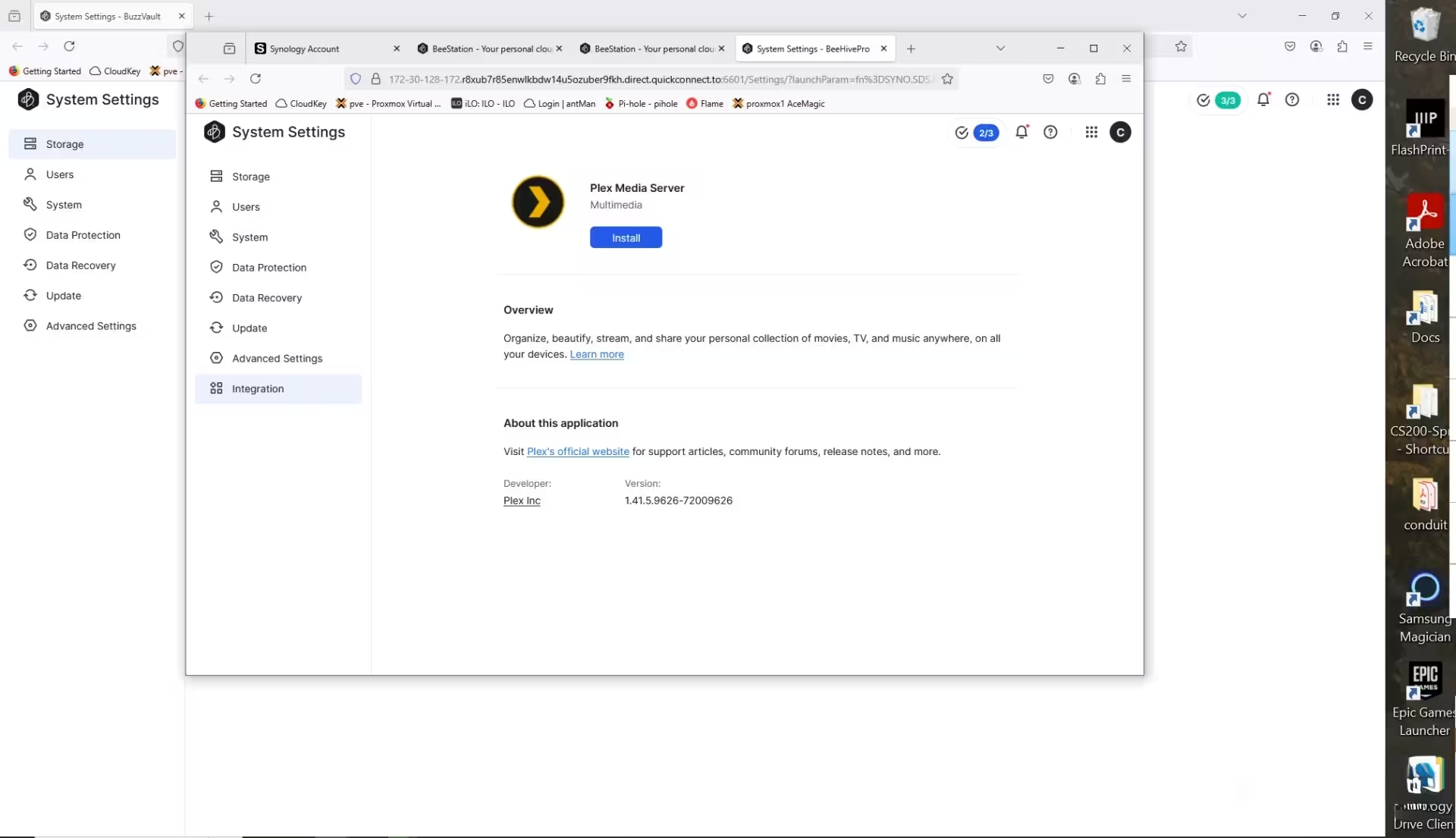
Initial Configuration
Initial setup flows identically to the first BeeStation: launch the web interface or mobile companion app, follow intuitive prompts to connect your device, create users, and select what to back up. For those seeking a quick visual guide, refer to published reviews or Synology’s official support video tutorials. This hassle-free approach to configuration further reinforces Synology’s commitment to mainstream accessibility.

Core Features and Apps: Beyond Just Simple Storage
The Synology BeeStation Plus supports all the flagship features of the original model, including:
- BeePhotos: Centralizes your photo library, leverages AI to auto-tag faces and objects, and streamlines photo sharing inside or outside your household.
- BeeFiles: Lets you share documents and files across devices and users securely, both locally and over the Internet.
The real leap forward, however, is extensive Plex integration—a game changer for media enthusiasts.
Media Streaming With Plex: Your Plug-and-Play Personal Home Theater
BeeStation Plus elevates the home media experience with native Plex server support. Setting it up requires only a few clicks: head to System Settings, select Integrations, and hit Install under Plex. While not always on the absolute cutting edge of Plex updates, the installation remains stable and gets the job done for everyday users.
Once Plex is enabled, a new “Plex Media Library” folder appears—ready for your movies, TV shows, music, and digital collections. Configuring and streaming follow the familiar Plex process: give your media folders names, configure libraries, and instantly enjoy your content across smart TVs, mobile devices, and web browsers.
The quad-core Intel Celeron J4125 CPU brings robust hardware transcoding—so with a Plex Pass subscription, seamless multi-stream 4K playback becomes a reality. Two simultaneous 4K video transcodes ran smoothly in our tests; the capabilities may vary depending on workloads and client devices.
If you’re considering cutting the cable and building your own living room streaming hub, the BeeStation Plus can be integrated with solutions like HDHomeRun, offering over-the-air TV recording and playback stored right on your device.
(For those invested in alternative open-source media servers such as Jellyfin, note that support is currently absent, and Synology’s app ecosystem is locked primarily to its curated options.)
Backups and Data Protection: Addressing Previous Limitations
A major pain point of the original BeeStation was the limitation to either USB direct-attached backup or Synology’s C2 cloud backup service. With the current version of BSM, users now enjoy much broader data redundancy, including:
- Remote backup to another Synology NAS using Hyper Backup
- Comprehensive documentation and easy-to-follow workflow for backup configuration
Both BeeStation models use a single drive; back up strategies are crucial. Hyper Backup support is especially welcome for users focused on owning and managing their data on-premises or across trusted networks.
Besides these backup advances, changes are subtle between the BeeStation Plus and its predecessor—expected, since both run nearly identical system software.
Reliability and Software Updates
The BeeStation Plus, while not as heavily updated as some advanced Synology NAS models, boasts excellent stability. Since launch, there has been one notable update—improving key apps and adding Plex support. In daily use, the device remains reliable and intuitive—ideal for both technical and non-technical households alike.
Limitations and Potential Areas for Improvement
No product is perfect, and the BeeStation Plus has some notable caveats—particularly around user file access and sharing:
- Currently, only the user who uploads content can view it at the filesystem level. There’s no straightforward way for household administrators or other users to access or manage these files natively.
- Advanced sharing (such as creating conditional albums for group events or family activities) remains limited, particularly through the mobile app.
While these restrictions safeguard privacy, many families crave an option to centralize, collaborate, and curate shared photos. Workarounds exist—such as restoring Hyper Backups to a different device for full access—but a built-in admin override or open sharing mode would add immense value.
Practical Use Cases
The BeeStation Plus is a strong fit for:
- Families seeking simple photo and video backup from multiple smartphones, with zero technical experience required.
- Plex enthusiasts who want an affordable, ready-to-use home media server for streaming movies, TV shows, and music without the headaches of complex NAS configuration.
- Individuals focused on privacy and data sovereignty, especially those looking for alternatives to public cloud platforms like Google Drive or Dropbox.
- Anyone wanting local, AI-organized media libraries accessible from anywhere in the world—without giving up control to third parties.
Competitive Advantages in the Home NAS Market
Synology’s BeeStation Plus stands out by combining:
- User-centric simplicity: No background in IT or networking required. The easy setup guides and automated app workflows make it accessible to all generations.
- Solid hardware value: Double the storage and quadruple the memory of the original BeeStation, plus a capable x86 processor, at an attractive price point versus more advanced (and intimidating) NAS solutions.
- Privacy-first design: Data stays in your home, under your control, with powerful backup flexibility and AI organizational tools.
- Plex out-of-the-box: Run a reliable, private streaming server for your entire household—no need for separate, power-hungry hardware or endless software setup.
Who Should Consider the BeeStation Plus?
If you’re seeking a hassle-free backup and streaming solution without diving deep into technical configuration, the BeeStation Plus is tailor-made for you. Tech professionals may find BeeStation’s feature set less expansive than Synology’s higher-tier NAS lines, but the trade-off is a far gentler learning curve and a maintenance-free experience.
If you have no need for robust media streaming or transcoding, the original BeeStation remains a cost-effective option. However, for users who want a one-stop, all-in-one personal cloud and media platform, BeeStation Plus sets a new standard for convenience and performance at home.
Final Verdict: A Thoughtful and Powerful Home Cloud Solution
The Synology BeeStation Plus is an impressive evolution of its already popular predecessor. By seamlessly blending expanded hardware capabilities, improved backup options, and effortless media streaming, Synology has established the BeeStation Plus as a compelling, modern take on home NAS for the mainstream.
While some sharing and administrative limitations persist, these gaps may be addressed in future software updates. For anyone searching for a private, scalable personal cloud or home media server—with rock-solid reliability and minimal effort—the Synology BeeStation Plus is a top contender in 2024.
Available now for $409.99 on Amazon, it is a worthy investment for families, small businesses, and digital natives alike who value data privacy, security, and convenience in an increasingly cloud-connected world.
Source: neowin


Leave a Comment