3 Minutes
Google Drive Gets Interactive Video Thumbnails for Smoother Playback
Google is enhancing its cloud storage platform, Google Drive, with a feature that will feel instantly familiar to YouTube fans: interactive video thumbnail previews. In a move set to streamline video navigation for millions of users, Drive now lets you see thumbnail images as you hover your cursor over a video's progress bar—making it far easier to find those critical moments when reviewing recorded content.
How the New Thumbnail Preview Works
This latest upgrade brings a valuable improvement to the video playback experience within Google Drive. Much like on YouTube, moving your mouse along the progress bar of a newly uploaded video now displays thumbnail images of individual scenes. This visual aid enables users to quickly locate specific segments without endlessly scrubbing through footage or guessing the right timestamp.
To use the feature, simply upload a new video to your Google Drive account via the web or mobile app. When you open the video in the Drive web interface, hovering over the progress bar immediately reveals dynamic thumbnail previews. By dragging your cursor across the timeline, you can seamlessly browse through all parts of the video, instantly seeing scene changes and skipping to the section you need.
Availability and Accessibility
Crucially, Google is rolling out this feature to all users at no extra cost. Whether you're on a personal Google account, a Google Workspace Individual subscription, or part of an enterprise Workspace organization, you can take advantage of the new thumbnail previews without requiring any administrator intervention or control settings. The update applies to all future video uploads, ensuring a consistent and improved user experience for everyone.
Productivity, Use Cases, and Competitive Edge
This update underscores Google's ongoing commitment to boosting productivity and efficiency within its Workspace ecosystem. For professionals and educators who manage a large library of video content—such as recorded meetings, training sessions, classroom lectures, or interviews—the ability to rapidly pinpoint relevant clips can save significant time and effort. The feature also benefits content creators and marketers who frequently collaborate on multimedia assets in the cloud.
By bringing YouTube's popular navigation feature to Drive, Google is not only improving usability but also strengthening its competitive position among cloud storage providers like Dropbox and OneDrive, which have yet to offer similarly seamless video review tools.
Part of a Broader Wave of Innovations
The new video thumbnail previews are just one example of Google's ongoing innovation sweep for Workspace. Earlier this year, Google introduced AI-driven tools including Generated Background Images, Studio Look, Studio Lighting, and Studio Sound for Google Meet, as well as "Translate for me" in Google Chat. At the recent Google Cloud Next 25 event, the company unveiled powerful audio tools for Google Docs—enabling document listening—and boosted analytical capabilities within Google Sheets.
With these continuous enhancements, Google Workspace remains at the forefront of digital collaboration and cloud productivity, making it easier than ever for users to manage, search, and share their digital assets—including video—across their teams and organizations.
Source: techradar

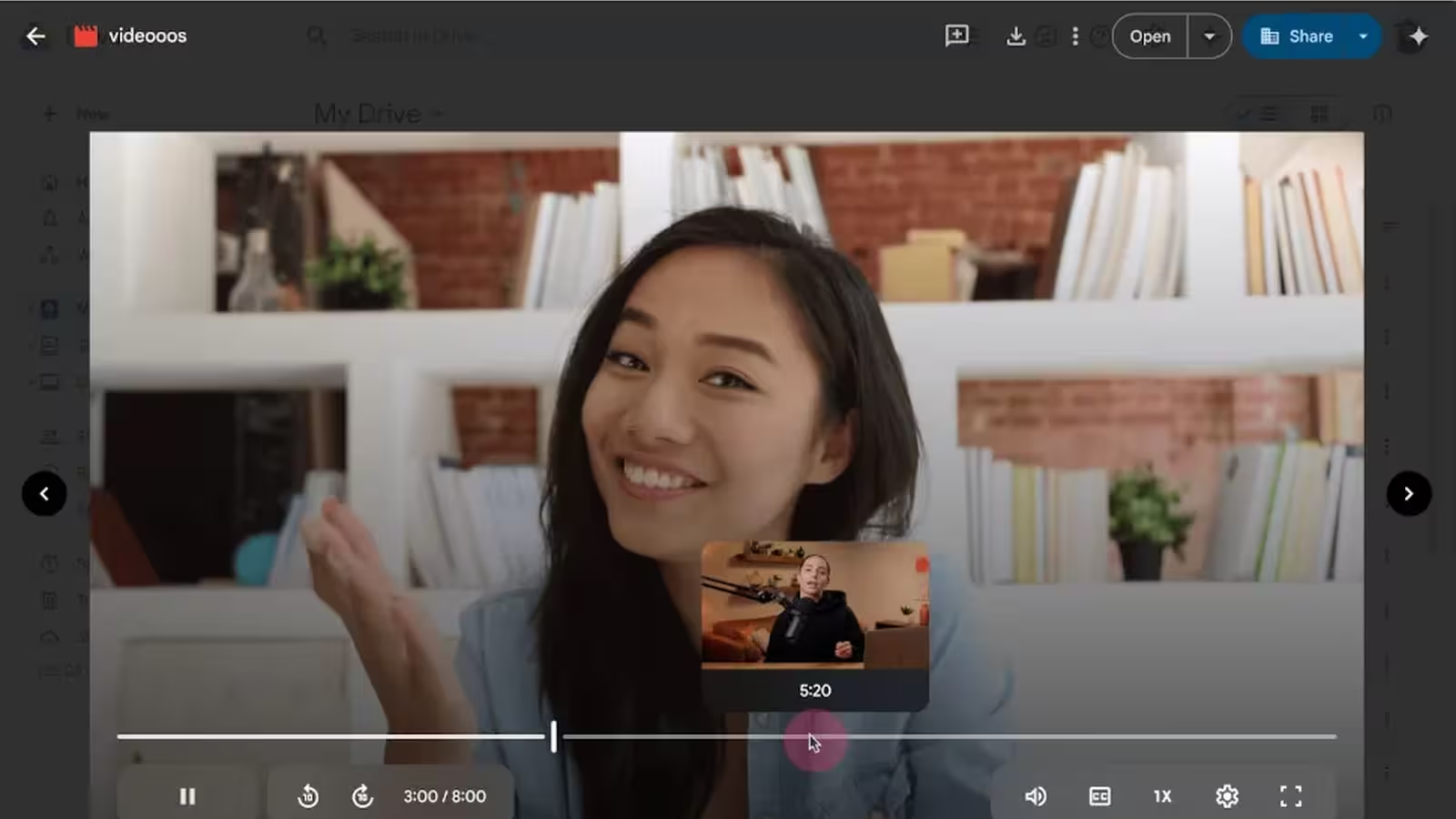
Leave a Comment