3 Minutes
Microsoft brings Copilot directly into the Excel grid
Microsoft has taken a major step toward modernizing one of the most ubiquitous productivity tools by embedding generative AI directly into Excel cells. The new COPILOT function lets users run natural-language prompts inside a cell to generate, summarize, and analyze data—no chatbot window or external plugin required.
How it works: natural-language prompts in a formula
The COPILOT function appears as a native formula. For example, a product manager could type =COPILOT("What is the sentiment of the comment in cell A2?") to automatically label feedback as "Positive," "Negative," or "Neutral." Demos shared by Microsoft and early-access influencers show other capabilities, such as generating product descriptions, extracting names and phone numbers from messy text, and explaining complex formulas in plain English.
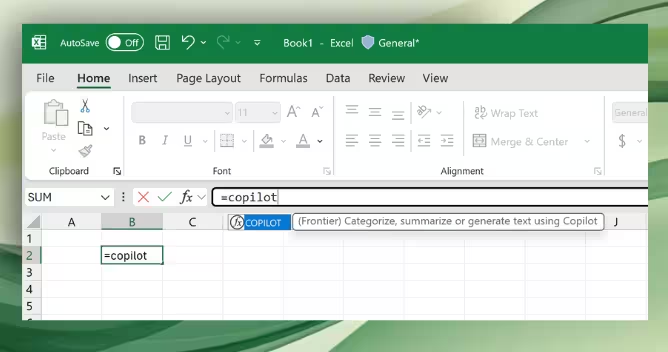
Product features
- In-cell generative AI responding to plain-language prompts.
- Data cleaning and extraction (names, phone numbers, structured fields).
- Automatic sentiment analysis and summarization of text fields.
- Formula explanation and translation into readable instructions.
- Integration across Excel for Windows, Mac (Beta Channel) and coming to Excel for the web via the Frontier program.
Comparisons: Copilot vs. earlier Excel AI and competitors
Previous AI tools in Excel generally acted as assistants at the side—suggesting charts or explaining formulas. COPILOT is different: it operates inside the grid as an active collaborator. This marks a shift similar to other vendors refreshing legacy apps—Google, Adobe, and Salesforce have all added AI layers to their products, but Microsoft’s approach centers on formula-level automation within the spreadsheet itself.
Advantages and business impact
Embedding generative AI into cells can reduce reliance on macros, third-party add-ins, or manual scripting. It accelerates workflows for analysts, product managers, customer support teams, and finance professionals by making tasks like sentiment labeling, data cleansing, and narrative generation faster and more accessible. For enterprises, the feature promises improved productivity and fewer context switches.
Use cases
- Customer feedback analysis and sentiment tagging at scale.
- Cleaning and structuring imported contact lists (names, phones, emails).
- Creating product descriptions or marketing copy directly from specs.
- Translating and documenting complex financial models and formulas.
Rollout, licensing and market relevance
Microsoft says COPILOT for Excel is rolling out now to Beta Channel users on Windows and Mac who hold Microsoft 365 Copilot licenses and run recent Excel versions. A web rollout through the Frontier program is planned soon. The feature underscores Microsoft’s broader strategy to modernize legacy software with AI-driven capabilities, keeping Excel central to enterprise productivity in an era of generative AI.
With built-in Excel AI via COPILOT, Microsoft is betting that enabling plain-language analysis and automation inside cells will redefine how professionals work with spreadsheets—and help keep Excel at the center of data-driven decision-making.
Source: geekwire


Leave a Comment