3 Minutes
Google Contacts Gets a Major Upgrade with 'Recent Activity'
Google Contacts is elevating the way Android users interact with their contact list by introducing a new 'Recent Activity' card—bringing the experience closer to the powerful Pixel VIPs feature set. With this latest update, users can now effortlessly keep tabs on their most recent interactions, making communication more accessible and intuitive than ever before.
Product Features: Track Calls and Messages in One Place
The newly added 'Recent Activity' card is prominently positioned between 'Contact Info' and 'Connected Apps' within each contact profile. This smart addition displays your last call with the contact—including call time, duration, and whether you missed it—as well as the most recent message exchanged via Google Messages. For greater transparency, it even indicates which number was used for messaging, and with a single tap, you can jump straight into the conversation.
How It Works and Permissions
While most users will see recent call history immediately, viewing message activity requires SMS permission, ensuring your privacy and security. Google Contacts provides a guided prompt to help users enable this feature, unlocking a comprehensive record of interactions for each contact.
Comparisons and Advantages
This enhanced functionality closely mirrors what’s available with Pixel VIPs, a feature loved by Pixel smartphone enthusiasts. Not only does it bring flagship-level organizational power to all Android users, but it also complements existing integrations such as the homescreen widget—which already surfaced notifications for key contacts. For those who frequently communicate with select contacts, the ability to instantly review and access calls and messages streamlines workflow and improves productivity.
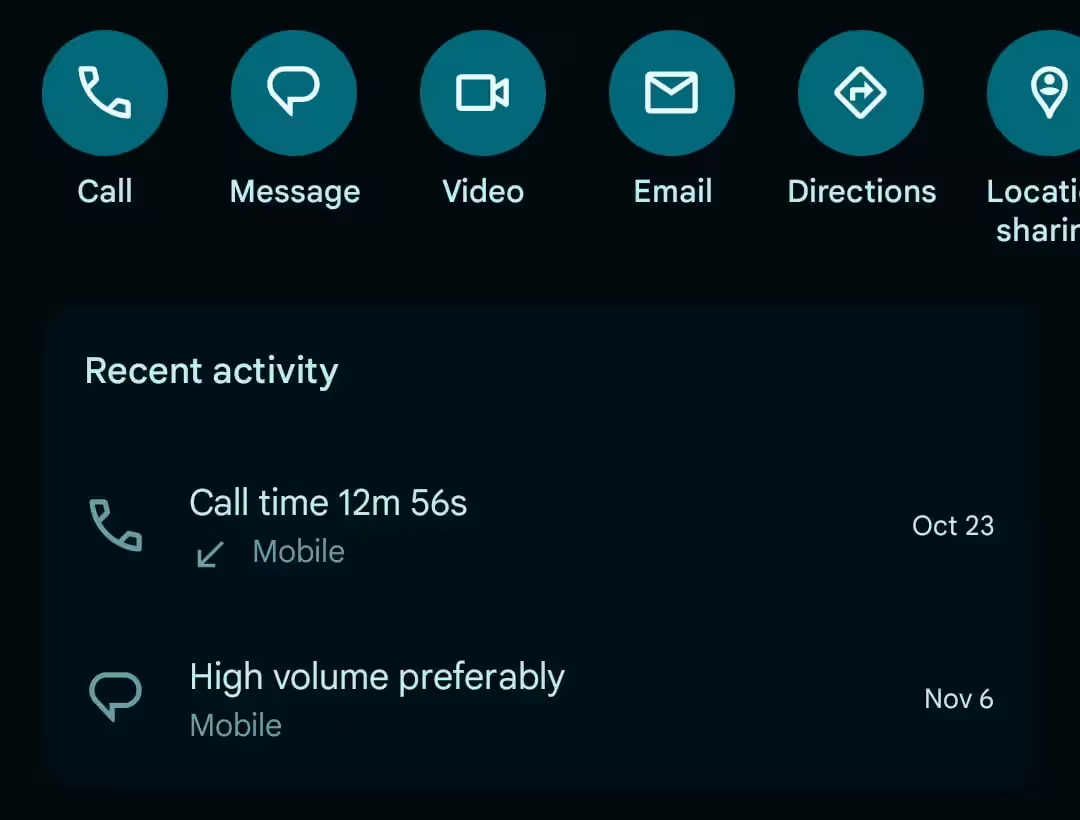
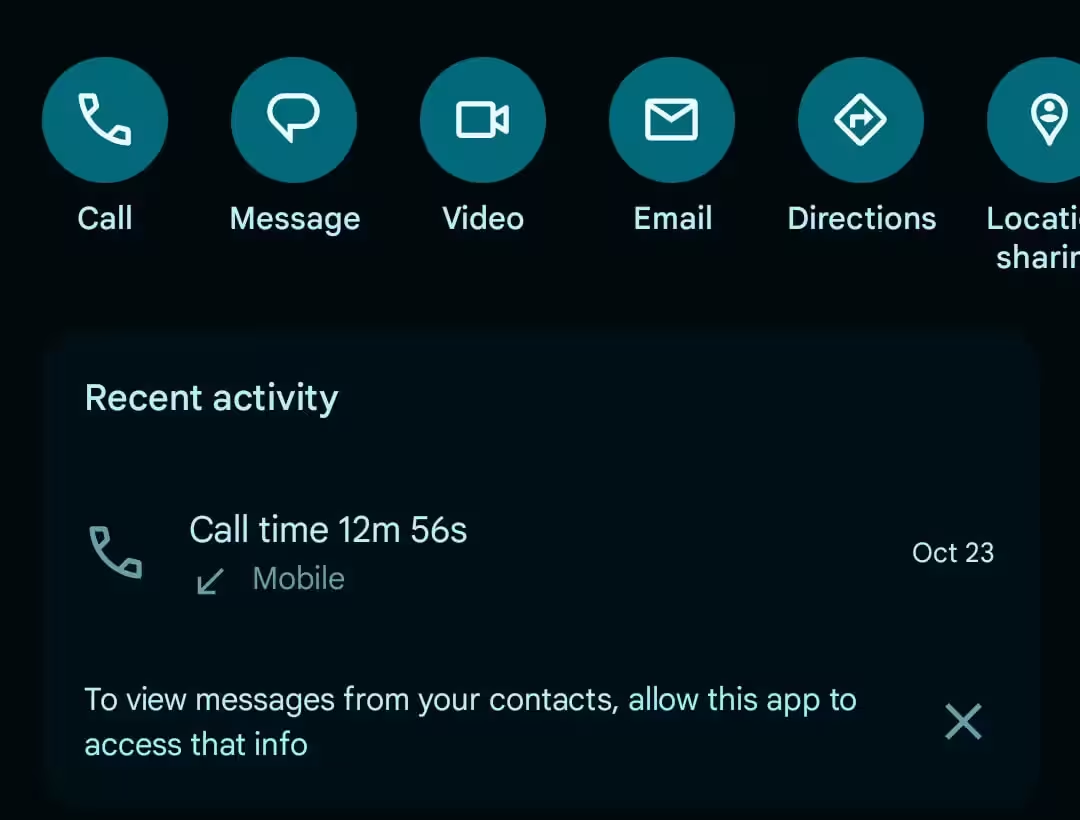
Real-World Use Cases and Market Impact
With Google Contacts version 4.58, now rolling out to a wider user base, the app ventures beyond simple contact storage into the realm of intelligent digital productivity tools. For professionals managing busy networks, or anyone juggling multiple conversations, this feature ensures that important details are always just a tap away. It also highlights the potential benefits of a dedicated Google Messages widget—hinting at future enhancements for Android's communication suite
Google continues to refine the Android ecosystem, and this thoughtful update to Google Contacts clearly underscores its commitment to seamless communication and user-centric design.
Source: 9to5google

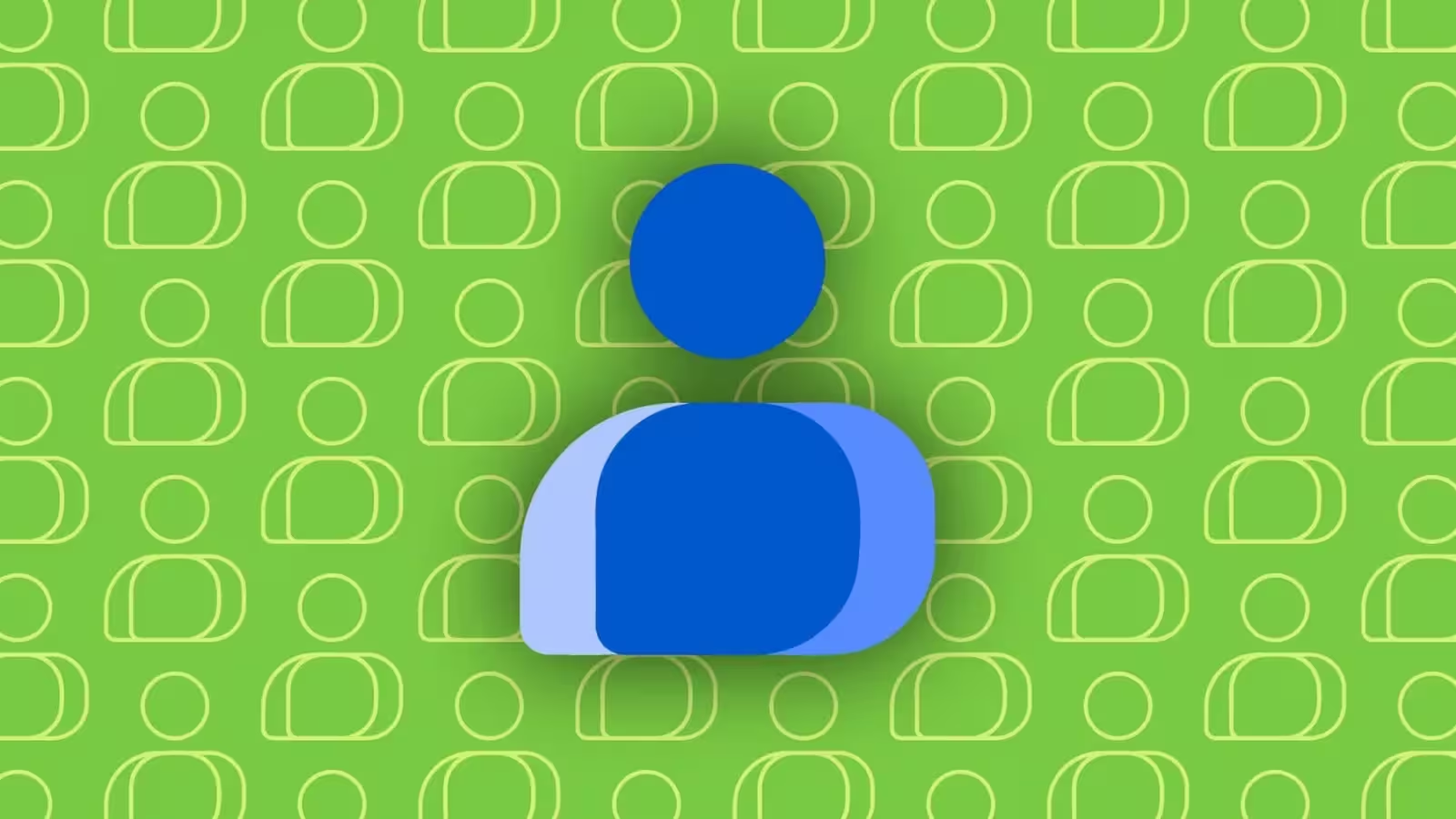
Leave a Comment