3 Minutes
Microsoft rolls out lightweight Microsoft 365 taskbar apps for Windows 11
Microsoft has begun rolling out compact Microsoft 365 companion apps that live in the Windows 11 taskbar, giving business users instant access to contacts, file search, and calendar functions without opening full Office applications. Announced at Ignite and tested in recent betas, these lightweight taskbar apps are now reaching general availability for Microsoft 365 business customers.
Product features
The new taskbar companions include three focused tools: People, File Search, and Calendar. The People companion surfaces a browsable org chart and directory lookup so you can locate colleagues and initiate a Teams chat, audio/video call, or email directly from the taskbar. File Search indexes Microsoft 365 content—OneDrive, SharePoint, Teams files, and Outlook attachments—letting you search by file name, author, or keywords, preview documents inline, and apply filters and sharing options. The Calendar companion offers a quick glance at upcoming events, appointment search, and one-click meeting joins.
How they compare to traditional Office apps
Unlike full Office applications, these Microsoft 365 taskbar apps are intentionally lightweight: they launch at startup, consume minimal resources, and focus on quick actions rather than providing the complete feature sets of Word, Excel, or Outlook. Compared to Windows widgets or pinned shortcuts, the companion apps are integrated with Microsoft 365 cloud services for deeper search across OneDrive and SharePoint and direct Teams integration.
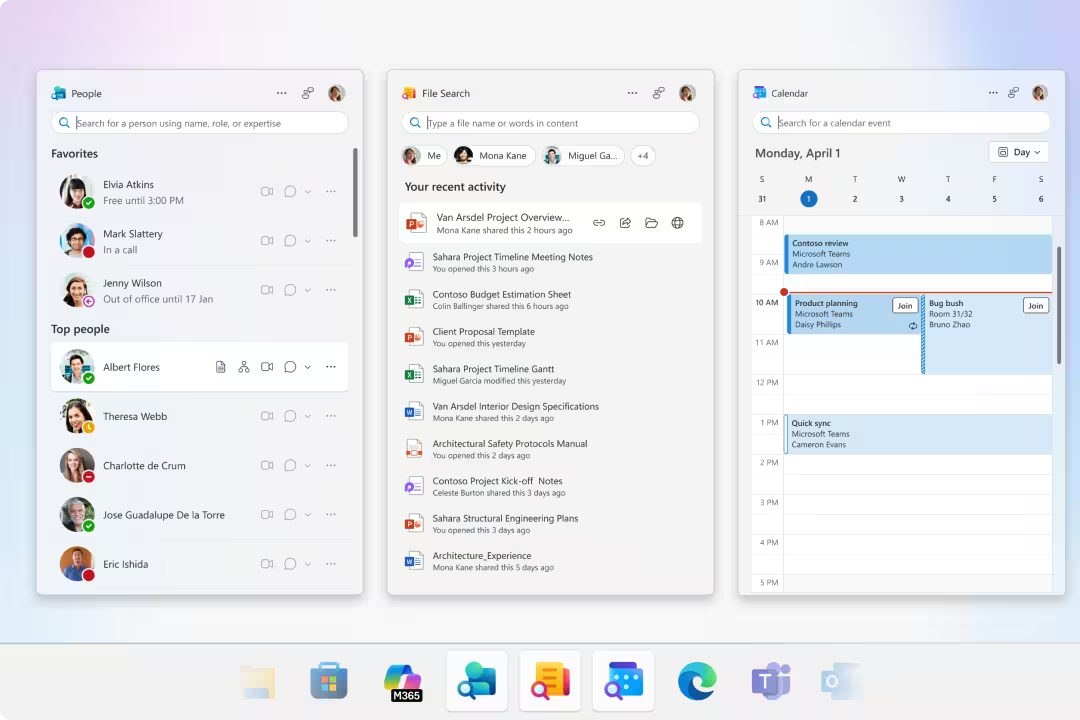
Advantages for users and IT
For end users, the main benefits are faster access to people, files, and meetings—reducing context switching and speeding up common workflows. IT administrators retain control: the apps install automatically when Microsoft 365 apps are present, but admins can block the auto-install and users can disable automatic startup if they prefer. This balance helps enterprises deploy consistently while allowing customization for different workstyles.
Use cases and market relevance
These taskbar companions are particularly useful for hybrid and remote teams that rely on quick directory lookups, frequent file retrieval across cloud storage, and rapid meeting joins. In an increasingly competitive productivity market, Microsoft’s move to embed Microsoft 365 services directly into Windows 11 reinforces tighter OS-to-cloud integration and aims to reduce friction for knowledge workers and IT-managed environments.
Bottom line
Microsoft’s lightweight Office taskbar apps for Windows 11 deliver targeted productivity gains by bringing key Microsoft 365 capabilities—people lookup, cross-service file search, and calendar actions—directly to the taskbar. The rollout to business customers signals a broader push to make Microsoft 365 tools more accessible and efficient across enterprise workflows.
Source: theverge


Leave a Comment